Software Updates for JAWS, ZoomText and Fusion – August 2023
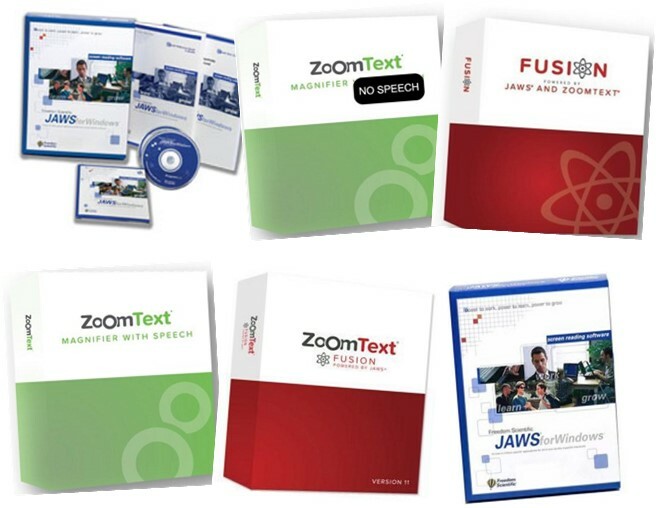
Software Updates for August 2023
The August low vision software updates for JAWS, ZoomText, and Fusion 2023 are here. This update addresses a variety of bug fixes and minor product improvements. No matter which product you use, you will benefit from the new enhancements.
We strongly encourage installing new updates so you can take advantage of new features and updated performance. We regularly update JAWS, ZoomText, and Fusion to stay current with Windows, browsers, Office, and other applications.
What’s New in JAWS 2023 Screen Reading Software
Braille Support Improvements
- The Liblouis braille translator used by JAWS and Fusion has been updated to version 3.26.
- JAWS now supports Humanware braille displays on ARM64 devices.
- Added the latest drivers and configurations for EuroBraille displays.
- JAWS now automatically detects the Orbit Reader 20 and Orbit Reader 40 braille displays over Bluetooth.
- The Autodetect braille display using Bluetooth option in Settings Center is now unavailable if there is currently an active braille display connection.
- If the Braille Viewer is enabled at JAWS startup, addressed an issue where braille displays were not being autodetected.
JAWS Application Fixes
- Resolved an issue where JAWS was not automatically reading the content of a message opened in Message Center when running as Fusion.
- Resolved an issue where JAWS was not correctly handling focus changes when switching languages in Windows 10.
- Addressed an issue enabling the Screen Shade feature with unified keyboard processing enabled.
- Resolved an issue where Insert Key Mode was not working correctly with unified keyboard processing enabled. When Insert Key Mode is turned on in Settings Center, the INSERT key functions as a sticky key.
- Addressed an issue using AutoHotkey software with JAWS and unified keyboard processing.
- Resolved an issue with JAWS and InnoSetup where extraneous text was being announced.
- When INSERT+NUM PAD 5 is pressed three times to read the Unicode value of a character, resolved an issue where navigating with LEFT or RIGHT ARROW in some editors was one character behind the actual cursor location.
- When using the Convenient OCR feature to recognize text using some hardware scanners, resolved an issue where the Open in Word link was not always appearing at the bottom of the results. This also addresses an issue where the Open in Word link would sometimes do nothing when selected.
Aria and Web
- Addressed an issue in Chrome and Edge where JAWS was not reading the contents of edit fields under the Directions heading in Google Maps. This also fixes JAWS reading in any edit field that contains a placeholder.
- Resolved an issue with disabled buttons on web pages having incorrect tutor help.
- Addressed an issue with certain color picker input boxes not working as expected with JAWS.
- If a bulleted item in a Google Docs file covered multiple lines, addressed an issue where only the first line was read by JAWS.
- Resolved an issue in Google Docs where empty list items were not being spoken when navigating using CTRL+UP or DOWN ARROW. For example, for numbered lists with empty items, you should now hear the number.
- Addressed an issue in Google Docs where JAWS was not indicating if a line contained multiple comments.
- Addressed an issue where JAWS was not automatically indicating the checked or unchecked state in grids that support selection using the SPACEBAR.
- Addressed an issue with navigating tree views on some web pages where JAWS was not indicating when the level changed.
- If Typing Echo is set to Words, resolved an issue where extra letters were being included when typing in an edit field.
- Resolved an issue where JAWS was not announcing labels for radio buttons that include an accesskey attribute.
Office Apps
- If the Virtual Ribbon Menu option is enabled in Settings Center or Quick Settings, resolved an issue where JAWS would only say “blank” when attempting to navigate the Virtual Ribbon in Microsoft Office 365 apps.
- Addressed an issue in Outlook where JAWS would incorrectly delete two attachments when forwarding a message.
- You can now press INSERT+F8 in Outlook to display a list of toolbar buttons.
- Addressed an issue in Excel where cells containing autofill items were not being displayed in Braille.
Other Fixes
- If ALT+R was pressed in Winamp to move to the end of a track, addressed an issue where Speech On Demand (INSERT+SPACEBAR, S) would no longer work as expected.
- When viewing the properties for a folder or file in File Explorer, resolved an issue where JAWS was not announcing the current page when using CTRL+TAB.
- Resolved an issue where the Virtual Cursor was incorrectly getting enabled when editing a windowless Loop component in Outlook.
ZoomText 2023 Features
- ZoomText Magnifier Only, Single User
- ZoomText Magnifier/Reader, Single User
- ZoomText Fusion Screen Reader – Home Edition
- ZoomText Fusion Screen Reader – Professional Edition
xFont Now Available with New Magnification Engine 2024
In the June 2023 update, a preview of the new magnification engine for ZoomText 2024 was made available in our Early Adopter Program. xFont magnification was not available in the new magnification engine 2024. In the August 2023 update, you can now enable xFont while using the new magnification engine. At the moment, xFont is limited to the ZoomText toolbar and Welcome screen and a few basic applications such as Notepad. However, you can take this opportunity to see the improvements to come in the ZoomText 2024 release.
To enable xFont with the Magnification Engine 2024, make sure it is selected in the Early Adopter Program dialog. Next, in the ZoomText or Fusion menu, select Preferences and then Smoothing. In the Smoothing tab, select Enable xFont Magnification.
Other Changes
- The Voice Assistant commands to create, turn on, and turn off Freeze View windows were not working. This has been resolved.
- The layered keystroke to turn on and off Freeze View (CAPS LOCK+SPACEBAR, W, E) has been replaced. The new layered keystroke to turn on and off Freeze Views 1-4 is CAPS LOCK+SPACEBAR, W, x, where x is 1, 2, 3, or 4.
- Previously when selecting and opening the Early Adopter Program in the ZoomText or Fusion menu, it would take several seconds for the dialog to open. This has been resolved.
- Focus tracking and enhancements were not working correctly when navigating lists and menus in Microsoft Management Console (MMC).
- A lengthy delay was observed when switching between client and server machines. As a result, it also took several seconds for focus enhancements to appear. This has been resolved.
- Resolved an issue where Firefox would not respond when navigating browser menus using the arrow keys.
- Mouse echo was not reading text box, message, and voice channel icons when hovering over them in the Discord for Desktop app. This has been resolved.
Download Links
Connected
- JAWS: https://jaws2023.vfo.digital/2023.2307.37.400/1692F978-666B-4364-B8DA-F82D64964061/J2023.2307.37.400.exe
- ZoomText: https://zoomtext2023.vfo.digital/2023.2307.29.400/99FE8042-C7BD-4E40-BA88-DFFA627EE27F/ZT2023.2307.29.400.exe
- Fusion: https://fusion2023.vfo.digital/2023.2307.7.400/974416CD-1236-4760-98B6-E2D4DFAFE615/F2023.2307.7.400.exe
Offline
- JAWS x64: https://jaws2023.vfo.digital/2023.2307.37.400/1692F978-666B-4364-B8DA-F82D64964061/J2023.2307.37.400-Offline-x64.exe
- JAWS Arm64: https://jaws2023.vfo.digital/2023.2307.37.400/1692F978-666B-4364-B8DA-F82D64964061/J2023.2307.37.400-Offline-arm64.exe
- ZoomText: https://zoomtext2023.vfo.digital/2023.2307.29.400/99FE8042-C7BD-4E40-BA88-DFFA627EE27F/ZT2023.2307.29.400-Offline-x64.exe
- Fusion: https://fusion2023.vfo.digital/2023.2307.7.400/974416CD-1236-4760-98B6-E2D4DFAFE615/F2023.2307.7.400-Offline-x64.exe



