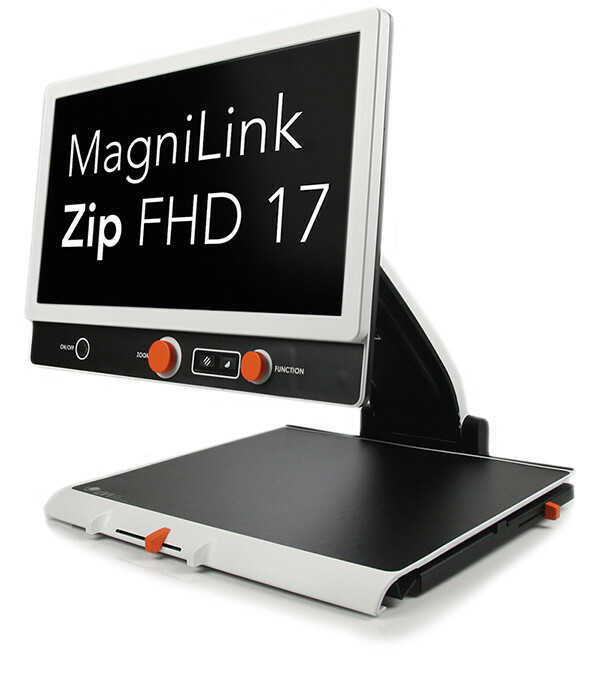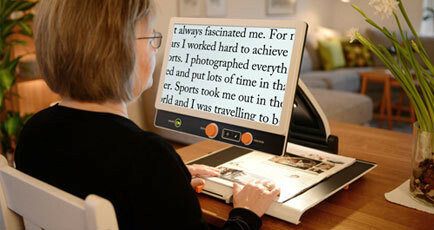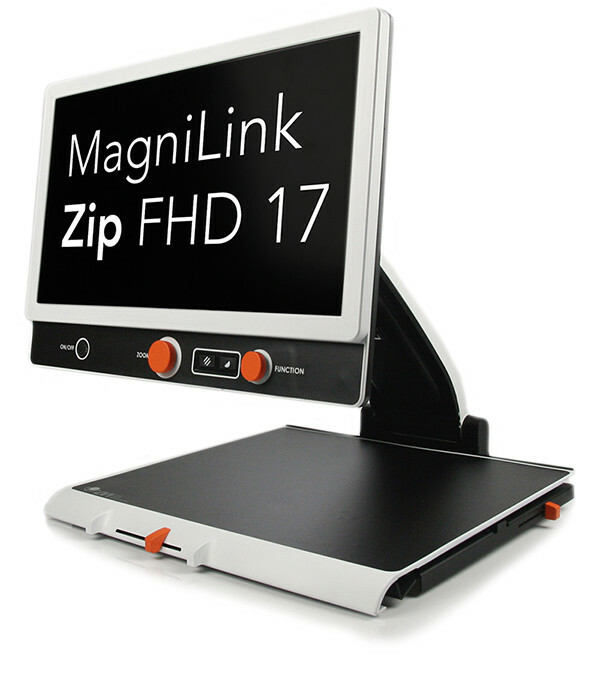Need Help?
The MagniLink Zip Premium Full HD 17″ desktop magnifier is at the forefront of modern technology and a winner of the prestigious Red Dot Design Award. It was developed to be easy to use, light in weight, and with small dimensions when folded down. LVI products are built in a modular style which means there are many models to choose from in order to fit the requirements of each user. This model is equipped with a Full Hi-Definition monitor and reading/distance camera.
Uncompromising true-color image quality is ever-present and the MagniLink Zip Premium Full HD 17 desktop video magnifier is intuitive and user-friendly. The control panel was designed according to the highest technology standards and with client feedback in mind. It’s easy to find, learn, and maneuver – for example, the function knobs rotate and are simple to handle, easily seen, and there is an advanced mode for advanced users.
The 17-inch monitor has brightly colored screen edges, an anti-glare surface, provides crystal-clear sharpness, high contrast images, and a dimmer mode for light-sensitive users. The screen can be adjusted by tilting it forward, backward, and for height and producing images in Full Hi-Definition (1080p). This is the most portable model with a low-vision adapted screen and a Full Hi-Definition reading/distance camera that rotates both vertically and horizontally.
To ensure easy portability, the X/Y table has been excluded thereby making the video magnifier effortless to carry to different locations, as well as easy to fold and unfold. Its weight is less than 9 pounds and a protective, soft-shelled, zippered carrying case is included.
For convenience, a battery with a running time of 5 to 9 hours is included. The amount of runtime depends on the light intensity chosen for the screen and lamp.
The MagniLink Zip Premium 17″ Full HD Desktop Magnifier is an ideal choice for users who need to transport a magnifying system on a regular basis to school or work. It’s also suitable for users that want a sleek system at home – one that can be folded down and put away easily when not in use.
True video magnifier
MagniLink Zip Premium 17″ Full HD Desktop Magnifier is a compact, portable video magnifier that´s easy to carry along. Yet it provides all the functions offered in a stationary video magnifier.
Design
The design has been modernized and now follows the award-winning LVI design line*, introduced with MagniLink Vision. The control panel with tactile buttons and knobs is very easy to operate.
Computer connection
With USB/HDMI connection (optional) you can connect to a computer (PC/Mac/Chromebook). Additional software must be downloaded for integration into the respective platforms. Below are links for the software downloads:
- To connect to a PC: PCViewer
- To connect to a Mac: MacViewer
- To connect to a Chromebook: ChromeViewer
- For Text To Speech (TTS) functionality, additional software must be purchased.
- Outstanding image quality
In MagniLink Zip, we have combined all our experience and knowledge with the latest HD- and Full HD-camera. The result is the best image you’ve ever seen in a video magnifier, not to mention in a portable one.
Outstanding image quality
In MagniLink Zip, we have combined all our experience and knowledge with the latest HD- and Full HD-camera. The result is the best image you’ve ever seen in a video magnifier, not to mention in a portable one.
Built-in distance camera
A distance camera, adjustable both vertically and horizontally, also offering a Mirror mode, is included. Light and easy MagniLink Zip is easy to fold up and down and it can easily be stored away or brought along on a trip. When combined with a battery (optional), it becomes a really neat traveling companion
Light and easy
MagniLink Zip is easy to fold up and down and it can easily be stored away or brought along on a trip. When combined with a battery (optional), it becomes a really neat traveling companion.
Top 10 features and benefits of the MagniLink Zip Premium 17″ Full HD Desktop Magnifier
- The best image quality ever. Full HD camera along with multiple optical and software related techniques that result in the most amazing picture ever in a video magnifier.
- Foldable and portable – yet a true video magnifier. Unlike many other foldable video magnifiers, this is a true CCTV that retains all their superior benefits.
- Fully integrated and designed to look and feel good. The design has been awarded the prestigious Red Dot Award.
- Easy to use. Intuitive control panel with both rotating knobs and buttons to make it admirably easy to maneuver – yet it offers an advanced mode for advanced users.
- Low-vision adapted monitor. The MagniLink Zip monitor provides brightly colored screen edges, anti-glare surface, crystal-clear sharpness, high contrast and a dimmer for light-sensitive users.
- Flexible adjustment of the screen for customization also for young children.
- Market-leading reading table. The MagniLink Zip X/Y table (optional) is thinner than ever, yet it offers the same stability and quality as all other MagniLink X/Y tables, including friction brakes.
- TTS Text To Speech & EUC End User Configuration. With USB/HDMI connection (optional), MagniLink Zip can be connected to a PC/ Mac. Then, TTS software for PC/Mac (optional) can be used to read text aloud. Also, EUC will then be available, allowing unique settings for each user.
- All in one. The Full HD model offers portability, X/Y table, battery, great image quality, carrying case and distance camera. No other video magnifier is complete!
- Really low initial magnification. Choose Full HD for the lowest possible magnification. Great for RP users.
- Clever distance viewing with mirror mode. Built-in, yet rotatable distance camera for maximum comfort and manual focus for full control. A Mirror mode, useful for makeup, etc., is also available as standard.
- Computer connection. With USB/HDMI connection (optional), the unit can be connected to a computer or external monitor, and with TTS software (optional) text can be read aloud
Tips and Tricks – Effectively using the MagniLink Zip Menu System
It is possible to switch between basic mode and a mode with full functionality when using the Zip menu. To switch modes, do the following:
- Press and hold button 4 (see image)

- Press and hold button 3
- While buttons 3 and 4 are held, press button 5 onceBasic mode is perfect for users who want to change the basic options. The functions available are On/Off, Magnification Control, Picture Mode, High Contrast Mode, and Contrast Adjustment
Full functionality mode offers a wide range of additional options as follows: Autofocus, Mirroring, Focus, Reference Line, Lighting, Shut Off Time, Standby Time, Screen Brightness, Battery Status, and Language.
For a more detailed look at using the menu options – watch the 4-minute video on the Zip Menu System!
Software Downloads:
- If you have a Chromebook, download the MagniLink ChromeViewer software here: ChromeViewer
- To update your PC software, purchase the MagniLink PCViewer software here: PCViewer
Other Downloads:
Announcing the MagniLink ChromeViewer 4.0 – New feature-rich software!
In December of 2021, LVI America, the provider of the MagniLink products launched launching MagniLink ChromeViewer 4.0 to enhance user experience using Chromebooks with MagniLink video magnifiers. The software controls the video magnifier’s features, such as magnification, artificial colors, and brightness. The new version provides Chromebook users with updated tools and features and the opportunity to create customized software configurations that provides a powerful user experience. <click here to learn more about MagniLink ChromeViewer 4.0>
Frequently Asked Questions:
1. Why would someone want to connect the MagniLink Zip to Chromebook/PC/Mac? What is the primary benefit?
Maybe you received the MagniLink Zip in 3rd grade and in 5th you are starting to use Chromebooks, no problem MagniLink Zip will perform just like the MLS when connected. Of course, it needs a connection board and software licenses.
2. What happens to the MagniLink Zip display if I was to connect to a Chromebook/PC/Mac? Will I have 2 displays, one on the MagniLink Zip and the other on their Chromebook/PC/Mac?
I can hook my zip to my laptop and perform OCR, distance, take video, and then go back to the MagniLink Zip and use it as a stand-alone product. When connected the monitor on the zip goes dark and that is the same if you hook it to a large monitor/TV.
The connection board, the battery, and integrated XY are all accessories that must be added at the time of purchase. The only thing you can add to a zip is the removable XY table.
Another nice thing is if you have a connection board 2 years later you can purchase the software licenses needed to do magnification and OCR.
Scott Krug Presents
In this video, Scott Krug, President and Co-Founder of New England Low Vision and Blindness, describes the many features of the MagniLink Zip Desktop Magnifier
Product Manual
About New England Low Vision and Blindness
New England Low Vision and Blindness uniquely brings hope through technology, training, and care. We are a full-service assistive technology rehabilitation training provider. We offer nearly 100% of all major electronic low vision, blindness, and software products, multiple assistive technology showrooms and a team of Vision Technology Rehabilitation Trainers to help anyone who is visually impaired.
We provide ‘patient choice’ showcasing numerous technology options from the world’s most respected suppliers, all in line with one’s individualized budgetary limits and personal, educational, or professional goals. We also provide custom training solutions and troubleshooting support.
Widely known, tested, and trusted throughout New England, our team brings 75+ years of low and blindness vision experience. Our talent, technology, and training offerings are unmatched and highly respected. We are an extremely unique and extraordinary resource for anyone suffering from vision loss in New England. We are here to help.
Through our no-obligation demonstrations - either at one of our conveniently located assistive technology showrooms or in their home, office, or school - clients experience a relaxed 2-hour no-obligation personal demonstration of almost 100% of all low vision and blindness technologies available on the market.
To learn more about how we Bring Hope to people who are blind or with low vision, contact a Technology Specialist at New England Low Vision and Blindness please call our toll-free number 888-211-6933 or email us at info@nelowvision.com. You can also use the form above to request information about our services or a no-obligation demonstration on this or any of our products.