Low Vision Quick Reference Guide – ZoomText Magnifier/Reader Cheat Sheet
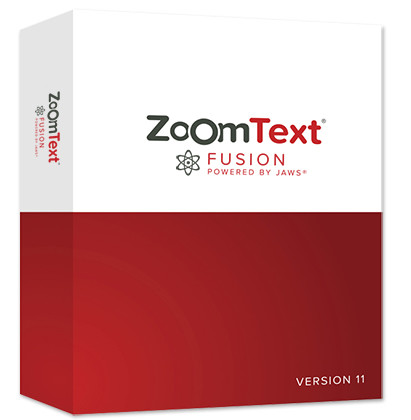
Interface Hotkeys
| Show User Interface | Caps Lock + Ctrl + U |
| ZoomText On/Off | Caps Lock + Ctrl + Enter |
Magnifier Hotkeys
| Zoom In | Caps Lock + Up Arrow |
| Zoom Out | Caps Lock + Down Arrow |
| Toggle Zoom to 1x | Caps Lock + Enter |
| Invert Colors | Caps Lock + C |
| Navigate screen when magnified | Caps Lock + Shift + Arrow Keys |
Reader Hotkeys
| Launch AppReader- App View | Caps Lock + Alt + A |
| Launch AppReader- Text View | Caps Lock + Alt + T |
| Exit AppReader | Escape |
| Quiet | Control |
| Voice Faster | Caps Lock + Alt + Up Arrow |
| Voice Slower | Caps Lock + Alt + Down Arrow |
| Voice On/Off | Caps Lock + Alt + Enter |
Please note: ZoomText utilizes the Caps Lock key to perform hotkey commands. Therefore, when ZoomText is running you must double-tap the Caps Lock key to switch between typing lower-case and upper-case letters.
About the Author

This information was published by Stephanie Abruzzo, New England Low Vision and Blindness Senior Assistive Technology Specialist. You can download a PDF file of this information by <clicking here.>
Here are other useful Quick Reference Guides you might also find useful:



