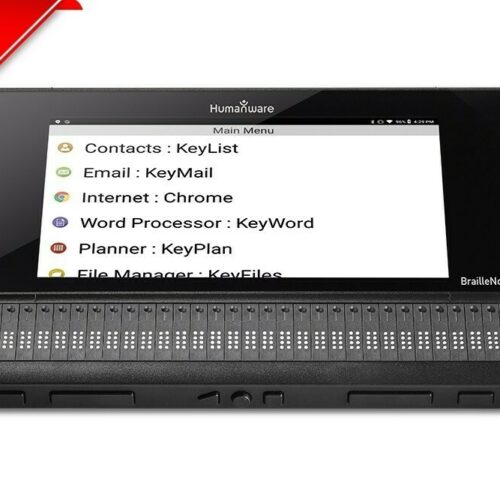Need Help?
BrailleSense 6 Braille Notetaker offers the most power and performance in a braille notetaker.
The BrailleSense 6 is the most powerful braille notetaker in the world. Designed with the fastest hardware and powered by Android 12, it is the ultimate notetaker.
With 32 braille cells, a Perkins keyboard, Android 12 OS, and current computing hardware, the all-new BrailleSense 6 competes with mainstream technology while providing the accessibility and productivity that HIMS braille devices are known for.
Finally a braille notetaker that can keep up in today’s classroom
Students with the BrailleSense 6 read textbooks, write reports, complete assignments, send emails, share documents with Google Drive, and get their classwork done.
The BrailleSense 6 is absolutely the most powerful braille notetaker in the world. Running Android 10 and sporting hardware found in mainstream technology, the BrailleSense 6 is going to continue to work for your students for years to come.
BrailleSense 6 – Super Fast and Powerful!
Mainstream Speed
Software at Light Speed
The BrailleSense Polaris included our custom applications that made it a great choice at school, at work, and at home. Those same applications are available on the BrailleSense 6 and perform shockingly fast.
Here’s why the BrailleSense 6 is for you:
- 32 high-quality braille cells
- Industry best support for uncontracted, contracted, UEB, and Nemeth braille translations
- Fully accessible email that supports all common email providers, including yours
- Up-to-date Operating system and industry best hardware under the hood for long-term performance
- Access to apps through Google Play Store
- Create professional documents with a Word Processor designed specifically for notetaker use.
- Easily share content with sighted teachers and peers through plug-and-play USB Type-C connection, found only on the BrailleSense 6.
- Share documents with a special built-in Google Drive app, designed specifically for the BrailleSense 6.
Built for the Classroom
Math
Students can write math and text in the same document easier and faster than with any other notetaker in the world. There are no limits to the number of lines and our math has visual and audio output for each character written. When it comes to math, the BrailleSense 6 is simply the best.
Word Processing
The BrailleSense Word Processor gives your students the ability to work directly with Microsoft Office files, giving teachers the ability to send files directly to the student. No transcribing necessary.
Easily and accessibly send and receive emails with POP 3, IMAP, and Exchange email services. This includes G Mail and all of the common email providers.
Screen Sharing
Students in the classroom can share their screen with teachers or peers through a single USB-C cable. Students at home can share their screen through Zoom, Google Meet, and other popular virtual meeting applications.
File Sharing
Students and teachers can share files easily, quickly, and accessibly with the BrailleSense 6’s proprietary Google Drive application. This app is built specifically for notetaker use and removes the barriers and difficulty of file sharing.
Built for the Future
The needs of your students change. Running Android 10 on the latest and most powerful hardware means the BrailleSense 6 will perform better and last longer than any other notetaker.
Learn More:
- Android 12: The latest operating system in a braille notetaker
- Octa-Core CPU: Increased performance for multitasking and meeting demands of powerful apps
- 128 GB Storage: For keeping all of your files with you, no matter the size
- 6 GB of Memory: For when you need to get things done fast without the lag
- Share Visually with USB-C: Ditch the screen and share visually with a single cord, just as it should be
- Ultimate Connectivity: Mix audio tracks, live stream video, and more with off-the-shelf peripherals
BrailleSense 6 Resources and Downloads
- BrailleSense 6 without the latest V1.7 update needs offline installation. Running the latest V1.7 allows online upgrade. If uncertain, recommended to use offline installation.
- BrailleSense 6 Latest Firmware: https://braillesense.s3.us-west-1.amazonaws.com/h632b/en12/H632B_system_57228.bin
- BrailleSense 6 Firmware Installation Instructions: https://hims-inc.com/download/offline-braillesense-firmware-installation/?wpdmdl=8876&masterkey=M7VnOpQN88aoxt02J-GlGQFCTD82TmvtyRLOmkvjZuNMwg-czYT1ujrY0hZ4sYrUMfdwCmgHW9xPhSNcgMIhub8JzQXxcHsMn49-McxmfX8
- BrailleSense 6 Release Notes: https://hims-inc.com/wp-content/uploads/2023/11/Release-Note-for-BrailleSense-6-V2.0.docx
- BrailleSense 6 USB Driver: https://hims-inc.com/download/usb-driver/?wpdmdl=7589&masterkey=6129562eeb34b
- Sense Bible App:
- BrailleSense 6 Bible User Manual (.doc): https://hims-inc.com/download/braillesense-bible-user-manual-docx/?wpdmdl=7583&masterkey=612951abefecc
- BrailleSense 6 Bible App Download: https://hims-inc.com/download/sense-bible-app-download/?wpdmdl=7940&masterkey=61940922e62a7
- BrailleSense 6 Bible App Data: https://hims-inc.com/download/sensebible-app-data/?wpdmdl=7941&masterkey=6194095d1976b
- BrailleSense 6 Training Videos: https://hims-inc.com/bs6-resources/overview-videos/
- BrailleSense 6 Training Documents: https://hims-inc.com/bs6-resources/training-documents/
Product Manual
About New England Low Vision and Blindness
New England Low Vision and Blindness uniquely brings hope through technology, training, and care. We are a full-service assistive technology rehabilitation training provider. We offer nearly 100% of all major electronic low vision, blindness, and software products, multiple assistive technology showrooms and a team of Vision Technology Rehabilitation Trainers to help anyone who is visually impaired.
We provide ‘patient choice’ showcasing numerous technology options from the world’s most respected suppliers, all in line with one’s individualized budgetary limits and personal, educational, or professional goals. We also provide custom training solutions and troubleshooting support.
Widely known, tested, and trusted throughout New England, our team brings 75+ years of low and blindness vision experience. Our talent, technology, and training offerings are unmatched and highly respected. We are an extremely unique and extraordinary resource for anyone suffering from vision loss in New England. We are here to help.
Through our no-obligation demonstrations - either at one of our conveniently located assistive technology showrooms or in their home, office, or school - clients experience a relaxed 2-hour no-obligation personal demonstration of almost 100% of all low vision and blindness technologies available on the market.
To learn more about how we Bring Hope to people who are blind or with low vision, contact a Technology Specialist at New England Low Vision and Blindness please call our toll-free number 888-211-6933 or email us at info@nelowvision.com. You can also use the form above to request information about our services or a no-obligation demonstration on this or any of our products.