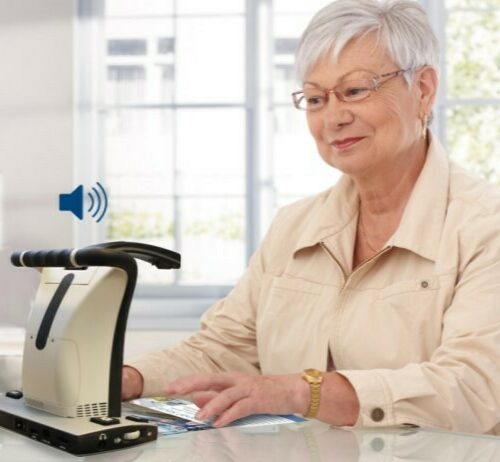Need Help?
Discover the latest in assistive technology with the Braille eMotion 40-Cell Braille Display!
Engineered to excel in any setting, these devices are all-new, lightweight, ergonomic, and powerful. Whether you’re navigating busy city streets, bustling classrooms, or corporate boardrooms, our braille displays are crafted to meet the demands of your environment. Experience the convenience and reliability of Braille eMotion braille display and empower yourself with seamless access to information, wherever you go.
Highlighted Features
40-Cell Braille Display
Experience unparalleled reading comfort and efficiency with Braille eMotion’s premium 40-cell braille display. Each cell is meticulously crafted to provide smooth and responsive tactile feedback, setting the standard for braille display excellence.
Maximum Connectivity
Stay connected and future-proof with Braille eMotion’s built-in Wi-Fi capability. Effortlessly access software updates and enhancements, ensuring your device remains at the forefront of accessibility technology. Seamlessly integrate additional features and connectivity options to meet your evolving needs.
Ergonomic Design
Prioritizing user comfort and ease of use, Braille eMotion features an ergonomic design that enhances navigation and usability. Effortlessly explore documents, websites, and applications with a user-friendly interface designed with your needs in mind.
Built-In Applications
Boost your productivity with Braille eMotion’s suite of built-in applications. From Notepad to Media Player, Calculator to Voice Recorder, our intuitive applications streamline your workflow and empower you to accomplish more with ease.
Expanded Versatility
Experience unparalleled versatility with Braille eMotion’s seamless connectivity options. Connect to multiple devices simultaneously via USB and Bluetooth, expanding your accessibility and efficiency across all your devices.
Screen Reader Compatibility
Braille eMotion seamlessly integrates with the most popular screen readers on the market, including JAWS, NVDA, Narrator, VoiceOver, and BrailleBack. Enjoy a smooth and accessible user experience across Windows, macOS, iOS, and Android platforms, ensuring accessibility wherever you go.
Unlock the potential of Braille eMotion 40-Cell Braille Display and revolutionize your accessibility experience. Engineered for diverse environments, it delivers seamless connectivity and ergonomic design for enhanced usability. Explore its productivity-boosting applications and effortless device connectivity. Ensure accessibility across platforms with screen reader compatibility. Take the next step in accessibility technology and request your assessment to experience the power of Braille eMotion firsthand.
About New England Low Vision and Blindness
New England Low Vision and Blindness uniquely brings hope through technology, training, and care. We are a full-service assistive technology rehabilitation training provider. We offer nearly 100% of all major electronic low vision, blindness, and software products, multiple assistive technology showrooms and a team of Vision Technology Rehabilitation Trainers to help anyone who is visually impaired.
We provide ‘patient choice’ showcasing numerous technology options from the world’s most respected suppliers, all in line with one’s individualized budgetary limits and personal, educational, or professional goals. We also provide custom training solutions and troubleshooting support.
Widely known, tested, and trusted throughout New England, our team brings 75+ years of low and blindness vision experience. Our talent, technology, and training offerings are unmatched and highly respected. We are an extremely unique and extraordinary resource for anyone suffering from vision loss in New England. We are here to help.
Through our no-obligation demonstrations - either at one of our conveniently located assistive technology showrooms or in their home, office, or school - clients experience a relaxed 2-hour no-obligation personal demonstration of almost 100% of all low vision and blindness technologies available on the market.
To learn more about how we Bring Hope to people who are blind or with low vision, contact a Technology Specialist at New England Low Vision and Blindness please call our toll-free number 888-211-6933 or email us at info@nelowvision.com. You can also use the form above to request information about our services or a no-obligation demonstration on this or any of our products.