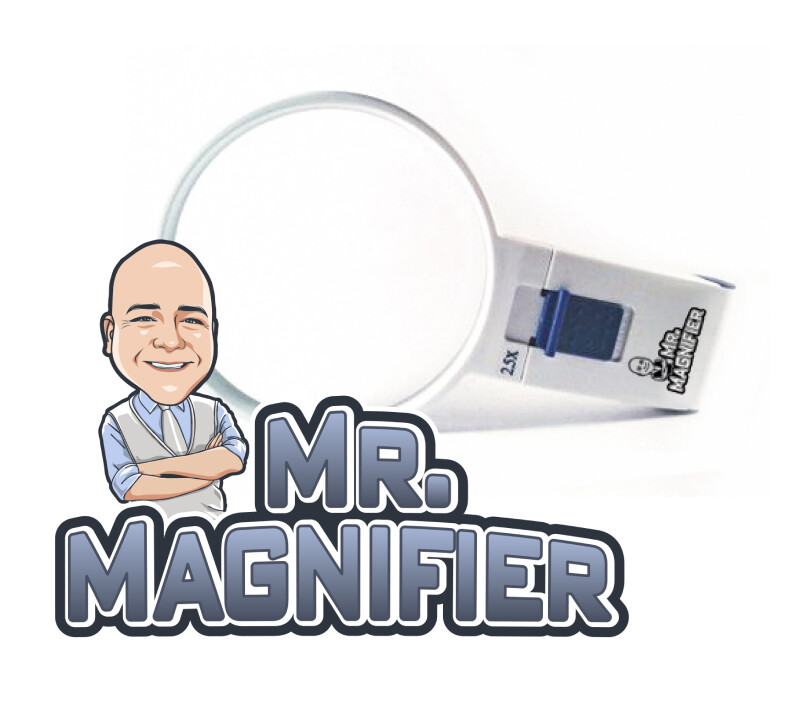Top Products for Improving Braille Access and Literacy
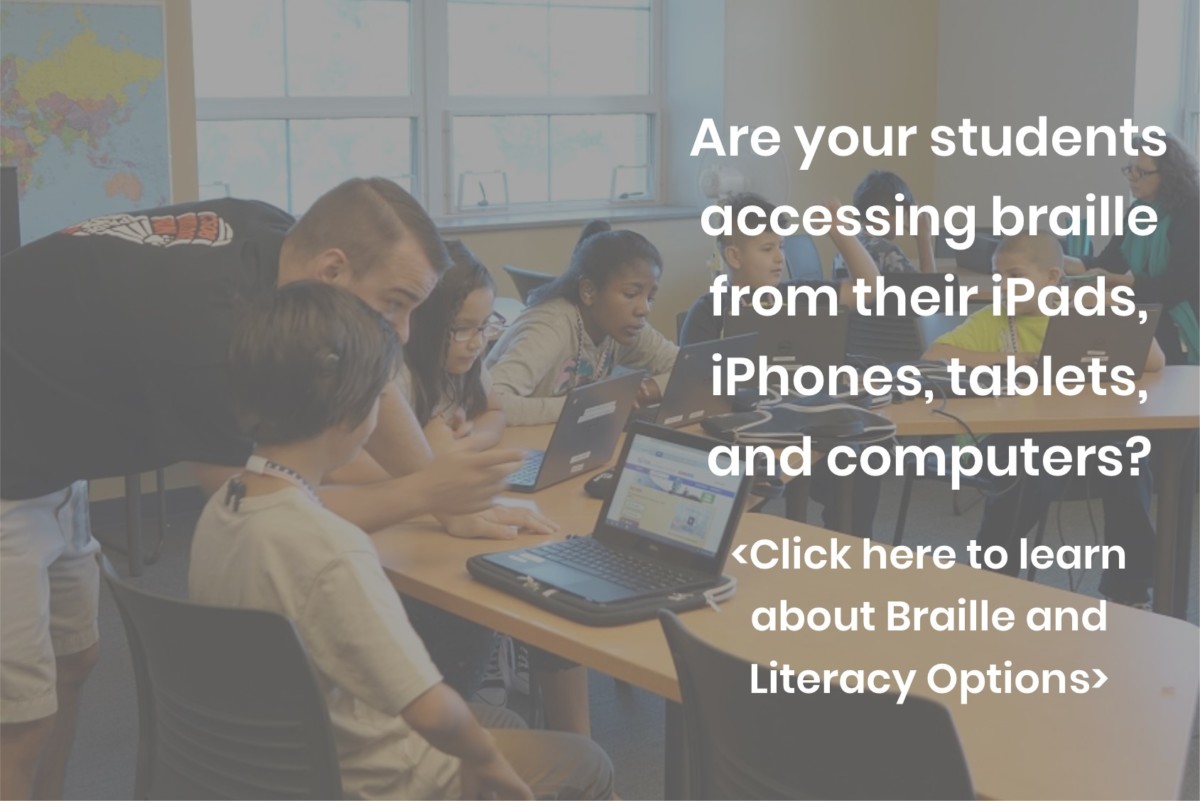
Are your students accessing braille from their iPads, iPhones, tablets, and computers?
Here Are Our Top Products for Improving Braille Access and Literacy:
1. Focus 14 Ultra – Portable Braille Display
2. ElBraille14 with Focus 14 — Portable Braille Computer
3. Focus 40 Blue
5. Brailliant BI 80
+++ +++ +++
1. Focus 14 Ultra – Portable Braille Display 
The Focus 14 Blue combines comfort, portability, and advanced features for the ultimate go-anywhere Braille interface device. A highly responsive 8-dot keyboard and seamless USB and Bluetooth® connectivity make the Focus 14 Blue the ideal note-taking companion for smartphones, iPads®, tablets, and other mobile devices.
The new Focus 14 Blue combines a highly responsive 8-dot keyboard and comfortable control layout with both USB and Bluetooth connectivity in a pocket-sized design.
<Click here to learn more about Focus 14 Blue>
2. ElBraille 14 with Focus 14 — Portable Braille Computer

The ElBraille is a state-of-the-art portable notetaker with a computer docking station specifically designed for users who are blind or deaf-blind and have a desire to be connected – at school, while at home or for active people on the go.
The ElBraille was designed to be the “take anywhere” replacement device for the dedicated braille notetaker and combines the power and flexibility of a modern computer running Windows 10 operating systems with JAWS and a Braille display with a full Braille keyboard.
<Click here to learn more about ElBraille 14 with Focus 14>
This combination provides a fully accessible compact computer. ElBraille – a computer docking station for your Focus 14 Blue Braille Display.
3. Focus 40 5G Braille Display

Refreshable Braille Display – 5th Generation! The fifth generation of the Focus 40 Blue braille display is more rugged and stronger than ever. We’ve built the housing from aluminum and steel, added bumpers to absorb shock, and physically isolated the Braille cells to create a Braille display to meet the demands of the active user.
<Click here to learn more about Focus 40 Blue>
The low-profile Focus 80 Blue has 80 cells of paper-like Braille, an ultra-responsive Braille keyboard, and user-friendly controls so you can work comfortably and efficiently for hours. Built-in Bluetooth® and USB connections let you work with two computers and toggle between them without losing your place. Use with the JAWS® screen reader to navigate Windows® and enter contracted Braille with the Perkins-style keyboard.
<Click here to learn more about Focus 80 Blue>
Brailliant BI 80 display is designed for extensive reading with the full comfort and intuitive display navigation of HumanWare blindness products’ signature thumb keys.
- Brailliant is now compatible with Windows 10 and other various screen readers, including Jaws 17
- New support as a Human Interface Device (HID)
- Instant Connectivity: Connecting the Brailliant to your PC no longer requires the installation of additional USB drivers to recognize the display. Just as you connect a keyboard or mouse, the PC will instantly identify the Brailliant enabling immediate access to your braille display.
- Improved stability for Brailliant USB connections: Regardless of the number of connected devices that you use, the Brailliant remains connected with your screen reader.
We Are Here To Help
To learn more about these or any of our products and services or to schedule a no obligation demonstration, contact a Technology Specialist at New England Low Vision and Blindness to learn more. You can also call our toll free number 888-211-6933 or email us at info@nelowvision.com.
Our two(2) state-of-the-art technology showrooms are a wonderful resource, showcasing a variety of leading electronic low vision magnifiers and blindness products. You can schedule an appointment with one of our Technology Specialist who can help you find the right technology, training and care solution.
If you cannot come to us, our staff can even drive out and bring our Vision Store to you, for a no-obligation product demonstration. We offer a comprehensive line of products including electronic magnification low vision aids, blindness products, and leading low vision products for people with glaucoma, macular degeneration and other forms of vision loss.