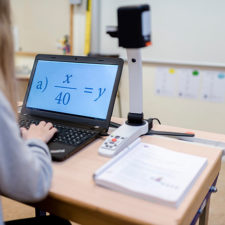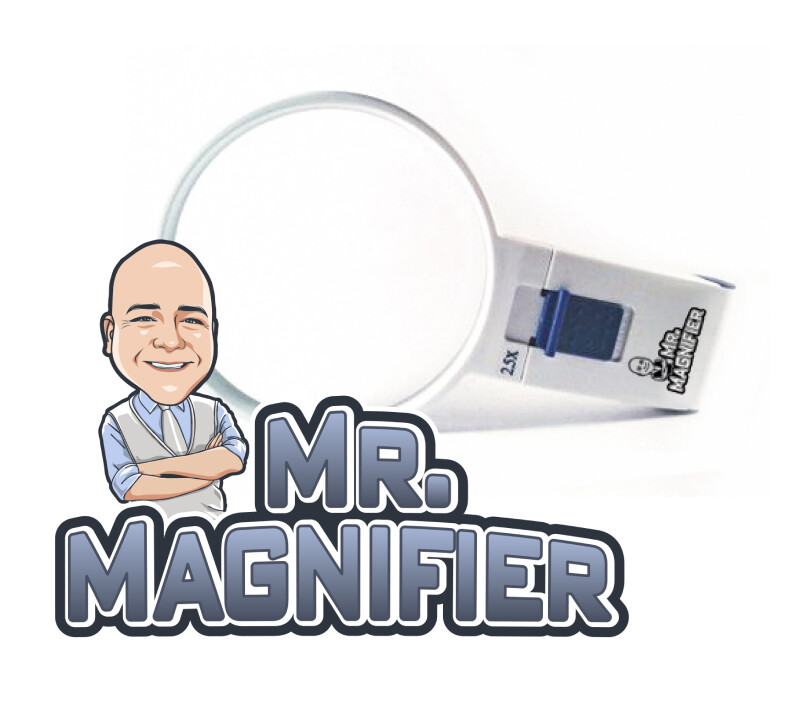Top 10 Low Vision Aids for Schools and Educators

Welcome to the Top 10 Low Vision Aids for Schools and Educators!
Empower your students with low vision aids for a brighter future!
Do you have students struggling with low vision? Our low vision aids are designed to help students with visual impairments achieve their full potential in the classroom. Our products are carefully selected to provide the support they need to succeed in school and beyond.
Our low vision aids are easy to use, portable, and can be customized to meet individual needs. With features like adjustable text size, high contrast displays, and adjustable brightness, students will be able to read and learn comfortably, no matter their level of vision impairment.
Investing in low vision aids is not only the right thing to do, but it’s also a wise investment in your students’ futures. By providing them with the tools they need to succeed, you’re helping to ensure that they have the confidence and skills to pursue their dreams and reach their full potential.
1. CloverBook Pro Portable Magnifier
Introducing the CloverBook Pro Portable Magnifier, a cutting-edge 12.5-inch FHD portable magnifier tailored for low vision aids in schools. This foldable magnifier combines advanced technology with user-friendly design, offering a versatile solution for students and professionals alike.
The CloverBook Pro features a large touchscreen display with 360° viewing, making it a powerful yet easy-to-use tool. Its traditional tactile controls, including magnification and contrast knobs, cater to various user preferences. The device also incorporates innovative elements such as a user-replaceable battery and a discreet additional camera for distance and self-viewing.
One of the standout features is the option for split-screen functionality, enabling users to simultaneously view notes and an instructor or presenter. With an additional screen, both cameras can be displayed on separate 12.5-inch screens, providing a seamless and efficient experience.
Ideal for classroom or office use, the CloverBook Pro Portable Magnifier facilitates reading, writing, and viewing presentations with its portable design. Its adaptability extends to home use, making it a convenient partner for reading and easy to store when not in use. Experience the power and features of a desktop CCTV with speech in a lighter, portable, and affordable package – the CloverBook Pro is your key to enhanced accessibility and productivity.
2. Reveal 16i Portable Magnifier

Introducing the Reveal 16i Portable Magnifier, a revolutionary low vision aid tailored for seniors and students, designed with simplicity in mind. This foldable digital magnifier offers an unparalleled 10x optical zoom camera, delivering a crisp and crystal-clear image quality for reading documents, textbooks, and newspapers, as well as writing notes. Ideal for students, the Reveal 16i ensures productivity by seamlessly transitioning from home to class.
This smart and intuitive magnifier goes beyond traditional functionality, allowing users to video chat, check emails, watch YouTube videos, and listen to podcasts. With the added convenience of downloading Android applications from the Play Store, the Reveal 16i becomes your all-in-one personal computer.
Featuring a large 16-inch screen, the Reveal 16i Portable Magnifier ensures an enjoyable reading experience without straining your eyes. It excels at distant viewing, making it effortless to observe artwork, your backyard, or even a whiteboard. The simplicity of its user interface, with only four buttons, sets it apart as the easiest magnifying solution on the market.
Whether using the touchscreen or buttons, the Reveal 16i offers flexibility in navigation. Its foldable design allows for easy storage when not in use, making it lightweight and convenient to bring along whenever needed. See life in a bigger, better way with the Reveal 16i Portable Magnifier – your next-generation low-vision magnifier and personal computer rolled into one!
3. MagniLink Zip 13″ Full HD Desktop Magnifier
Introducing the MagniLink Zip Premium Full HD Desktop Magnifier, an award-winning low vision aid designed for modern technology enthusiasts. Winner of the prestigious Red Dot Design Award, this magnifier is not only a testament to innovation but also prioritizes ease of use and portability.
The MagniLink Zip Premium boasts true-color image quality and a user-friendly design. Equipped with a Full Hi-Definition monitor and reading/distance camera, it meets the diverse requirements of users. The 13.3-inch monitor features brightly colored screen edges, an anti-glare surface, and adjustable settings for crystal-clear sharpness and high-contrast images. The dimmer mode caters to light-sensitive users, providing a customized viewing experience.
This model is the epitome of portability, weighing less than 9 pounds and featuring a foldable design. Excluding the X/Y table for enhanced mobility, it comes with a protective zippered carrying case for on-the-go convenience. The Full Hi-Definition reading/distance camera rotates both vertically and horizontally, offering flexibility in capturing images.
The MagniLink Zip Premium Full HD Desktop Magnifier comes with a rechargeable battery, providing 5 to 9 hours of runtime based on chosen light intensity settings. Ideal for users who regularly transport magnifying systems to school or work, it’s also suitable for home use, offering a sleek system that can be easily folded and put away when not in use. Elevate your visual experience with the MagniLink Zip Premium Full HD Desktop Magnifier – a true video magnifier that combines compactness with the functionality of a stationary video magnifier.
The MagniLink Zip Premium Full HD 13 desktop magnifier is an ideal solution for schools and students due to its portability, intuitive design, and true-color image quality, providing a versatile tool for enhanced accessibility in educational settings.
4. MagniLink S Premium Portable Magnifier
Meet the MagniLink S Portable Magnifier, a cutting-edge portable magnifier that seamlessly integrates with Chromebooks, making it the ultimate choice for those who demand quality and mobility. This magnifier excels in superior image quality, offering the option of HD or Full HD cameras for enhanced brightness, sharpness, and contrast, maximizing reading speed and endurance.
The MagniLink S Portable Magnifier is designed for simplicity and flexibility, setting up in seconds and providing a compact footprint with foldable support legs. Its adaptability allows easy switching between distance and reading modes, and it conveniently powers up through the connected computer, eliminating concerns about battery strength.
This portable magnifier comes with inclusive software for computer connection, ensuring individual adjustments for the best user experience. Compatible with assistive software like ZoomText and SuperNova, the MagniLink S Portable Magnifier enhances participation in various settings, including schools and workplaces. Optional Text to Speech (TTS) functionality for PC and Mac further boosts reading speed and endurance, offering a comprehensive solution for users.
With clever accessories such as smart docking stations and high-quality monitors, the MagniLink S Portable Magnifier becomes even more versatile. Its two-in-one carrying case accommodates the unit and a 15.4″ laptop, providing a convenient solution for those on the go. Elevate your low vision aid experience with the MagniLink S Portable Magnifier, the epitome of quality, flexibility, and innovation – making it an excellent choice for students and schools seeking advanced accessibility solutions.
5. explorē 12 Portable Magnifier With Stand
Introducing the explorē 12 Portable Magnifier, a revolutionary solution designed as a superior low vision aid for students and schools. Tailored for individuals with low vision, especially students, this 12-inch touchscreen magnifier offers exceptional full high-definition image quality, making it an ideal companion for both near and distance viewing.
Perfect for students, the explorē 12 Portable Magnifier facilitates a swift start to classes with its easy portability and quick activation. The tablet-sized magnifier boasts a superior magnification range, enhancing various activities such as reading, writing, and creative endeavors. Its larger interface is particularly beneficial for tasks like viewing pictures and maps, making it a valuable tool for educational settings.
Notably, the explorē 12 stands out as a good low vision aid for schools, ensuring students can seamlessly engage in academic tasks. Its lightweight design and 3.5-hour battery life make it an excellent companion for maintaining an active lifestyle, both in school and beyond. The live panning feature enables effortless zooming and panning across reading material without physical movement.
Designed with user-friendly features, including ergonomically placed buttons and customizable visual settings, the explorē 12 enhances accessibility. Paired with its portable, folding reading stand, it provides stability and an optimal position for reading, writing, and manual tasks. This exceptional low vision aid fosters independence for students, offering a renewed love for reading and promoting engagement in daily activities, making it an indispensable tool for schools.
6. CloverBook Pro XL Portable Magnifier
Introducing the CloverBook Pro XL Portable Magnifier – an innovative touchscreen magnifier with OCR and distance view, specifically designed as an advanced low vision aid for students. With its expansive 16-inch touchscreen display, this larger version of the popular CloverBook Pro provides more screen space and a broader scanning area, allowing users to scan and read documents up to 11″x17″ in size.
The unique tilt screen display of the CloverBook Pro XL ensures comfortable reading and writing experiences, offering adjustable positions and independent screen tilting for a desktop-size magnifier feel. Modern controls cater to individual preferences, allowing users to navigate either through physical knobs and buttons or touchscreen interfaces with onscreen menus.
Equipped with multiple viewing modes, including a foldable distance camera for front-of-the-classroom viewing, the CloverBook Pro XL Portable Magnifier excels in versatility. True split-screen viewing empowers students to simultaneously view the front of the classroom and materials on their desks, enhancing their learning experience.
In addition, the option to add the CloverView XL – an extra 16-inch screen – doubles the viewing area, making it an ideal low vision aid for schools. The portable and foldable design ensures easy transportation, perfect for students and professionals who need to read documents, write at their desks, and engage with instructors or presenters. The CloverBook Pro XL Portable Magnifier is a game changer for students and schools, offering advanced features that cater to diverse learning needs and promote seamless engagement in academic environments.
7. MagniLink TAB 2 Portable Magnifier With Text-to-Speech
The MagniLink TAB 2 Portable Magnifier With Text-to-Speech – a cutting-edge low vision aid for students, offering endless possibilities for both on-the-go and classroom use. This innovative solution, based on the Microsoft Surface Pro 8, features an updated mounting plate and a USB-C connector for the external camera, ensuring compatibility with the latest generation of Microsoft tablets.
Designed as a complete and mobile tablet solution, the MagniLink TAB 2 boasts a space-saving design, making it perfect for versatile use in different locations. With a 12.3″ screen, it provides a comprehensive mobile solution, serving as a video magnifier with built-in OCR or a complete computer for a wide range of tasks.
Connectivity is seamless with WiFi, and Bluetooth allows for accessories integration, enabling users to easily communicate and access the internet. The touch screen with low vision adapted buttons, gesture control, and Bluetooth keyboard compatibility ensures flexibility and adaptability to individual user needs.
What sets the MagniLink TAB 2 Portable Magnifier With Text-to-Speech apart is its high-performance software, incorporating OCR and Text-to-Speech features. This enables the device to read aloud, providing an optimal reading experience. With various viewing modes for enhanced reading speed and endurance, this portable magnifier is truly versatile.
Foldable, lightweight, and with quick startup, the MMagniLink TAB 2 Portable Magnifier With Text-to-Speech is an ideal low vision aid for students, seamlessly transitioning between classroom and workplace environments, and perfect for those on the go. Embrace the future of low-vision adapted solutions with MagniLink TAB 2, catering to every need and revolutionizing the way students engage with their tasks.
8. Mercury 13 Portable Magnifier, Tablet and Distance Viewer
Introducing the Mercury 13 Portable Magnifier, an advanced low vision aid designed specifically for students, offering unparalleled functionality for both near and distance viewing simultaneously on the same screen. This lightweight magnifier features a 13-inch screen powered by the latest Microsoft Windows tablet, the Surface Pro 8, providing a comprehensive low vision solution that replaces a laptop, magnifier, and OCR device in one.
Equipped with built-in OCR, the Surface Pro tablet PC offers seamless access to the Web, Zoom, Google Drive, email, video recording, and other PC functionalities. The Mercury 13 Portable Magnifier is an all-in-one low vision system that folds into a compact size, fitting easily into a laptop-size bag for maximum portability.
One standout feature is the inclusion of a large print Bluetooth keyboard with a built-in trackpad, enhancing user experience for students engaged in reading, writing, and note-taking. The magnifier’s OCR capability accurately converts printed text into text-to-speech, with various reading modes for a tailored experience.
The Mercury 13 Portable Magnifier further incorporates an integrated USB Hub for peripherals and a bright LED for illumination in low-light environments. The dual monitor feature adds an optional second screen for enhanced viewing, catering to students’ diverse needs, from reading and writing to distance viewing of whiteboards or blackboards.
Ideal for students, the Mercury 13 Portable Magnifier functions as both a Windows laptop and a CCTV, making it versatile for a range of tasks in academic settings. Compatible with existing Windows software, this magnifier offers exceptional value, magnifying entire A4 pages, books, and providing accurate text recognition with natural voices. Revolutionize the learning experience with the Mercury 13, a powerful and versatile low vision aid for students and schools.
9. MagniLink WifiCam iPad Solution 
The MagniLink WifiCam iPad Solution is a groundbreaking tool for educators and students, providing direct wireless connectivity to an iPad. This solution combines high-quality standards, exceptional mobility, and modern technology to deliver outstanding image quality and smart features.
10. MagniBot Robotic Low Vision Distance Camera
 The MagniBot Robotic Low Vision Distance Camera transforms educational settings for educators and students alike by offering wireless compatibility with iPads, Chromebooks, and laptops. Its cordless setup and intuitive touchscreen controls simplify usage without any hassle, ensuring seamless integration into classrooms. This discreet design allows students with low vision to use familiar devices, fostering a sense of inclusion.
The MagniBot Robotic Low Vision Distance Camera transforms educational settings for educators and students alike by offering wireless compatibility with iPads, Chromebooks, and laptops. Its cordless setup and intuitive touchscreen controls simplify usage without any hassle, ensuring seamless integration into classrooms. This discreet design allows students with low vision to use familiar devices, fostering a sense of inclusion.
This cutting-edge, wireless solution is specifically designed as a versatile low vision aid for students and professionals. The portable, battery-operated distance camera seamlessly works with various devices, including iPad, iPhone, Chromebook, Mac, Android, and Windows, eliminating the need for additional equipment at students’ desks.
With a hassle-free setup and no cords to navigate, users can easily press icons on the touchscreen to move and adjust the camera, making it an ideal choice for all users, including young children. The MagniBot’s discreet and compact design allows it to be placed anywhere in the classroom without drawing attention, enabling students with low vision to use the same devices and workflow as their peers without feeling different.
Key features include a powerful optical zoom for crystal-clear magnification at long distances, intuitive touchscreen controls, high-contrast color modes, image capture capabilities, and wireless operation. The MagniBot’s battery life of up to 5 hours, quick 2-hour charge time, and easy packing for transport make it a convenient and efficient low vision aid.
As a wireless device, the MagniBot Robotic Low Vision Distance Camera acts as both a low vision aid and a router, allowing users to remain connected to the school or business wifi network during operation. This feature enhances its utility in classrooms and boardrooms alike. Elevate the learning and working experience with the MagniBot – the perfect low vision distance camera for seamless integration into student and professional environments, providing accessibility without standing out.
Low Vision Training Services for Students and Teachers
Please keep in mind that New England Low Vision and Blindness offers low vision and blindness assessment and training services for students, teachers and schools and an Advanced Low Vision Rehab Clinic to help students with vision impairment maximize the remaining vision that they do have.
Our Assistive Technology Specialists and Trainers can assess needs, recommend low vision and blindness devices, set up systems and provide training for visually impaired students and the education professionals who work with them.
Our training services enable students and teachers to use technology to get the visually impaired student immediate access to tests, notes, presentations, etc. and to have the same equal access to educational information as their peers.
We help you and your students with low vision better understand the specific vision loss, by teaching you new skills like eccentric viewing to make the most of your remaining vision, and by using the latest vision technologies. We determine the best distance correction levels of magnification (needed for different activities), tools and technology to maximize your residual vision.