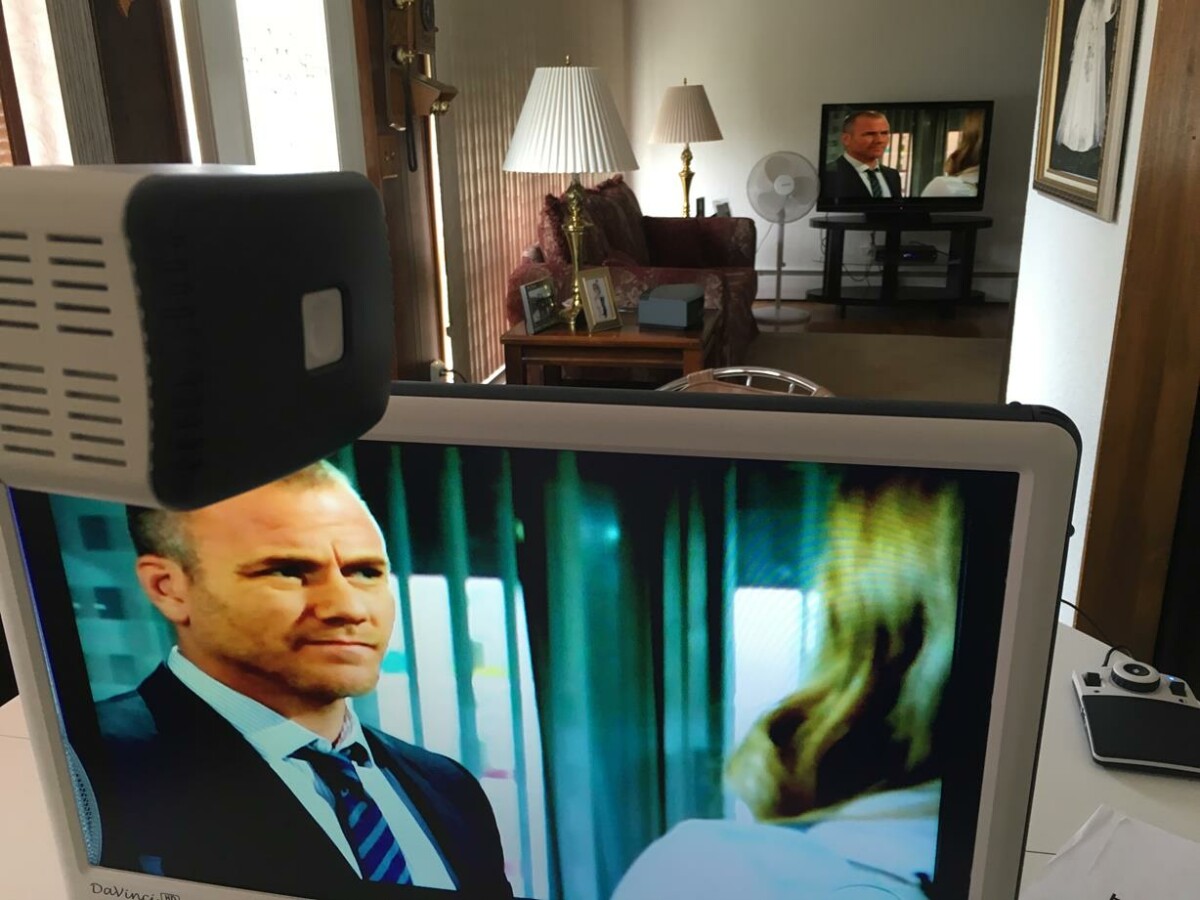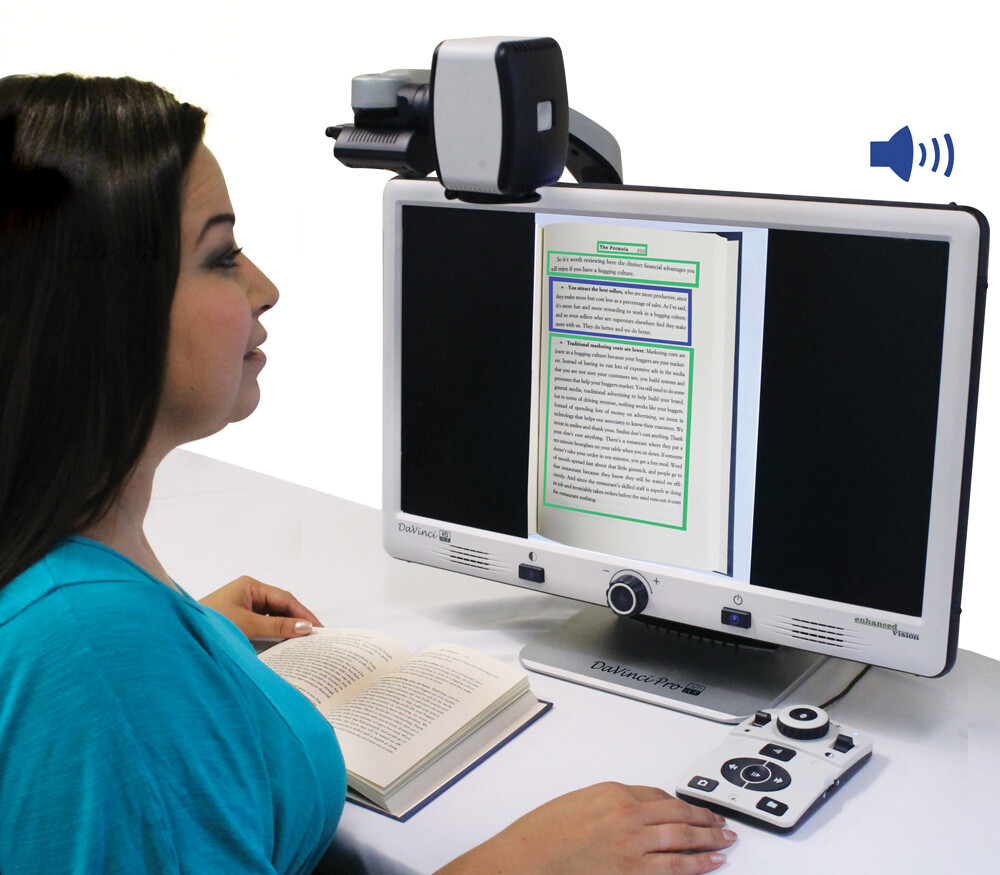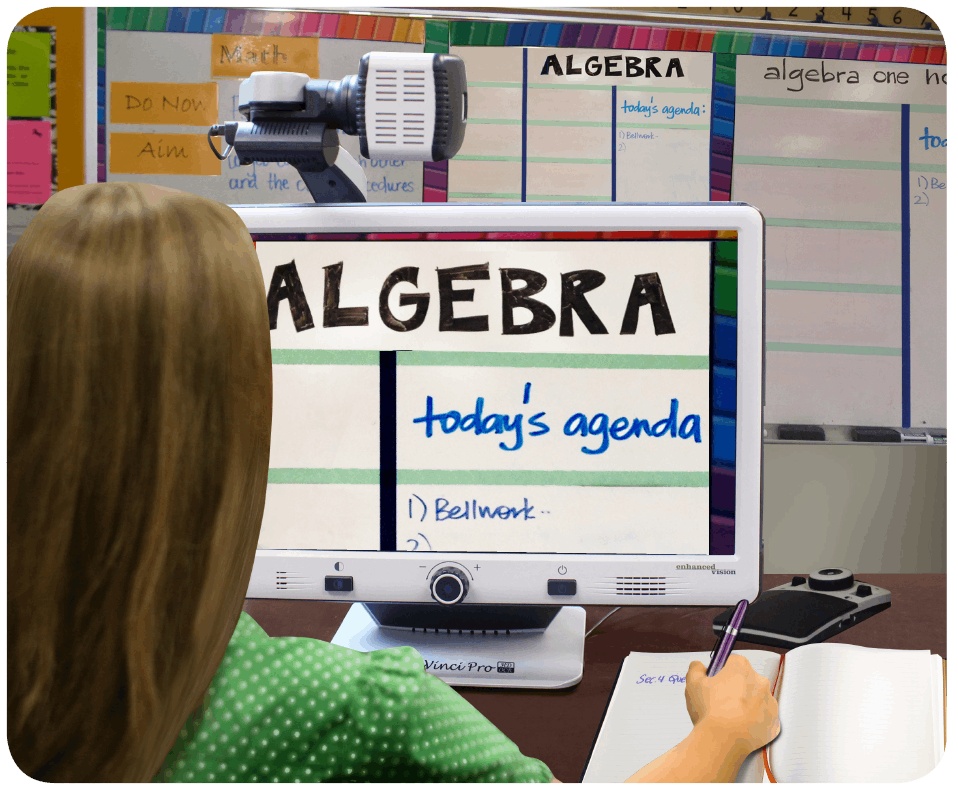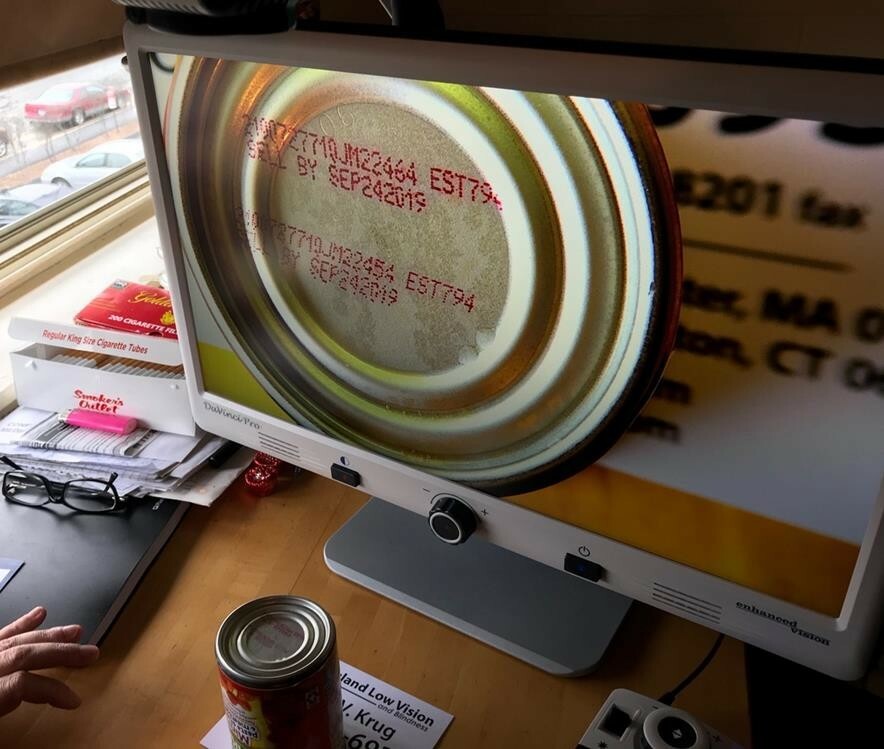Need Help?
DaVinci Pro HD OCR Desktop Magnifier – 2 Great Low Vision Products in 1 – Both a Video Magnifier and an OCR Speech Reader
HD Camera • High-Resolution Display • Text-to-Speech (OCR) • 3-in-1 1080p Camera • Lightweight • Ergonomic Design • High-powered Versatility
DaVinci Pro HD OCR Desktop Magnifier is an easy-to-use CCTV video magnifier with both a High Definition (HD) camera providing super sharp image quality, plus a built-in text-to-speech OCR reader.
If you are considering a CCTV, you must see DaVinci Pro HD OCR Desktop Magnifier. It is amazingly simple, for anyone technologically illiterate, yet expandable, so it stays relevant and useful for years to come.
How do you make something great even better….. Just add games!
Recognizing our products are often used by seniors, and knowing that keeping the brain active can help mitigate degenerative conditions such as Dementia or Alzheimer’s, we’re pleased to introduce a new upgrade that incorporates fun games to help exercise the mind and improve one’s quality of life. We are pleased to offer this new feature with every DaVinci Pro, at no additional cost. The menu has been slightly re-structured with the addition of a brand-new option for games. These games are accessed with a simple computer mouse and include popular choices such as:
- Soduku – One of the most popular logic-based number puzzles
- Solitaire – The classic card game
- Free Cell – A Solitaire game with variant rules
- Reversi – Strategy game played against a computer
- Tic-Tac-Toe – A simple two player game
- Simon Memory – Test your memory skills by remembering colors and tones in an ever-expanding sequence
- To install this new upgrade on an older DaVinci Pro model, and view the DaVinci Pro User Manual Games Addendum, please refer to the links mentioned below:
Here’s what our experts had to say:
- “I think many will enjoy this wonderful new upgrade! For the 5th year in a row, if you categorize products as good / better / best, DaVinci Pro remains the Best of the Best!” – Scott Krug, President, New England Low Vision and Blindness
- “This is a great addition. We hear many seniors say that they want to be able to play these games on their Kindles and iPads. Now they can play on the D-Pro’s.” Erin Davis, Operations Manager, New England Low Vision and Blindness•
- “What a wonderful addition for our veterans!!”, Tracy Andrews, Low Vision Specialist, New England Low Vision and Blindness
DaVinci Pro HD OCR Desktop Magnifier is the most valuable, most simple, most expandable Video Magnifier CCTV available today.
DaVinci Pro’s OCR Text-To-Speech Reader Reads Content Out Loud for You
Are your eyes fatigued when you read lots of text? Give your tired eyes a rest with DaVinci Pro’s text-to-speech OCR feature. Let DaVinci Pro read your favorite article or book aloud. This is a huge benefit for anyone who wants to read a lot of voluminous print, which is often found in books, newsletters, magazines, etc. Simply place your printed text under the HD OCR camera and press a button; DaVinci Pro will begin reading what is on the screen within a few seconds.
- Simply push one button to switch between the live image and OCR Text-to-Speech reading
- Use the headphone port for comfort and privacy
- Choose a male or female voice
- Chooses if you want to read a full page or a selected are of text
- Many different languages are available
Reads all of your favorite books, articles, newspapers, magazines, cookbooks, newsletters and much more
DaVinci Pro HD OCR Desktop Magnifier is Advanced Yet So Easy to Use
Many CCTV users are senior citizens with Age-Related Macular Degeneration (AMD), who have NO technology experience. The DaVinci Pro is the most advanced high-performance video magnifier CCTV that Enhanced Vision has ever created, and yet it is so easy to use that even the most novice can enjoy it! Set up is easy, just plug in turn it on and begin using immediately. The camera autofocuses on anything you point it at no matter how close or far away. DaVinci Pro even remembers your camera settings for each position.
DaVinci Pro is both simple and expandable, meaning it is easy for those who are technologically illiterate, and expandable for the most computer savvy.
DaVinci Pro also has advanced features for those who are more technologically savvy to customize it to their own personal preferences. DaVinci Pro has user-friendly menus and 28 viewing modes for you to personalize the best contrast and brightness for you.
Plus, users enjoy that DaVinci Pro is software-upgradable for Free, so it remains relevant for years after it is purchased.
DaVinci Pro HD OCR magnification and text-to-speech features make reading enjoyable again!
DaVinci Pro HD OCR SONY Full 1080p Camera Gives You Ultra HD for a Super Sharp image
DaVinci Pro features a SONY Full HD 1080p Camera and a high resolution LCD display that gives you the best image quality with the maximum level of picture details available today!
- See more detail with brighter colors and sharper contrast.
- A higher 1080p resolution camera equals improved OCR accuracy.
- Magnification up to 77x so you can enlarge and expand to see more
- Be amazed at what you can see when compared to any other electronic magnifier (CCTV)
Versatile 3-in-1 Twistable HD Camera Lets You See Near Far and Everywhere In Between
DaVinci Pro HD OCR has a 3-in-1 twistable camera head that rotates 340° allowing you to see three different camera positions: 1) near, 2) distance and 3) self-viewing so you can see near, far and everything in between. DaVinci Pro’s screen easily pivots to give you comfortable ergonomic viewing positions.
With the HD camera positioned 18″ inches above your desk or table you get the most working space for viewing objects, working on crafts and hobbies.
Read and See Objects Close Up:
- Read
- Write
- View photos
- See prescriptions and other medications
- Read food labels
- See Recipes and Use when Cooking
- Work on crossword puzzles
- Do crafts and hobbies
See Far Away and Use DaVinci Pro for Distance Viewing:
- Watch TV
- View presentations, whiteboards, teachers and speakers
- See billboards, flyers and postings
- Look out the window to see weather, birds, visitors in yard—Don’t miss the action
- See the faces of your loved ones
Use DaVinci Pro for self-viewing (Like an Incredible High Definition Magnified Mirror):
- Apply make-up
- Help with other medical and hygiene-related tasks
- Use for daily personal grooming tasks
DaVinci Pro HD OCR Has Expanded 10.0″ Field of View So You Can See More
The DaVinci Pro system has a remarkably wide 10.0″ viewable field. This large field of view allows you to see more on the screen, which is very important for people with macular degeneration, glaucoma, retinopathy or any low vision symptoms. Even 8.5″ wide documents fit on screen so you can:
- See much more on-screen at one time
- Reduce back and forth movement of magnified text
- Increase reading speed
- Reducing fatigue
- Increase personal productivity
- Increase feelings of accomplishment and satisfaction
DaVinci Pro HD OCR Desktop Magnifier is Lightweight for Portability
The DaVinci Pro weighs much less than a traditional desktop CCTV, allowing you the flexibility to move it around your home, school or office.
Connects with All Your Devices (iPad, iPhone, iPod, Tablets, PCs)
The DaVinci Pro can easily connect to an iPad, iPhone, iPod, PC, tablets just about all your devices to give you expanded viewing options.
New DaVinci Pro HD OCR Desktop Magnifier Upgrades Now Available:
- New Focus Lock Option
- Improved Single Line Text Mode Viewing Experience
- All New Import Feature
- More TTS Speeds and Faster Reading Options
- Higher Magnification Ability in OCR/TTS
- Improved Asian Dialects
Please be sure to click on these links for important information:
- https://www.youtube.com/watch?v=faBWgl2dNrk&feature=youtu.be
- video demonstration
- Technical bulletin of How to Upgrade.
Did you know that DaVinci Pro is quieter?
As you know, the DaVinci Pro runs a full Windows-based processor that requires a small fan like on any computer. With some minor production modifications and as of March 19, 2018, all DaVinci Pro’s started shipping with a quieter fan that is twice as silent in operation.
HDMI Options for DaVinci and Merlin Elite Lines
This is a reminder….Late last year, all DaVinci’s started shipping with a new HDMI option for computer toggle. Previously, the option was only VGA. Now we have both!
Please be sure to <click here> to read an important technical bulletin released May 2020.
Extra’s…Extra’s…! — IMPORTANT!
Here are some great accessories for the DaVinci Pro we thought you would like to know about:
XY Table (#XYACB); Price: $250.00
The XY Table is available for your DaVinci Pro to make your reading experience comfortable. Simply place your reading materials on the XY table and glide the table from side to side and front to back. Helps with both reading and writing tasks.

- Assists users to more easily read text
- Transportable
- Locks in place
- Easy to operate
- Important accessory for the DaVinci
Guide Frame; Price: $20.00

The guide frame is a great product for the DaVinci and the DaVinci Pro and will help make your reading experience more comfortable and accurate. Place the guide frame under the base and properly align your book, magazine or any item you want to read. (Recommended for units manufactured after March 1, 2017 – older units might vary a little.)
Product Manual
About New England Low Vision and Blindness
New England Low Vision and Blindness uniquely brings hope through technology, training, and care. We are a full-service assistive technology rehabilitation training provider. We offer nearly 100% of all major electronic low vision, blindness, and software products, multiple assistive technology showrooms and a team of Vision Technology Rehabilitation Trainers to help anyone who is visually impaired.
We provide ‘patient choice’ showcasing numerous technology options from the world’s most respected suppliers, all in line with one’s individualized budgetary limits and personal, educational, or professional goals. We also provide custom training solutions and troubleshooting support.
Widely known, tested, and trusted throughout New England, our team brings 75+ years of low and blindness vision experience. Our talent, technology, and training offerings are unmatched and highly respected. We are an extremely unique and extraordinary resource for anyone suffering from vision loss in New England. We are here to help.
Through our no-obligation demonstrations - either at one of our conveniently located assistive technology showrooms or in their home, office, or school - clients experience a relaxed 2-hour no-obligation personal demonstration of almost 100% of all low vision and blindness technologies available on the market.
To learn more about how we Bring Hope to people who are blind or with low vision, contact a Technology Specialist at New England Low Vision and Blindness please call our toll-free number 888-211-6933 or email us at info@nelowvision.com. You can also use the form above to request information about our services or a no-obligation demonstration on this or any of our products.