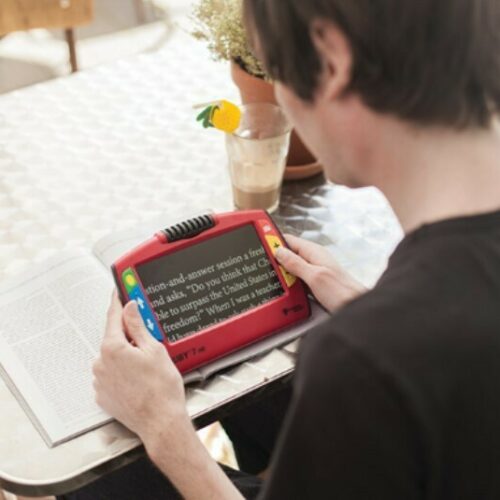Need Help?
The MagniLink WifiCam is an all-in-one solution that wirelessly connects directly to an iPad. This convenient solution offers high quality and mobility standards, combined with outstanding image quality, modern technology and smart features.
Innovative and user-friendly software!
The MagniLink Viewer app, allows full control over all features, such as magnification, artificial colors, image splitting, guiding lines, OCR, image storing, video recording and more. Once the MagniLink Viewer for iOS is
downloaded and installed on the iPad, and the MagniLink WifiCam is paired, everything is set to go.
A flexible camera arm and an integrated iPad stand are included. The iPad is however not included.
iPad Technical Requirements
While you can certainly use the MagniLink WifiCam with an iPad (9th generation or newer), it is recommended that an iPad Pro with a 12.9-inch screen and an M1 chipset. The first iPad Pro to meet this spec is the 5th generation, which was released on May 21, 2021.
Here are the specifications for MagniLink Viewer version 2.0.
- Minimum system requirements: iPadOS 15.0 or later • 9th generation iPad or newer
- Recommended system requirements: iPadOS 16.0 or later • 5th generation iPad Pro with 12.9-inch display and M1 chip (or newer)
- Note that the iPad Pro, which came out after the iPad, has a lower generation number than the iPad.
- Here’s what you need in terms of generation.
- iPad 9th generation or newer
- Here’s what you need in terms of generation.
-
-
- iPad Pro 5th generation with 12.9-inch display or newer
-
If you experience a lag in the video displayed on an iPad by the LVI distance camera, you can adjust the settings in the MagniLink Viewer App as noted below to alleviate the lag.
- Go to Settings > Camera
- When the LVI distance camera is attached, you’ll see a slider for ‘Video quality of Distance Camera’. A setting of 280,000 is default.
- Changing the setting is not an exact science; you’ll want to adjust the Video quality slider downward until the lag disappears.
Resources:
- Tech Tip about the MagniLink WifiCam – https://nelowvision.com/wp-content/uploads/2023/09/Tech-Tip-from-LVI-America-MagniLink-WifiCam.pdf
- MagniLink WiFi Cam iPad Setup Sequence – https://nelowvision.com/wp-content/uploads/2024/01/MagniLink-WiFi-Cam-iPad-Setup-Sequence.pdf
Product Manual
Brochure Tab
View product brochure >About New England Low Vision and Blindness
New England Low Vision and Blindness uniquely brings hope through technology, training, and care. We are a full-service assistive technology rehabilitation training provider. We offer nearly 100% of all major electronic low vision, blindness, and software products, multiple assistive technology showrooms and a team of Vision Technology Rehabilitation Trainers to help anyone who is visually impaired.
We provide ‘patient choice’ showcasing numerous technology options from the world’s most respected suppliers, all in line with one’s individualized budgetary limits and personal, educational, or professional goals. We also provide custom training solutions and troubleshooting support.
Widely known, tested, and trusted throughout New England, our team brings 75+ years of low and blindness vision experience. Our talent, technology, and training offerings are unmatched and highly respected. We are an extremely unique and extraordinary resource for anyone suffering from vision loss in New England. We are here to help.
Through our no-obligation demonstrations - either at one of our conveniently located assistive technology showrooms or in their home, office, or school - clients experience a relaxed 2-hour no-obligation personal demonstration of almost 100% of all low vision and blindness technologies available on the market.
To learn more about how we Bring Hope to people who are blind or with low vision, contact a Technology Specialist at New England Low Vision and Blindness please call our toll-free number 888-211-6933 or email us at info@nelowvision.com. You can also use the form above to request information about our services or a no-obligation demonstration on this or any of our products.