ZoomText 10.1 versus ZoomText Fusion: What’s the Difference and Which One Is Right For Me?
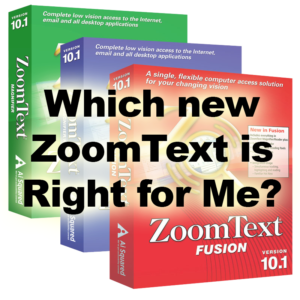 Ai Squared has come out with three new versions of its ZoomText 10.1 magnification and screen reading software, and you may wonder:
Ai Squared has come out with three new versions of its ZoomText 10.1 magnification and screen reading software, and you may wonder:
- What’s new with ZoomText 10.1?
- What’s the difference between ZoomText 10.1 Magnifier, ZoomText 10.1 Magnifier/Reader and ZoomText Fusion 10.1?
- Which version of ZoomText is right for me?
- Can/should I upgrade?
Here’s an exploration of these three products and answers to those questions.
ZoomText’s 3 New Versions
The first thing we need to look at is the three different versions of magnification and screen reading software that ZoomText offers and who each version is best for.
ZoomText Magnifier 10.1
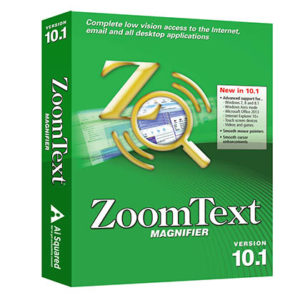 The ZoomText Magnifier 10.1 is Ai Squared’s most basic and entry level model of magnification software that lets you enlarge and enhance everything on your computer screen. This standalone screen magnifier software comes with Ai Squared’s patented xFont magnification technology that allows you to zoom in to any part of your computer screen from 1.25x to 60x magnification so you can pick the level that works best to make your computer and applications easier to see and use.
The ZoomText Magnifier 10.1 is Ai Squared’s most basic and entry level model of magnification software that lets you enlarge and enhance everything on your computer screen. This standalone screen magnifier software comes with Ai Squared’s patented xFont magnification technology that allows you to zoom in to any part of your computer screen from 1.25x to 60x magnification so you can pick the level that works best to make your computer and applications easier to see and use.
ZoomText has the best multi-monitor and independent monitor support in the industry so you can magnify the screens on other devices, such as smartphones and tablets. ZoomText also supports touch screen devices and follows you as you tap, drag, and swipe your touch screen.
ZoomText Camera is a new feature that lets you to turn your computer into a CCTV video magnifier using any HD (high-definition) webcam. More than just enlarging and enhancing your computer screen, use ZoomText Camera to magnify any printed materials, including mail, bills, magazines, pictures, even craft projects, recipes, ingredient and medication labels.
Enhanced Web Finder is an upgraded feature that lets you simply and quickly search webpages to find words, phrases or articles of interest. Just type in what you are searching for and Web Finder will find and highlight all the results. The newly enhanced Web Finder can even open links and continue your search in new webpages.
ZoomText Magnifier 10.1 Software features include:
xFont Magnification
Support for Touch Screen Devices
Powerful Zoom Windows
Enhanced Screen Colors
Visible Pointers and Cursors
Focus Enhancements
Smooth Navigation
Dual Monitor Support
ZoomText Camera
Enhanced Web Finder
Desktop Finder
Application Settings
Full Windows Logon Support (with ZoomText Logon UI)
Who is ZoomText Magnifier 10.1 best for?
ZoomText Magnifier 10.1 is great for anyone with both vision loss and hearing loss who does not need/use speech or sound. ZoomText Magnifier 10.1 is best for people with low vision who would not benefit from speech, screen reading or added sound. For example, this version is great for people who are Deaf-Blind (such as people with Usher Syndrome/Usher’s Disease) who have some residual vision to help them use their computers.
ZoomText Magnifier/Reader 10.1
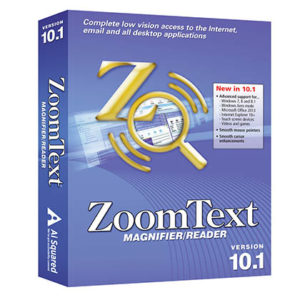 ZoomText Magnifier/Reader 10.1 is a complete ZoomText Magnifier, but it also comes with a full screen reader which will read everything on your computer screen out loud. The ZoomText Magnifier 10.1 offers everything the ZoomText Magnifier 10.1 has and adds 13 more features.
ZoomText Magnifier/Reader 10.1 is a complete ZoomText Magnifier, but it also comes with a full screen reader which will read everything on your computer screen out loud. The ZoomText Magnifier 10.1 offers everything the ZoomText Magnifier 10.1 has and adds 13 more features.
One upgrade between ZoomText Magnifier 10.1 and ZoomText Magnifier/Reader 10.1 is that Web Finder will highlight and also announce all returned search results. This version also will read aloud from the location of the search result you select.
ZoomText Magnifier/Reader 10.1 has a new Background Reader feature so you can simultaneously listen to text (documents, webpages, emails) while do other tasks (type notes, browse the web, etc.). Just select the text you want hear and start Background Reader, and you can listen to that text in the background while you work on something else.
ZoomText Recorder is a another new feature that has been added to the ZoomText Magnifier/Reader 10.1 that enables you to select text and save or export it (to a wave file, an iTunes .mp3 file or a Windows Media Player media file) so you can listen to it on a portable device or at another time. ZoomText Recorder even lets you preview the text you are recording, choose the voice and synthesizer you want your text read in, and adjust the rate and volume before you record the file.
With ZoomText Magnifier/Reader 10.1’s new Reading Zones you can define special zones (up to 10 per app) that enable you to instantly trigger, see and hear selected locations in an app window.
ZoomText Magnifier/Reader 10.1 Software features include:
Complete Screen Reading
ZoomText Magnifier Features
‘NeoSpeech’ Synthesizer Voices
Automatic Document Reading
ZoomText Recorder
ZoomText Background Reader
Reading Zones
Full Internet Accessibility
Text Navigation
Typing Echo
Mouse Echo
SpeakIt Tool
Special Application Support
Who is ZoomText Magnifier/Reader 10.1 best for?
ZoomText Magnifier/Reader 10.1 is a good fit for anyone who primarily needs screen magnification, but who works with a lot of content and occasionally want to relax and give their eyes a break and let the software read the screen content to them. This is a great product for people with low vision.
ZoomText Fusion 10.1
ZoomText Fusion 10.1 brings together all the best features of complete screen magnification and a robust, full-featured screen reader in one software program. Fusion has ZoomText’s same crystal clear magnification added to a comprehensive screen reader with powerful OCR that even reads .PDF files. ZoomText Fusion 10.1 comes with all the features of ZoomText Magnifier/Reader 10.1 and adds 12 more features.
ZoomText Fusion 10.1 includes highlighting with its magnification so you have an easy visual reference to follow along with where you are on the screen. This simultaneous use of speech and magnification lets you see what you are hearing. ZoomText Fusion also comes with new Vocalizer Expressive Voices so you can choose from a range of male and female voices that sound human.
New Fusion features like Browse Mode and Page Navigation help you quickly search and easily navigate to and access webpages or locate any part of a webpage. Quickly get a list of links, frames, tables, headings, lists, anchors, forms, controls, and landmarks. These tools help you find, navigate to and read aloud your favorite headings, search results or content faster than ever before with a single keystroke. Use Page Navigation on the web, with Word documents, Excel spreadsheets, or PowerPoint presentations.
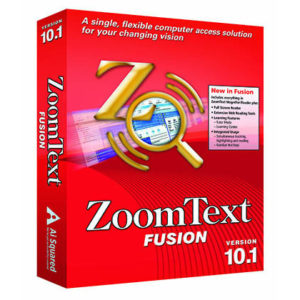 ZoomText Fusion was designed to give you full access to email (especially Microsoft Outlook) and websites. Fusion makes it easy to use your Outlook Calendar, Contacts even apps like Facebook.
ZoomText Fusion was designed to give you full access to email (especially Microsoft Outlook) and websites. Fusion makes it easy to use your Outlook Calendar, Contacts even apps like Facebook.
ZoomText Fusion has the best learning and support on the web. It is said to be easy to install, easy to use and easy to learn. Fusion’s new Tutor Mode gives you real-time guidance from the moment you launch Fusion. Tutor mode gives hints (such as how to access standard controls using your keyboard), and its step by step directions are a great help for people who need to transition from mouse to keyboard. ZoomText’s new Learning Center is full of videos, documentation and tutorials to help you learn how to use your computer with Fusion all in one convenient place. The Learning Center provides completely accessible self-learning with magnified videos for people with low vision, audio for people who are blind with no vision, and text to read if you are Deaf or Deaf-Blind. If you are still unsure, ZoomText’s technical support is always free and available.
Another great new feature about ZoomText Fusion 10.1 is that it supports Braille and refreshable Braille displays so you can use your favorite Braille device. (Click here for a full list of supported Braille devices.)
The biggest difference is between ZoomText Fusion 10.1 and the ZoomText Magnifier/Reader 10.1 is that Fusion includes a full screen reader in one software program so there is no need to buy multiple software products.
ZoomtText Fusion 10.1 Software features include:
Browse Mode
Page Navigation
Tutor Mode
Fusion Support for Touch Screen Devices
Fusion Special Application Support
Learning Center
Pronunciation
Setup Wizard
Easy-to-see, Easy-to-use Installer
Fusion Braille Support
Fusion Complete Screen Reading
Vocalizer Expressive Voices
Who is ZoomText Fusion 10.1 best for?
ZoomText Fusion 10.1 is perfect for people with low vision who need just a little magnification and speech, and it is perfect for people who are blind that need a lot of speech and even braille. If you have ZoomText Magnifier/Reader, but want more speech features and extra help, consider a switch to ZoomText Fusion.
Fusion has all the features you need to help you seamlessly transition from low vision to no vision. ZoomText Fusion 10.1 was developed for people with advanced or progressive vision loss, such as retinal degenerative diseases like macular degeneration so that you will always be able to use your computer. As your needs change, you can choose how much or how little magnification and speech you want. Choose from low magnification, high magnification, speech only, just magnification with no speech all the way to complete speech and magnification.
Whether you have some sight or are completely blind ZoomText Fusion 10.1 was designed to support and grow with you as your vision changes so you always have the tools you need to stay connected with your computer (your job) and the world.
Can I upgrade from another ZoomText version or even from Windows Eyes?
Yes, you can upgrade from any version of ZoomText to the next version (and at a much lower cost). You can even upgrade from WindowEyes. However, you cannot have both single and multi-user licenses installed on the same computer.
Free Trial of All 3 Products to Help You Decide
Are you still not sure which version of ZoomText is right for you? Call us today at 888-211-6933 for a 60-day free trial of both Fusion and ZoomText Magnifier/Reader, and you can switch between the two to see which features change from one version to the other.
Have Questions? Ready to Buy ZoomText? Call Us Now!
Want to learn more or are you ready to try or buy a ZoomText? Call us now at 888-211-6933 and we’ll get you started.



