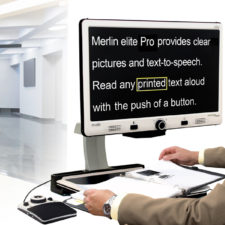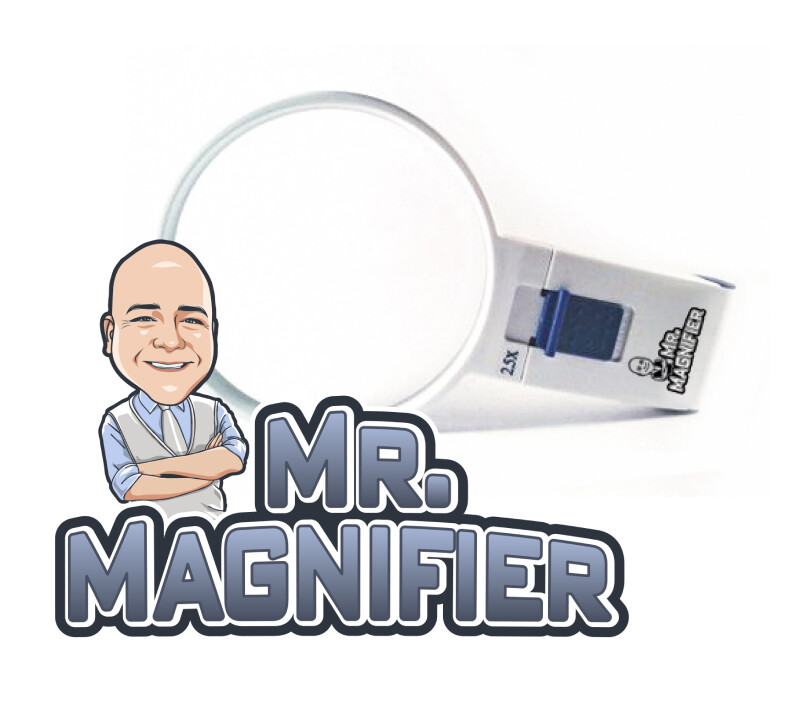Top Low Vision Desktop Magnifiers

We are pleased to announce the release of our Top Low Vision Desktop Magnifiers
A desktop magnifier is a great tool for anyone with low vision. They can help to make reading and other tasks easier.
The desktop magnifier enhances readability by capturing and enlarging images, aiding in tasks such as reading small print or examining intricate details. Its large display screen and adjustable settings ensure comfortable viewing, while advanced features like text-to-speech functionality further boost accessibility. Compact and modern, the Desktop Magnifier seamlessly integrates into any workspace, empowering users with enhanced clarity and independence.
Designed to alleviate the challenges of reading small print and discerning intricate details, our magnifier offers a crystal-clear display that brings clarity to every visual task. Its high-resolution camera captures images with precision, allowing you to zoom in and explore with ease.
There are a variety of different magnifiers available, so it is important to find the one that best suits your needs. In this article, we will discuss the different types of desktop magnifiers and some factors you should consider when choosing one.
1. DaVinci Pro HD OCR Desktop Magnifier
2. Merlin HD Ultra 24” Desktop Magnifier
3. Reveal 16i Portable Magnifier
4. Clearview C+ Speech Desktop Magnifier
5. Topaz OCR Desktop Magnifier With Speech
7. MagniLink Vision Desktop Magnifier
8. Acrobat HD Ultra LCD 27” Desktop Magnifier
9. Merlin Elite Pro – Full HD Desktop Magnifier With Text-to-Speech
10. Mezzo Focus Desktop Magnifier
1. DaVinci Pro HD OCR Desktop Magnifier
 Discover the DaVinci Pro HD OCR Desktop Magnifier, a versatile solution designed for those with low vision. Combining the functionalities of a CCTV video magnifier and an OCR speech reader, this device offers exceptional clarity and ease of use. With its high-definition camera and text-to-speech feature, the DaVinci Pro enables effortless reading of printed text aloud, providing a significant benefit for individuals with fatigue-prone eyes or those tackling voluminous materials.
Discover the DaVinci Pro HD OCR Desktop Magnifier, a versatile solution designed for those with low vision. Combining the functionalities of a CCTV video magnifier and an OCR speech reader, this device offers exceptional clarity and ease of use. With its high-definition camera and text-to-speech feature, the DaVinci Pro enables effortless reading of printed text aloud, providing a significant benefit for individuals with fatigue-prone eyes or those tackling voluminous materials.
Notably, the DaVinci Pro isn’t just about functionality—it’s about enhancing quality of life. With the newly introduced gaming feature, users can exercise their minds and enjoy popular games like Sudoku and Solitaire, fostering cognitive engagement and enjoyment.
Simple yet expandable, the DaVinci Pro caters to users of all technological backgrounds. Its advanced features, including customizable viewing modes and software-upgradable capabilities, ensure relevance and usability for years to come.
Experience the brilliance of the DDaVinci Pro HD OCR Desktop Magnifier—where advanced technology meets accessibility, simplicity, and fun.
2. Merlin HD Ultra 24” Desktop Magnifier
4. Clearview C+ Speech Desktop Magnifier
 The ClearView C+ Desktop Magnifier With Text-to-Speech revolutionizes your reading experience, seamlessly blending magnification, high contrast, and clear voice functionality. Equipped with a 24″ monitor, this innovative device offers both high-definition video magnification and speech capabilities. With a simple tap, it captures images and swiftly converts printed text into audible speech, making it indispensable for individuals with low vision who struggle with small print or detailed objects.
The ClearView C+ Desktop Magnifier With Text-to-Speech revolutionizes your reading experience, seamlessly blending magnification, high contrast, and clear voice functionality. Equipped with a 24″ monitor, this innovative device offers both high-definition video magnification and speech capabilities. With a simple tap, it captures images and swiftly converts printed text into audible speech, making it indispensable for individuals with low vision who struggle with small print or detailed objects.
Transition effortlessly from viewing to listening as it reads newspapers or documents aloud in mere seconds. The high-definition camera ensures crystal-clear imagery, revealing details you never thought possible. Tailor your viewing experience with customizable magnification, color options, and contrast settings, ranging from 1.5x to an impressive 75x magnification.
Advanced features such as brightness adjustment, power-saving modes, and customizable color schemes enhance usability. The sleek C-shaped arm design adds a touch of modernity, blending seamlessly into any environment, be it at home or in the office.
Regain your independence with the ClearView C+ Desktop Magnifier With Text-to-Speech, empowering you to confidently manage tasks such as reading mail, managing appointments, or enjoying your favorite books. Experience freedom and ease with this innovative solution that bridges the gap between vision impairment and accessibility.
5. Topaz OCR Desktop Magnifier With Speech
Enhance your reading experience with the Topaz OCR Desktop Magnifier With Speech, designed to alleviate eye strain and fatigue while improving reading speed and comprehension for individuals with low vision.
This multi-functional magnifier not only provides high-definition magnification and contrast but also features a clear voice that reads aloud any printed document. Seamlessly transition between reading texts yourself and enjoying them read aloud by activating the speech function with a simple tap on the screen.
Equipped with an OCR camera, the Topaz OCR Desktop Magnifier transforms into a scanning and reading device with speech, enabling you to acquire, process, and listen to documents displayed on the screen. The wide range of magnification from 1.9x to 67x ensures clarity and readability at all levels.
With features like touch screen navigation, full-page viewing, and automatic text zone recognition, navigating documents becomes intuitive and efficient. Increase productivity and reduce strain with the Topaz OCR Desktop Magnifier With Speech, your indispensable tool for accessible reading.
7. Onyx OCR Desktop Magnifier
9. Merlin Elite Pro – Full HD Desktop Magnifier With Text-to-Speech
 Experience the ultimate in compact yet powerful visual assistance with the Mezzo Focus Desktop Magnifier. Engineered with cutting-edge digital camera technology and a sleek, user-friendly design, the Mezzo series offers unparalleled clarity and ease of use for individuals with low vision.
Experience the ultimate in compact yet powerful visual assistance with the Mezzo Focus Desktop Magnifier. Engineered with cutting-edge digital camera technology and a sleek, user-friendly design, the Mezzo series offers unparalleled clarity and ease of use for individuals with low vision.
Utilizing Low Vision High Definition (LVHD) technology, the Mezzo delivers crystal-clear, high-resolution images without blurring or shadowing, even at maximum magnification levels. Its Full HD camera ensures optimal picture quality, minimal noise, and reduced reflection on glossy surfaces, providing an unparalleled reading experience. Benefit from reduced shadows while handwriting, thanks to NELE (Natural Evolution Light Experience) Technology.
The Mezzo’s 24″ high-resolution LED flat-screen monitor offers excellent ergonomics and movability, enhancing comfort during extended use. With magnification ranging from 3.8X to 45X and auto-focus capabilities, along with customizable color selections and brightness control, the Mezzo adapts effortlessly to your needs. Discover unparalleled comfort and clarity with the Mezzo Focus Desktop Magnifier series from Reinecker


 Discover the
Discover the