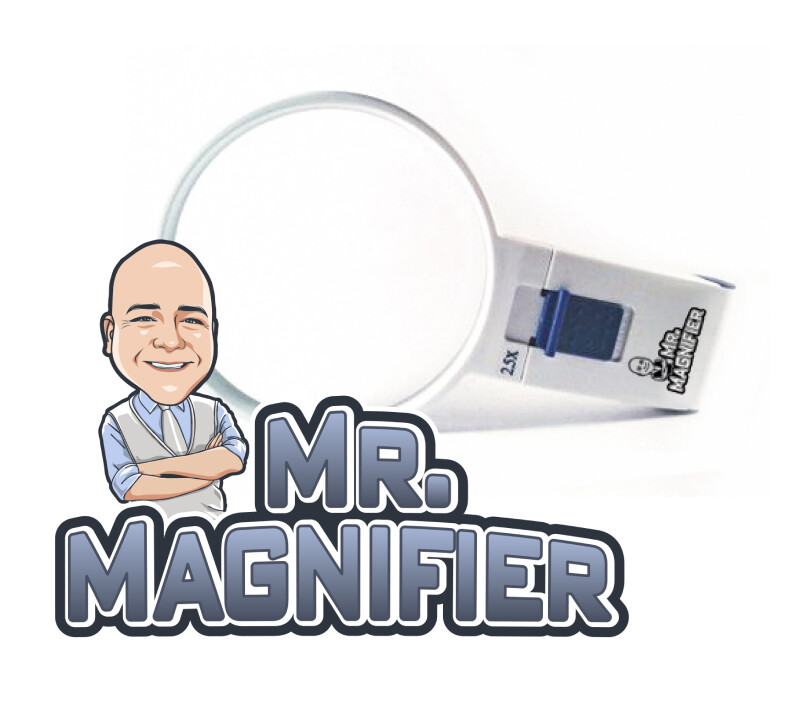Top 10 Text to Speech Aids

We are pleased to announce the release of our Top Text to Speech Aids.
Text-to-speech technology uses a camera to capture an image and text-to-speech software to convert the written text into spoken words, played back through a speaker or headphones.
This can greatly improve the reading experience for individuals with visual impairments, as it allows them to read and comprehend written materials with greater ease and independence.
Additionally, text-to-speech video magnifiers can be useful for individuals who are unable to hold or turn pages due to physical impairments, as they can simply use the device to scan the entire page or document. This can greatly improve the reading experience for individuals with visual impairments, as it allows them to read and comprehend written materials with greater ease and independence.
Text-to-speech video magnifiers come in portable and desktop options and may have adjustable magnification levels, text and background colors, and the ability to adjust the speed and pitch of the spoken words.
1. DaVinci Pro Desktop Magnifier With Text-to-Speech
2. LyriQ Text-to-Speech Reader
3. Envision Low Vision Glasses – AI for your Eye
4. Onyx OCR Desktop Magnifier With Text-to-Speech
7. Reveal 16i Portable Video Magnifier With Text-to-Speech
8. TOPAZ OCR Desktop Magnifier With Text-to-Speech
9. Patriot ViewPoint Low Vision Glasses
10. MagniLink Vision Desktop With Text-to-Speech
Discover the ultimate solution for low vision individuals with the DaVinci Pro Desktop Magnifier. Combining the functionality of a CCTV video magnifier with an advanced OCR speech reader, this device offers unparalleled versatility. Its HD camera delivers sharp image quality, while the built-in text-to-speech feature allows for effortless reading of printed text.
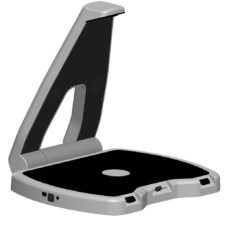 Discover the remarkable LyriQ Assistive Text-to-Speech Reader, your top solution for immediate text-to-speech conversion without the hassle of pressing buttons. Engineered for individuals with visual impairments, this automatic scan reader revolutionizes reading accessibility.
Discover the remarkable LyriQ Assistive Text-to-Speech Reader, your top solution for immediate text-to-speech conversion without the hassle of pressing buttons. Engineered for individuals with visual impairments, this automatic scan reader revolutionizes reading accessibility.
Weighing only 3lbs and equipped with a 15-hour rechargeable battery, the LyriQ offers unparalleled portability. Simply place printed documents on its reading surface, and within seconds, it reads aloud with impressive accuracy and speed.
Enjoy the simplicity of operation – no waiting, no frustration. The LyriQ’s intuitive design requires minimal actions, supported by tactile buttons for easy navigation. Bluetooth connectivity allows seamless integration with external speakers or hearing aids.
Explore the versatility of the LyriQ with its ability to read textbooks, magazines, and mail in multiple languages. Adjust reading speed effortlessly and save scanned content in text or MP3 format for later use.
Join the ranks of those who can independently read and manage their documents with ease.
3. Envision Low Vision Glasses – AI for your Eye
Experience the future of visual assistance with the Onyx OCR Desktop Magnifier, revolutionizing the way you interact with printed materials. This cutting-edge system seamlessly integrates magnification and speech functionalities, offering unparalleled accessibility for those with low vision.
Featuring dual cameras and a spacious 24-inch touchscreen, the Onyx OCR Desktop Magnifier empowers you to effortlessly view full letter pages and magnify up to 131 times. Say goodbye to eye strain as the high contrast and clear voice enhance reading clarity and accuracy, making even the most challenging texts easier to comprehend.
Switch effortlessly between magnified text and speech output with the simple tap of a touchscreen. With its four-in-one design, this magnifier enables you to tackle various tasks, from reading and writing to enjoying hobbies and viewing distant pictures.
Embrace the versatility of the Onyx OCR Desktop Magnifier and rediscover the joy of reading with ease and comfort. Whether you’re across the room or at your desk, this innovative system ensures every document is accessible at your fingertips.
5. MagniLink Wifi Cam iPad Solution
 Experience the convenience of the MagniLink WifiCam, an all-inclusive solution that seamlessly connects to your iPad for enhanced accessibility. This innovative device not only offers exceptional image quality and mobility but also integrates advanced text-to-speech functionality, revolutionizing the way you interact with printed materials.
Experience the convenience of the MagniLink WifiCam, an all-inclusive solution that seamlessly connects to your iPad for enhanced accessibility. This innovative device not only offers exceptional image quality and mobility but also integrates advanced text-to-speech functionality, revolutionizing the way you interact with printed materials.
With the MagniLink Viewer app, users gain full control over features such as magnification, artificial colors, OCR, and more, all accessible directly from their iPad. Simply download the app, pair it with the MagniLink WifiCam, and enjoy effortless access to printed text through text-to-speech conversion.
Equipped with a flexible camera arm and an integrated iPad stand, this device ensures ease of use and adaptability to various settings. While the iPad is not included, optimal performance is achieved with an iPad Pro featuring a 12.9-inch screen and an M1 chipset.
Upgrade your visual experience with the MagniLink WifiCam and transform the way you engage with text through seamless text-to-speech functionality.
6. Merlin Elite Pro Desktop Magnifier With Text-to-Speech
Experience the pinnacle of visual assistance with the Merlin Elite PRO Desktop Magnifier, the ultimate digital magnifier equipped with top-tier text-to-speech capabilities. This premium low vision aid boasts a state-of-the-art Sony 1080p HD camera for crystal-clear magnification, coupled with a full-page text-to-speech system featuring a 13MP camera for unparalleled accuracy in converting text to speech.
Simplify your reading experience with the Merlin Elite PRO Desktop Magnifier‘s user-friendly design, perfect for avid readers. With just a press of a button, effortlessly magnify text and listen to your favorite books, articles, newspapers, and more.
Enjoy high-definition color and contrast for viewing photographs and images with exceptional clarity. Regain independence and give your eyes a break with the text-to-speech feature, allowing Merlin Elite PRO to read aloud in multiple languages.
Whether at home, school, or the office, the Merlin Elite PRO Desktop Magnifier empowers you to read books, magazines, and important documents, or simply relax as it reads to you. With its Sony® HD camera and high-resolution LCD, enjoy vibrant images and bold displays, ensuring maximum levels of visual clarity.
7. Reveal 16i Portable Video Magnifier With Text-to-Speech
8. Topaz OCR Desktop Magnifier With Speech
Experience the enhanced reading experience with the TOPAZ OCR Desktop Magnifier With Text-to-Speech, offering quicker reading, improved comprehension, and reduced fatigue.
This multifunctional device magnifies and reads aloud any printed document, providing clear voice, high-definition magnification, and high contrast for effortless reading. Easily switch between reading texts yourself and having the TOPAZ OCR read them aloud with just a tap on the screen.
Featuring a 24-inch touchscreen display and a high-definition camera, the TOPAZ OCR magnifier ensures crisp images and a wide field of view for increased productivity. With magnification ranging from 1.9x to 67x, it accommodates various reading needs.
The OCR camera allows for scanning and reading documents with speech output, while the optional GEM® image management software enables image capture and saving to your computer. With its intuitive touch interface and automatic text zone recognition, the TOPAZ OCR Desktop Magnifier With Text-to-Speech offers seamless reading assistance for individuals with low vision.