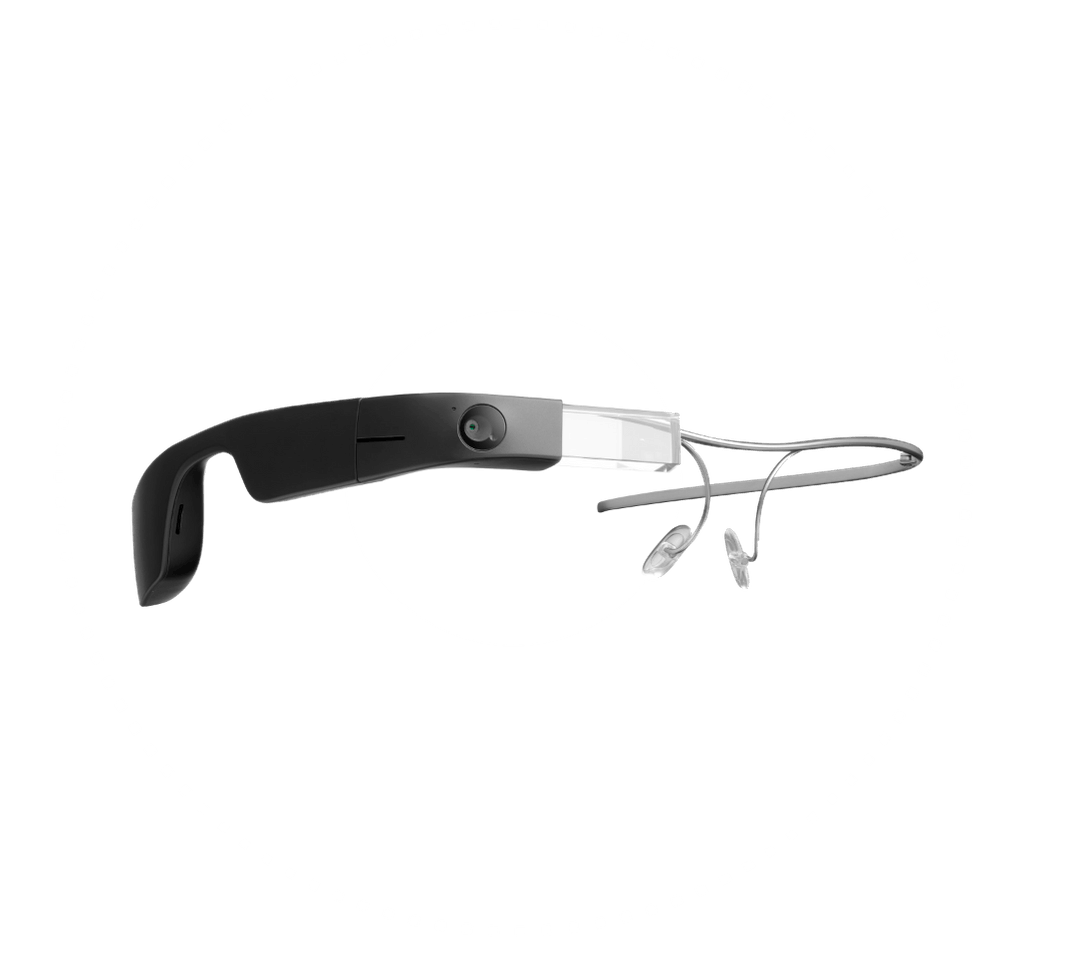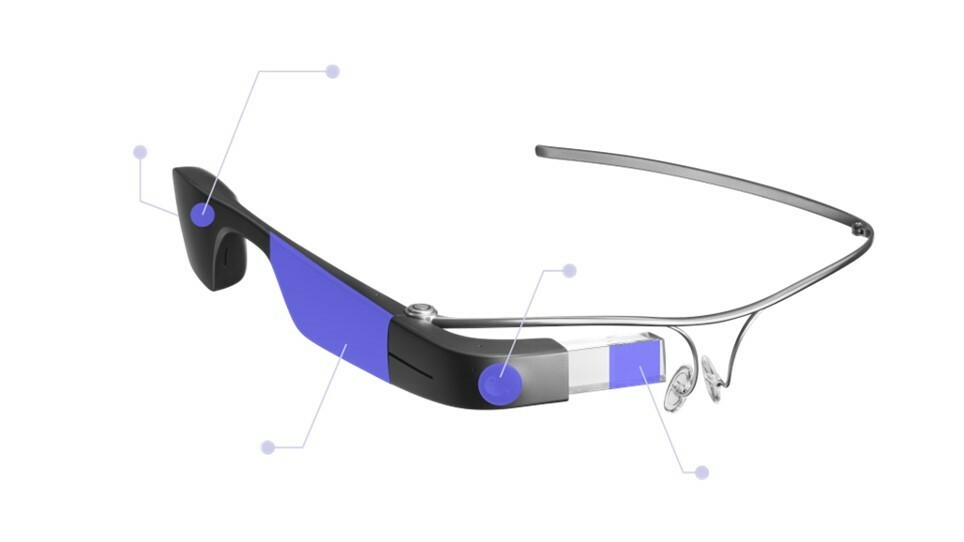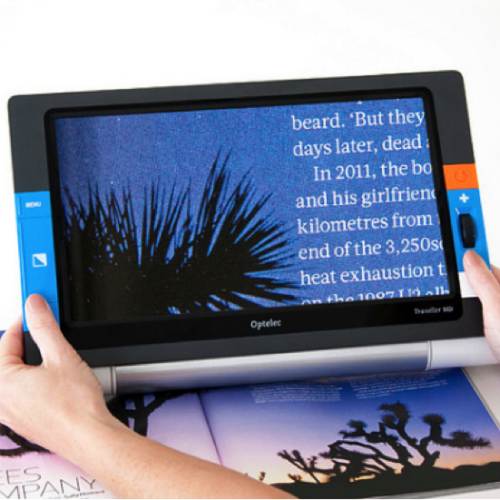Envision Low Vision Glasses – Professional Edition
$3,499.00
Includes a 2 Year Warranty
Need Help?
Envision Low Vision Glasses are AI for your eyes.
The technology built-in to the Envision Low Vision Glasses uses the power of speech to make everyday life more accessible for any visual impairment.
Envision Low Vision Glasses is a wearable device that significantly improves the daily life of blind and visually impaired people. It provides the most intuitive and easiest way to access all kinds of visual information around them. It’s trained to recognize and speak out text, objects, people, colors, products and so much more. The Envision Glasses are designed to be worn all day with their comfortable, lightweight profile. The glasses come with two kinds of frames:
- Standard Titanium Frame is a lightweight minimal frame with no lenses.
- Smith Optics Frame is the designer spectacle frame with zero-power lenses you can replace with custom prescription lenses.
The Envision Low Vision Glasses are a combination of the Google Glass 2 and Envision’s award-winning AI technology. The technology, currently available on iOS and Android smartphones, already enables you and thousands of other users around the world to read all kinds of information. Like the app, the glasses use artificial intelligence to understand the world around you and speak the visual information back to you.
Envision Glasses are AI-powered smart glasses with an integrated camera and built-in speakers that speak out the visual world. It is a wearable device that significantly improves the daily life of people that are blind or have low vision and provides the most intuitive and easiest way to access all kinds of visual information around you.
Envision Glasses are designed to be worn all day with its comfortable and lightweight profile. The Professional Edition comes with three kinds of frames:
- Standard Titanium Frames: this is a lightweight minimal frame with no lenses.
- Smith Optics Frames: this is the designer spectacle frame with zero-power lenses you can replace with custom prescription lenses.
- Lux Frames: more subtle fashionable frames with zero-power lenses that you can replace with custom prescription lenses, come by default with the Professional Edition.
Highlighted Features:
Instant Text – This function is intended to read short pieces of text, like room numbers, street signs, food packaging, etc. This works with a live video feed, so you can scan around and the glasses will continue to speak out whatever text is in front of it.
Scan Text – This enables you to read dense pieces of text like letters, books or magazines. You can snap a picture of those with the glass and it will present the out in an easy, accessible and explorable way. You will also have the option to export this text into various formats.
Handwritten Text –This function is included within the Document Text itself, where it can intelligently identify and recognize handwritten text. So you can easily read greeting cards or post-it notes.
Describe Scene – When you snap a picture with this option, the AI will do its best to describe what’s in the image. This is great for getting a general sense of what is around you. You can also save these images, making it a great way for taking photographs.
Detect Colors – This is a simple but useful function. When turned on, it will speak out the dominant colors in front of it. Useful when you need to pick the right dress.
Find Person – When you have this function on and scan around with the glasses, it will give you a mild beep every time it sees a person in frame. You can also teach Envision the faces of your friend and family, so when their faces come in the frame, it will speak out their name to you.
Find Objects – You can select from a list of objects and scan around with the glasses, which will beep whenever that object is in the frame. Great for finding that remote control on the couch or a dustbin in a room.
Explore – With the Explore function, the glasses will consistently speak out the objects and people it detects around you. This is useful to familiarise yourself at a new place or just a fun activity when you are out for a stroll to know what’s around.
Call an Ally – Call a friend, feature is named ‘Call an Ally’ — Sometimes everyone needs to call a friend. With the Ally video call feature, you can make hands-free video calls when you want to to your trusted friends and family. You can also choose to share additional information like your location on a map.
Call an Aira Agent – Using your Aira subscription, people who need visual information use Aira for everyday tasks like reading mail, digital tasks like shopping online, and navigating their surroundings, all independently and with confidence.
Teach a Face – Recognize the faces of people you know.
Smart Guidance – Automatically and accurately guides holding a document for capturing text.
Language Detection – Automatically identifies text in correct language on same document in over 60 languages.
Layout Detection – Detects and speaks out headings and columns.
Recognize Cash – Identify cash in multiple currencies.
Open Platform – Unlimited Innovation. If you now enjoy the current features of Envision Glasses, then you are going to love what’s in store for you in the year ahead. From adding even more video calling options, to introducing hands-free navigation, Envision Glasses get smarter the more you use them.
Introducing “Ask Envision” – A revolutionary feature that enables people who are blind or low-vision to scan documents and ask questions using GPT-4 by OpenAI.
And that’s not all!
- Find missing items in no time with Object Recognition
- Sort laundry easily with Color Detection
-
Check if the lamp is turned on with Light Detection
-
Dive into that book you want to read with Batch Scan
-
Share the information you come across with Export Text
In addition to a sleek design, it comes packed with great tech specs:
- Camera – An 8-MP camera with a wide field of view that captures every detail.
- Wifi and Bluetooth – Keeps you connected at all times.
- Battery – 5-6 hours with regular usage. USB-C supported fast charging.
- Audio – Directional Mono Speaker, USB audio and Bluetooth audio.
- Robust and Light – Water and Dust resistant. Weighs less than 50 grams.
What’s included with the purchase?
When you order the Envision Low Vision Glasses, you get the following things in the box:
- The Google Glass Pod with Envision Software installed on it.
- The Titanium Band frame: the lightweight and robust frame for the Google Glass.
- A USB-C charging cable.
- A Lifetime Subscription of the Envision AI app for iOS and Android.
If you do order the Envision Glasses with Smith Optics Frame, you will have that included in the box as well. Please bear in mind that the glass frame ship with zero power lenses. You may take them to your optician to replace with applicable prescription lenses.
What are others saying about Envision Low Vision Glasses:
- “The thing about the glasses is it gives you the extra confidence to do those extra tasks that you would not do by yourself usually. It really brightens my capability as a blind man living independently. This is a game-changer. Now if I can only get these glasses to clean my apartment.” -Scott H., Massachusetts, United States
- “I used my new Envision Glasses to read a printed letter from the hospital this morning. It’s the best OCR I’ve ever used! Wonderful to now be able to read my own mail without having to ask someone else to! read it for me!” -Stuart B. Fife, United Kingdom
- “I do really like the feeling that a kid gets, which is, ‘Aha, I did it myself.'” – Michael May while speaking to CNET.
- “I stopped playing video games when a rare disease robbed me of my sight, then I found these AI glasses” – Alex Lee writing for The Independent
- “My Ah-ha moment when using the Envision Glasses was when I was going down the street reading signs and just coming across other information, like anyone else”- Kevin Chao speaking on Blind Abilities
- “In short, the Envision Smart Glasses are a fantastic product. They’re intuitive, they do what the marketing says they’ll do, and they’re thoroughly documented.” – Jonathan Mosen from the Mosen At Large podcast
- “This is what everyone wanted – getting live assistance through a camera on the side of your (Envision) glasses.” – Gary O’Donoghue, BBC Radio 4
- “This new ‘Ask Envision’ capability is mind-boggling. It has never been possible before. Envision Glasses can now take a picture of what is in front of you and then 2 things can happen. First, using Chat GPT, the AI voluminously describes in great detail all that is in front of you. Previously, the user received a word, a sentence, a light description, now users will be very impressed by all the copious detail. Second is that the user can ask specific questions about the scene. For example, “is there an exit sign?”, “is there a bus stop sign?”, “is there a bathroom sign”, is there a bench?, or “how many people are in this room?”, etc. This new feature can be accessed outdoors, via a hotspot or indoors connected to WiFi. It is phenomenal.” -Scott V. Krug, President and Co-Founder, New England Low Vision and Blindness
Helpful Resources:
Update your Envision Glasses to version 2.3 – just out!
The Envision Glasses 2.3 version unveils a supercharged ‘Describe Scene’, complete with the addition of ‘Ask Envision’, and multi-language voice input for an even more personalized experience. Find more details on the latest Version 2.3 updates in our latest blog.
In this video, Scott Krug and Ben Golash from New England Low Vision and Blindness describe the many features of Envision Low Vision Glasses
In this video, Ben Golash, Assistive Technology Advisor from New England Low Vision and Blindness describes the new features of the Envision Low Vision Glasses software update.
The Blind Life Review: The Envision Glasses Just Got Better!! Now With ChatGPT And AI! BIG UPDATES!!
Smartglasses Use ChatGPT To Help The Blind And Visually Impaired
Introducing Envision Glasses: AI-powered Low Vision for the Blind & Visually Impaired
Solution collection of all the Envision Low Vision Glasses-related articles.
https://support.letsenvision.com/hc/en-us/categories/4408122042513-Envision-Glasses
Product Manual
About New England Low Vision and Blindness
New England Low Vision and Blindness uniquely brings hope through technology, training, and care. We are a full-service assistive technology rehabilitation training provider. We offer nearly 100% of all major electronic low vision, blindness, and software products, multiple assistive technology showrooms and a team of Vision Technology Rehabilitation Trainers to help anyone who is visually impaired.
We provide ‘patient choice’ showcasing numerous technology options from the world’s most respected suppliers, all in line with one’s individualized budgetary limits and personal, educational, or professional goals. We also provide custom training solutions and troubleshooting support.
Widely known, tested, and trusted throughout New England, our team brings 75+ years of low and blindness vision experience. Our talent, technology, and training offerings are unmatched and highly respected. We are an extremely unique and extraordinary resource for anyone suffering from vision loss in New England. We are here to help.
Through our no-obligation demonstrations - either at one of our conveniently located assistive technology showrooms or in their home, office, or school - clients experience a relaxed 2-hour no-obligation personal demonstration of almost 100% of all low vision and blindness technologies available on the market.
To learn more about how we Bring Hope to people who are blind or with low vision, contact a Technology Specialist at New England Low Vision and Blindness please call our toll-free number 888-211-6933 or email us at info@nelowvision.com. You can also use the form above to request information about our services or a no-obligation demonstration on this or any of our products.
You may also like…
-

Vision Buddy TV Low Vision Glasses
$2,995.00 -

Vision Buddy Low Vision Wearable Glasses
$2,995.00 -

Inspire Low Vision Glasses
$3,995.00 -

NuEyes Pro3 Augmented Reality Low Vision Glasses
$3,895.00 -

Eyedaptic EYE3 Low Vision Glasses
-

Patriot ViewPoint Low Vision Glasses
$2,995.00 -

NuEyes e2+ Low Vision Glasses
$2,795.00