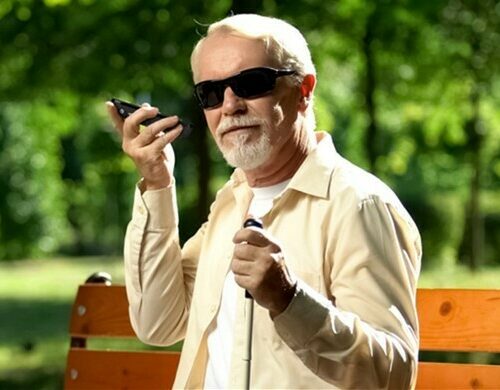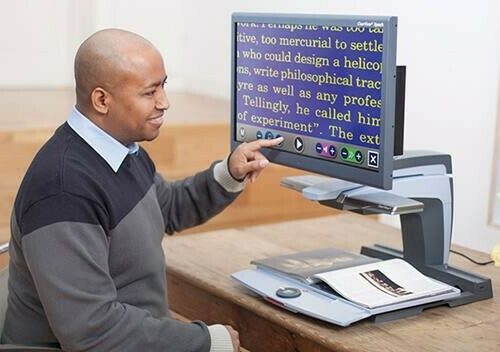Expect More from your Media Player!
The SensePlayer OCR Screen Reader is more than your normal multimedia player. With a built-in screen reader, you have access to NLS Bard, Audible, and your other favorite third-party apps. Read and play your favorite documents and media from a wide variety of supported file types using the tactile keyboard that fits comfortably in the palm of your hand. Access web radio, download books, make high-fidelity recordings, connect and control your mobile device, and so much more.
Small on Size, Big on Features
Built-in Screen Reader: Ability to access to NLS Bard, Audible and other third party apps!
Multimedia and Book Reader: Can read and play a variety of file types, including TXT, RTF, HTML, HTM, XML, DOC, DOCX, PDF, EPUB, MP3, MP4, WAV, WMA, WMV, OGG, ASF, AAC, AVI, FLAC, 3GP, MPG, M4A, DAISY text and audio, and more.
Smart Connect: Unique functionality that allows you to use SensePlayer as a tactile Bluetooth keyboard and remote control for your Apple or Android mobile device. You can also optionally send your Smart phone audio via Bluetooth to the SensePlayer.
High-Quality Recording: Record high-quality audio from the internal stereo microphones, or a USB plug and play audio source.
Enhanced Sound: The 1.5 watt specially tuned stereo speakers provide an enhanced listening experience, whether you’re reading a book, playing music, or listening to a podcast.
Wi-Fi: Use the built-in Wi-Fi to access online book search and download services, podcasts, internet radio and more.
Applications: File Manager, Media Player, DAISY Player, Document Reader, FM Radio, OCR (optional), Web Radio, Podcasts, Library Services, Voice Recorder, Color Reader, Memo, Calculator, Alarm, Stopwatch and Countdown Timer, and other utilities and settings.
OCR: The built-in auto-focus camera ensures a high-quality image for accurate capturing and reading of restaurant menus, magazine articles, library books, and more – all at the touch of a single button.
Additional Features Include:
Innovative Smart Connection
Unique to the SensePlayer is an innovative Smart Connection function that allows you to use the tactile keyboard of the SensePlayer to navigate, operate, and enter text into your smartphone, with instant tactile orientation, resulting in more effective command and control without needing to explore your touch screen.
SensePlayer plays All The Things!
The SensePlayer can play back a variety of file types, including DAISY books, document files, music, video files, audio book files, Podcasts, and both FM and Internet Radio. Example of file types supported include: TXT, RTF, HTML, HTM, XML, DOC, DOCX, PDF, EPUB, MP3, MP4, WAV, WMA, WMV, OGG, ASF, AAC, AVI, FLAC, 3GP, MPG, M4A.
Capture your world in clear, realistic stereo!
Record a class lecture, musical performance, or capture special moments with your family and friends in true-to-life stereo clarity with the built-in stereo microphones, or external stereo mics, mixers and other sources via USB C.
Your Content Your Way
Listen to your books and media with precisely tunes stereo speakers or Bluetooth and auxiliary headphones and external speakers. Hear your music the way you want to hear it with the SensePlayer’s finely tuned EQ and Effect options. Read DAISY and document content aloud using a wide variety of high quality, human-sounding Nuance Vocalizer Voices in Multiple languages and dialects.
Download and Stream
Search for and download books and podcasts, or stream Internet Radio stations with 802.11ac and dual-band Wi-Fi (2.4GHz and 5GHz).
Convenient Accessible Utilities
SensePlayer offers additional convenient utilities including a File Manager, Media Player, DAISY Player, Document Reader, FM Radio, Web Radio, Podcasts, Library Services, Voice Recorder, Colour Reader, Memo, Calculator, Alarm, Stopwatch and Countdown Timer, and other utilities and settings.
About New England Low Vision and Blindness
New England Low Vision and Blindness uniquely brings hope through technology, training, and care. We are a full-service assistive technology rehabilitation training provider. We offer nearly 100% of all major electronic low vision, blindness, and software products, multiple assistive technology showrooms and a team of Vision Technology Rehabilitation Trainers to help anyone who is visually impaired.
We provide ‘patient choice’ showcasing numerous technology options from the world’s most respected suppliers, all in line with one’s individualized budgetary limits and personal, educational, or professional goals. We also provide custom training solutions and troubleshooting support.
Widely known, tested, and trusted throughout New England, our team brings 75+ years of low and blindness vision experience. Our talent, technology, and training offerings are unmatched and highly respected. We are an extremely unique and extraordinary resource for anyone suffering from vision loss in New England. We are here to help.
Through our no-obligation demonstrations - either at one of our conveniently located assistive technology showrooms or in their home, office, or school - clients experience a relaxed 2-hour no-obligation personal demonstration of almost 100% of all low vision and blindness technologies available on the market.
To learn more about how we Bring Hope to people who are blind or with low vision, contact a Technology Specialist at New England Low Vision and Blindness please call our toll-free number 888-211-6933 or email us at info@nelowvision.com. You can also use the form above to request information about our services or a no-obligation demonstration on this or any of our products.