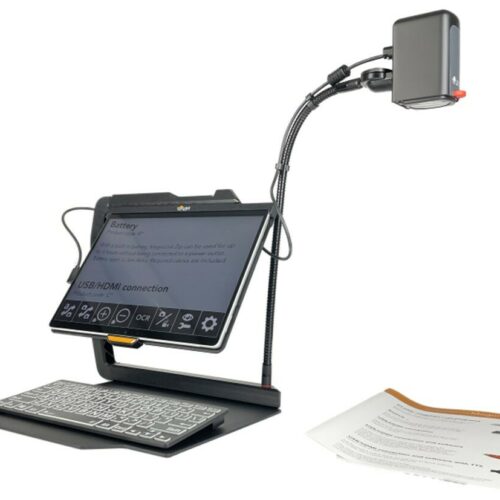Need Help?
Unleash the Power of MagniLink iTAB: Revolutionizing Low Vision Assistance
The MagniLink iTAB Portable Low Vision Aid for iPad Pro 12.9” and iPad, boasts a sleek and lightweight design, making it a desirable portable video magnifier that users can easily carry wherever they go. Its high-resolution display ensures that users with low vision experience crisp and clear images, text, and graphics, enhancing their visual accessibility.
Compact solution for iPad
Users can customize their viewing experience with adjustable settings such as magnification levels, color contrast, and text size, making the MagniLink iTab a versatile and user-friendly low vision aid. Equipped with an integrated camera, the MagniLink iTab enables users to capture and magnify real-world images, documents, and objects with ease, further enhancing its functionality as a portable low magnifier.
Additionally, the MagniLink iTab offers versatile connectivity options, allowing users to seamlessly connect to external devices such as computers, smartphones, and tablets, expanding its capabilities as an electronic magnifier.
Which iPad Model do I need?
|
Model* |
Stand | Camera | Fits iPad-Model** | SKU # |
| Yes | Yes | iPad Pro 11” | ML-iTAB-SC-11 | |
| Yes | Yes | iPad Pro 12.9” | ||
| MagniLink iTAB S 11 | Yes | No | iPad Pro 11” |
ML-iTAB-S-11 |
| MagniLink iTAB S 12.9 | Yes | No | iPad Pro 12,9” |
ML-iTAB-S-12.9 |
| * iPad is not included.
** Works with iPad Pro 11” (4th Gen 2022 with M2 chip), iPad Pro 12.9” (6th Gen 2022 with M2 chip) with USB-C connector and IOS 17.0. If MagniLink iTAB is purchased without camera, some MagniLink video magnifiers can be used instead, such as a MagniLink S, manufactured from 1st of November 2021. |
||||
Software with limitless possibilities
The heart of the iTAB is the MagniLink Viewer software which is easily downloaded from the App Store. MagniLink Viewer offers different display modes that promote increased speed, endurance, and relaxation during reading. You can access digital and printed documents. The OCR function is always included, giving users the opportunity to have printed and digital text read aloud to stave off exhaustion. The MagniLink Viewer supports iPad’s touch screen gestures, and short keys via a Bluetooth keyboard.
Important Note: As an iPad user you should use the software MagniLink Viewer that enables your MagniLink iTAB to operate with your iPad. If you want to read more about the software, and see System Requirements for MagniLink Viewer follow the link here.
Technical specifications
MagniLink iTAB
- Weight: 6.6 lb
- Dimensions folded: 14.4 x 11.8 x 3 In
- Unfolded: 9 x 12.2 x 13.8 In
External camera
- Magnification: 0.9-50x (height 13“, iPad Pro 12.9”)
- Frame rate: 60 Hz
- Length: Camera and arm: 24.4 In
- Weight: 1.5 lb
Perfect for Students
The MagniLink iTab from LVI America serves as the ideal companion for students with low vision, providing unmatched accessibility and functionality to bolster their academic endeavors. Its portable design ensures that students can bring the iTab wherever they go, guaranteeing reliable visual assistance at all times. With a high-resolution display, the iTab renders textbooks, notes, and class materials with clarity and precision, enhancing the learning experience.
Customizable settings such as magnification levels, color contrast, and text size empower students to tailor their viewing experience to their specific preferences and visual requirements. The integrated camera feature facilitates research, note-taking, and studying by enabling students to capture and magnify real-world images and documents effortlessly. Additionally, versatile connectivity options allow seamless integration with external devices like computers and tablets, further augmenting its utility in educational settings.
The Ultimate Companion for Those on the Go
The MagniLink iTab is not just a low vision aid; it’s the ultimate companion for individuals leading active lifestyles. With unmatched portability and functionality, the iTab ensures that users can navigate their daily adventures with ease. Its sleek and lightweight design facilitates effortless transportation, enabling users to carry the iTab wherever their journeys take them.
Featuring a high-resolution display, the iTab delivers clear and crisp images, making it perfect for reading menus, signs, and other essential documents while on the move. Its innovative features and user-centric design represent a significant advancement in assistive technology, empowering users to lead more independent, fulfilling lives. Invest in the MagniLink iTab today and experience the transformative power of portable visual assistance.
Benefits of the MagniLink iTab
Investing in the MagniLink iTab offers numerous benefits for individuals with low vision:
- Enhanced Accessibility: The iTab provides enhanced accessibility, empowering users to engage more fully in daily activities.
- Improved Independence: Users can confidently tackle tasks and navigate their surroundings with greater ease and confidence.
- Increased Productivity: The iTab facilitates efficient information processing and task completion, enhancing productivity.
- Flexible Use Cases: Whether used for personal, educational, or professional purposes, the iTab adapts to various environments.
- Empowering Technology: The iTab leverages cutting-edge technology to overcome visual barriers and empower users to pursue their goals.
The MagniLink iTAB is a premier portable video magnifier for anyone with low vision, it offers unparalleled accessibility, functionality, and convenience. With its innovative features and user-centric design, the iTab represents a significant advancement in assistive technology, empowering users to lead more independent, fulfilling lives. Invest in the MagniLink iTab today and experience the transformative power of portable visual assistance.
Product Manual
Brochure Tab
View product brochure >About New England Low Vision and Blindness
New England Low Vision and Blindness uniquely brings hope through technology, training, and care. We are a full-service assistive technology rehabilitation training provider. We offer nearly 100% of all major electronic low vision, blindness, and software products, multiple assistive technology showrooms and a team of Vision Technology Rehabilitation Trainers to help anyone who is visually impaired.
We provide ‘patient choice’ showcasing numerous technology options from the world’s most respected suppliers, all in line with one’s individualized budgetary limits and personal, educational, or professional goals. We also provide custom training solutions and troubleshooting support.
Widely known, tested, and trusted throughout New England, our team brings 75+ years of low and blindness vision experience. Our talent, technology, and training offerings are unmatched and highly respected. We are an extremely unique and extraordinary resource for anyone suffering from vision loss in New England. We are here to help.
Through our no-obligation demonstrations - either at one of our conveniently located assistive technology showrooms or in their home, office, or school - clients experience a relaxed 2-hour no-obligation personal demonstration of almost 100% of all low vision and blindness technologies available on the market.
To learn more about how we Bring Hope to people who are blind or with low vision, contact a Technology Specialist at New England Low Vision and Blindness please call our toll-free number 888-211-6933 or email us at info@nelowvision.com. You can also use the form above to request information about our services or a no-obligation demonstration on this or any of our products.