How to print Braille Business Cards
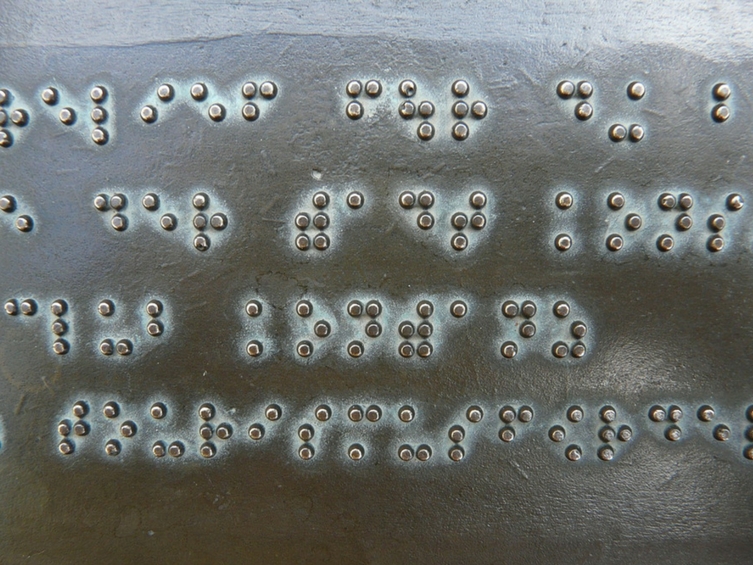

It is easy to print braille business cards on Everest-D V5 using AVERY standard business card form.
Quick and Low Cost
To have braille on your business card is an excellent way to present your organization as a modern and inclusive organization. In the past, braille business cards were made manually or at a braille production house. Both methods are expensive and time consuming.
With Everest-D V5 or V4, you can create braille business cards youself using AVERY standard business card form. After printing your business cards on a standard printer, you can print braille on the business cards on Everest-D in only a few minutes.
Here are the steps to print on Everest-D
- Purchase AVERY C32011 A4 forms. The price is 20-25 Euro for 250 cards.
- Print your business cards on a standard printer.
- Download the braille business card template file.ibe.
- Open the template in Notepad++
- Type your personal contact details in the Notepad++ file. Save as ‘Your file name.ibe’ and then select save as All types (*).
- Print the braille on top of the standard print with idB on Everest-D.
See the Powerpoint link below for more details on how to print braille business cards on Everest-D.
How to print braille business cards



