Having trouble reading restaurant menus?
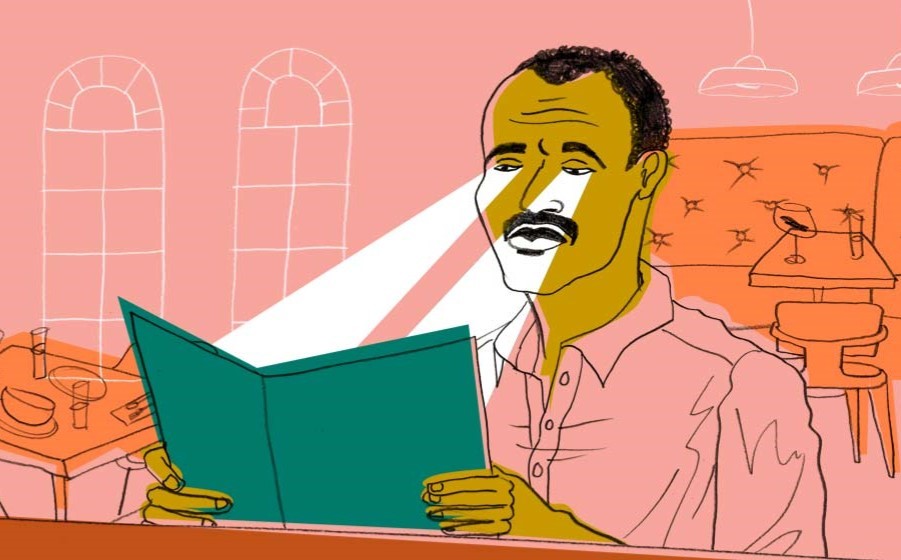
When my father had advanced dry AMD (also called geographic atrophy) between 2005 and 2012, going out to eat was a problem for him, and as a result, a problem for those with him. He would have my mother put his reading glasses and a lighted magnifying glass in her purse. Much of the time, that wasn’t enough help for him to be able to read the menu.
His lack of good vision was very upsetting to him. We all knew when he was unhappy. He was also hard of hearing (but denied it) so reading the menu items to him wasn’t always effective either. Poor dad didn’t have many of the low vision aids that are available now.
Tips for reading menus with vision loss
One of many helpful organizations with a website is The American Printing House for the Blind with their website VisionAware. Their website says “For independent living with vision loss.” Their article ‘Reading Restaurant Menus’ gives some great advice! I’ve also added some tips from VIPs I work with (VIP = Visually Impaired People).1
Low tech help
Most restaurants run specials, but even with good vision, who can read them when they’re scratched on chalkboards? In most places, the waitperson tells you about them before you order. If they don’t, there’s no reason not to ask to hear about them. If there are too many specials or the menu is too long to deal with, you can always say something like, “What seafood dish would you recommend?”
Pocket-size or purse-size lighted magnifiers
These handy and often inexpensive magnifiers are available in department stores, pharmacies, and specialty stores. They’re also available online. You can search Amazon.com or other sources of low vision aids for ‘handheld lighted magnifier.’ Make sure you stock up on batteries. Also, remember, anytime you buy something like this, make sure you can return it for free. For help choosing the right magnifier, you can search for ‘magnifiers macular degeneration.’ FYI, some people spell it ‘magnifyers.’
Large print menus
You can ask if they have a large print menu, a magnifying glass you can use, an audio recording of the menu or even a flashlight. The Americans with Disabilities Act (ADA) provides guidelines for businesses such as restaurants. Although it’s not a law, they recommend “Businesses that hand out simple printed materials have several options. A restaurant, for example, can have its waiters read the menu to a diner who is blind or can provide an audio recording of the menu. For customers who have low vision, the restaurant can have some menus printed in larger print or can keep a magnifying glass available for customer use (and a flashlight in low light situations).”2
High tech help
Online menus
The internet has given us access to so much information including online menus for many restaurants. To do a search, type the name of the restaurant followed by the word ‘menu.’ I did a search ‘Applebees menu’ and easily found their online menu.
If you know how to save links or create bookmarks on your device, it’s helpful to do that for your favorite places. You can print many of the menus or bring them home with you to start a collection you can check before you go out.
I need more light
There are several handy features of smartphones that can help in a restaurant. If you just need more light, there is a built-in flashlight and flashlight apps. On an iPhone, you can ask Siri “Turn on my flashlight.” Then when you’re done “Turn off my flashlight.’
I forgot my lighted magnifier
Smartphones have magnification capabilities using the built-in camera. You can find step-by-step instructions on the very helpful ‘How to Magnify the Screen on Your Smartphone or Tablet.’
Sidebar Information not in the original article
Portable Video Magnification
As highlighted in the New England Low Vision and Blindness eBook “You’ve been diagnosed with Macular Degeneration…. Now What?“, a portable electronic video magnifier is very useful technology for a person who is on the go and needs high powered magnification.
There’s no reason why you can’t continue to go out to eat and be able to choose delicious things to eat! Enjoy!
This article was originally published by MacularDegeneration.net on February 19, 2020, and authored by Linda C Moore. To read the original article, you can visit this link – https://bit.ly/39tahNT
How Can We Help You Or A Loved One
Smart Home: Our Smart Home services can help design a solution to help you or a loved one remain independent by using the many features of a Smart Home. <Click here to learn more.>
Education: If you or a loved one have been diagnosed with Macular Degeneration, we have prepared a 12-part eBook <Click here to download a PDF of the entire report.>
Bring Hope: We Bring Hope to people who are blind or visually impaired through the many products and services we offer. <Click here to learn more about our Bring Hope services.>
Convenience: Our two(2) state-of-the-art technology showrooms are a wonderful resource, showcasing a variety of leading electronic low vision magnifiers and blindness products. You can schedule an appointment with one of our Technology Specialist who can help you find the right technology, training and care solution. If you cannot come to us, our staff can even drive out and bring our Vision Store to you, for a no-obligation product demonstration.
To learn more about how we can you or a loved one, contact a Technology Specialist at New England Low Vision and Blindness to learn more. You can also call our toll free number 888-211-6933 or email us at info@nelowvision.com.



