Discussion of Optical Character Recognition (OCR) for Assistive Tech Assessment: A Comprehensive Guide
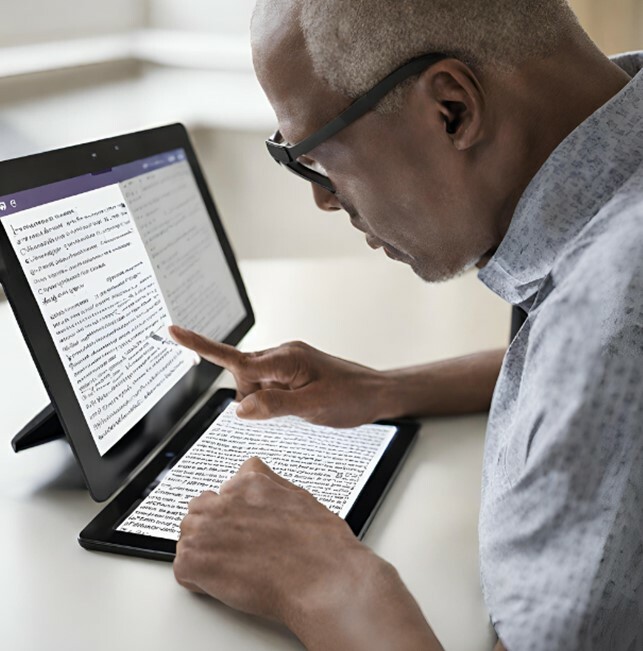
Optical character recognition (OCR) technology has significantly impacted individuals with reading or visual impairments by providing innovative solutions in assistive technology assessment. OCR plays a crucial role in converting printed materials into digital text files, making it easier for users with disabilities to access and interact with content seamlessly. This transformative technology not only streamlines the reading process but also empowers users by granting them independence and autonomy in their learning experience.
Assistive technology devices, such as OCR, have proven to be game-changers in enhancing the educational and professional lives of adults and children with learning disabilities. Examples of such application include standalone OCR units, computer software, and portable pocket-sized devices. By embracing and integrating OCR into assistive technology, individuals with reading difficulties can overcome barriers, enabling them to perform tasks with greater ease and efficiency.
In this article, we will explore the various aspects of OCR technology as a vital component of assistive technology assessment, discuss the benefits it offers, and delve into its practical applications in different contexts. Through this, we aim to contribute to the greater understanding of the importance of OCR in bridging the gap for differently-abled individuals, ensuring that they have the appropriate tools to succeed in today’s technology-driven era.
OCR Technology Overview
Optical Character Recognition (OCR) is a powerful technology that enables the conversion of printed or handwritten text into digital format. This technology is particularly beneficial for individuals who require assistive technology for cognitive support or accessibility reasons. OCR systems function by using machine-learning algorithms to recognize text characters within scanned documents, allowing for data extraction and digital storage.
There are various software applications available for implementing OCR, ranging from standalone programs to integrated features within document management systems. OCR technology has evolved significantly over the years, with improvements in accuracy, speed, and the ability to recognize multiple languages and scripts. Computer-based OCR systems continue to advance, providing users with an enhanced experience when dealing with printed or written text.
OCR plays a critical role in the field of assistive technology. It can help individuals with cognitive or reading difficulties, such as dyslexia, by converting printed materials into a readable digital format. This enables text-to-speech functionality, allowing users to listen to content they might struggle to read. Additionally, OCR can be paired with other assistive technology solutions, such as screen readers, magnification tools, and customizable font settings to support diverse user needs.
In summary, OCR technology offers a valuable tool for the digital conversion of text, supporting both general users and those who rely on assistive technology. As OCR software and algorithms continue to improve, the capabilities of this technology are expected to further enhance the user experience and accessibility of printed or written materials.
OCR Solutions for Assistive Technology
Optical Character Recognition (OCR) technology has become an essential component of assistive technology, providing accessibility options for individuals with various reading difficulties. This section will explore desktop and mobile solutions that utilize OCR technology.
Desktop Solutions
On both Mac and Windows platforms, there are numerous OCR software programs available. These programs typically involve scanning printed materials using a scanner. The OCR software then processes the scanned images and converts them into editable and searchable digital text, which can be read aloud or displayed using text-to-speech tools.
Some popular desktop OCR solutions include:
- ABBYY FineReader: A versatile OCR software that supports both Windows and Mac operating systems. It can recognize text in various languages and maintains the original document formatting.
- Adobe Acrobat Pro DC: This software allows users to create, edit, and convert PDF files, including OCR capabilities for text extraction and accessibility features.
Mobile Solutions
With the increasing popularity of smartphones and tablets, mobile OCR solutions for iOS and Android devices have emerged. These mobile applications typically use the device’s built-in camera to capture printed text in real-time. They then wirelessly transmit the captured text to the user’s preferred assistive technology, such as text-to-speech tools or Braille displays.
Some notable mobile OCR solutions include:
- KNFB Reader: A powerful app for iOS and Android platforms that converts printed text into high-quality speech using the built-in camera.
- Seeing AI: Developed by Microsoft, this iOS app uses artificial intelligence to describe the environment and read printed text aloud to visually impaired users.
The availability of these desktop and mobile OCR solutions brings greater accessibility to individuals in need of assistive technology. By implementing these technologies, users can overcome reading barriers and access information more easily.
Benefits of OCR for Assistive Purposes
Optical Character Recognition (OCR) technology plays a crucial role in assisting individuals with various disabilities and transforming printed materials into easily accessible digital files. For those who struggle with reading, dyslexia, or visual impairments, OCR can be a game changer in their daily lives.
OCR technology boosts productivity and enhances data entry accuracy by converting printed text into digital formats effortlessly. This allows individuals with learning disabilities to access information without the additional challenges of interpreting physical documents, making it easier to participate in educational activities and engage with their community.
A particular group that can benefit significantly from OCR technology are children with dyslexia. Dyslexia can impact their reading abilities and overall learning experience. The use of OCR in assistive technologies, such as KNFB Reader, grants them the opportunity to read and understand written material seamlessly despite their disabilities.
Furthermore, OCR supports the visually impaired and blind community by working hand-in-hand with text-to-speech applications and screen readers. Converting text from printed or static images into digital text files enables them to consume content audibly, allowing for better comprehension and ultimately fostering a more inclusive environment.
Overall, the integration of OCR technology in assistive tools empowers individuals with varying disabilities to achieve their full potential and participate in activities that may have been inaccessible before. By embracing OCR, the abilities of these individuals are amplified, paving the way for more inclusive and accessible communities.
Challenges and Limitations of OCR
Optical character recognition (OCR) technology has been a valuable addition to assistive technology assessment, offering users the ability to convert printed or handwritten text into a digital format. However, there are limitations and challenges associated with this technology.
One of the main limitations of OCR technology is its dependence on the quality of the input document. Text recognition errors may occur if the input text is of low resolution, distorted, or includes uncommon fonts. This can affect the accuracy of the OCR output.
OCR systems can also struggle with handwriting and cursive scripts, as they tend to have more variations and inconsistencies than printed text. This makes it difficult for OCR software to accurately recognize handwritten content, impacting the fluency of the converted text.
Another challenge is the variation in performance between different OCR software. Some OCR programs offer better recognition and processing capabilities than others, affecting the overall word processing efficacy. Choosing the right OCR software can be crucial for obtaining accurate results in an assistive technology assessment.
In addition, OCR technology sometimes struggles with complex layouts and designs, such as multi-column documents or text embedded within images. This may result in incorrect recognition or formatting issues in the output.
Despite these challenges, OCR continues to play a vital role in assistive technology assessment. Although it may not be perfect, it offers numerous benefits in terms of accessibility and digitization of printed materials. By being aware of its limitations, users can implement appropriate measures to minimize errors and maximize the potential of OCR technology.
Accessibility Features and Universal Design
Optical character recognition (OCR) technology plays an essential role in assistive technology assessment by enabling users with visual impairments to access text-based content. By converting printed text into digital text, OCR technology enhances accessibility and promotes the principles of universal design.
One of the primary uses of OCR technology in assistive software is its integration into text-to-speech applications. These applications combine OCR with speech synthesis for seamless text-to-speech output, enabling those with vision impairments to listen to written content. Reading Rockets highlights OCR’s availability as standalone units, computer software, and even portable devices, offering a range of options for users.
Screen reading systems, like JAWS, also benefit from OCR technology. JAWS is equipped with optical character recognition features, allowing it to interface with scanners and cameras for text recognition. This adds another layer of accessibility by converting printed text into a format that can be navigated by a screen reader.
Universal design principles aim to create inclusive environments and tools, anticipating the needs of a wide range of users, including those with vision impairments. By integrating OCR technology into assistive software, developers can promote an inclusive design that benefits everyone. The use of OCR in text-to-speech applications, screen reading systems, and other assistive technologies reduces barriers and enables individuals with diverse abilities to engage with digital content efficiently and effectively.
By leveraging OCR technology and implementing universally designed solutions, developers can create products that not only cater to the specific needs of users with visual impairments but also benefit a broader audience. This focus on accessibility ensures that everyone can have access to information and contribute to the digital landscape on equal terms.
Connecting OCR with Other Assistive Technologies
Optical character recognition (OCR) technology has become an essential part of assistive technology, providing support to individuals with various disabilities. This powerful tool converts printed or handwritten text into digital format, allowing users to access, edit, and manipulate the content. The OCR technology can enhance a user’s experience in various activities such as reading, writing, and surfing the internet, thus making it a significant component in assistive technology assessment.
In terms of reading, OCR can be used alongside text-to-speech (TTS) software. This combination helps users with visual impairments or dyslexia to have the recognized text read aloud, making it much easier for them to comprehend the material. For instance, the user can take a picture of a printed document, which then gets converted into digital text by the OCR software and subsequently read aloud by the TTS program. Similarly, OCR can be beneficial to those with physical disabilities who may have difficulty turning pages or focusing on small text.
When it comes to writing, OCR can simplify the organization and editing process for users with learning or cognitive disabilities. By converting scanned or photographed documents into digital text, users can edit and reorganize their work using word processing tools, thereby creating a more structured and coherent piece. OCR can also be integrated with other assistive writing technologies such as word prediction software, which aids in speeding up the writing process and reducing cognitive load for users.
Finally, the internet has become an indispensable resource for information, communication, and collaboration, and integrating OCR technology in web browsers can make surfing the internet more accessible to users with disabilities. For example, OCR-enhanced browsing extensions and plugins can help transform static images or scanned PDFs containing text into accessible and selectable content. This digital text can then be manipulated for improved readability, resized to meet the user’s preference, or shared with screen reading tools to assist visually impaired users.
In conclusion, OCR technology serves as a valuable asset when assessing assistive technology needs. By partnering with other tools like text-to-speech, word prediction, and accessible browsing solutions, OCR supports a wide range of users in enhancing their reading, writing, and internet experiences. This multifaceted approach not only eases the challenges faced by individuals with disabilities but also promotes inclusivity in accessing textual content in various forms.
Frequently Asked Questions
What are the benefits of OCR in assistive technology for students with disabilities?
Optical Character Recognition (OCR) technology offers several benefits to students with disabilities. By converting printed text into digital format, OCR allows students with reading difficulties, such as dyslexia, to access text through text-to-speech tools or screen readers. This technology also enables students with visual impairments to enlarge the text or adjust contrast settings for better readability. Additionally, OCR allows students to access learning materials in alternative formats, such as audio or Braille, thus enhancing their overall learning experience.
How does OCR technology improve accessibility in educational settings?
OCR technology plays a crucial role in facilitating accessibility in educational environments. It allows students with disabilities to access a wide range of printed and digital materials, which might otherwise be inaccessible. With OCR, textbooks, handouts, and other learning materials can be scanned and converted into formats that are compatible with screen readers, text-to-speech software, and devices that produce Braille output. This in turn promotes inclusive education and helps students reach their full potential by providing them with equal access to information.
Which OCR-based devices are commonly used for students with intellectual disabilities?
There are several devices available using OCR technology to support students with intellectual disabilities. Some of these devices include portable text-to-speech scanners, desktop OCR scanners, and mobile scanning apps. These tools allow students to access printed materials more easily, as they convert text into an accessible format like audio or enlarged text. By providing alternative ways to engage with learning materials, OCR technology helps students with intellectual disabilities succeed in their education.
How does OCR technology enhance the learning experience for students with visual impairments?
OCR technology greatly enhances the learning experience for students with visual impairments by providing access to printed materials in digital formats. By converting text into formats compatible with screen readers and Braille devices, OCR allows visually impaired students to access the same information as their peers. This technology also enables students to enlarge text, adjust contrast settings, and use audio outputs to help them understand and engage with content.
What are the main challenges in implementing OCR as an assistive tool for students?
Implementing OCR technology in educational settings can present some challenges. One of the main issues is the quality and accuracy of the scanned text, as errors in the OCR conversion can make it difficult for students to comprehend the material. Additionally, cost can be a concern, as some OCR devices and software might be expensive for schools or families. Training and support for educators, students, and their parents are also essential to ensure the successful implementation of OCR-based assistive tools.
Can OCR technology be integrated within existing assistive devices in the classroom?
Yes, OCR technology can be integrated with many existing assistive devices in the classroom. For example, there are OCR scanning apps available for smartphones and tablets, allowing these devices to be used as text-to-speech scanners. Similarly, OCR can be incorporated into existing desktop computer systems with screen readers and magnification software. Integrating OCR technology with existing assistive devices promotes a seamless and inclusive learning experience for students with disabilities.
How can New England Low Vision and Blindness help you and your students?
We provide two (2) levels of Assistive Technology Evaluations:
1. Comprehensive Assistive Technology Assessment (C.A.T.A.)
Enhance IEPs for visually impaired students with our Comprehensive Assistive Technology Assessment (C.A.T.A.). Tailored by our Low Vision Technology Rehabilitation Experts, it identifies ideal assistive tech solutions. Schools invite us, partnering with TVIs, to shape effective education plans through C.A.T.A. for optimal learning experiences.
2. Basic Assistive Technology Assessment (B.A.T.A.)
Streamline Assistive Technology Assessment with our concise Basic Assistive Technology Assessment (B.A.T.A.), taking 2 hours. Pre-assessment consultation with TVI ensures alignment with student’s needs and goals. Inclusive school evaluation involves student, family, educators, and specialists, testing cutting-edge technologies for optimal solutions and exploration.
What Makes Our Assistive Technology Assessment’s Unique?
Experience. Our trainers have over 100 years of combined experience working with TVI’s and their students. Our extensive knowledge of low vision and blindness technology, software, PC, Mac, iOS, Android, and Smart Homes is unmatched in the industry.
Technology. As mentioned before, we have all the leading low vision and blindness technology available from the world’s most recognized and respected manufacturers.
Your Location. We go to the student, in their home, school, etc. — to ensure the technology and training are best suited for where it will be used.
No other low vision and blindness technology and training company offer these distinct advantages anywhere in New England.
Learn more and request more information at https://nelowvision.com/training-services/education-training-services/



