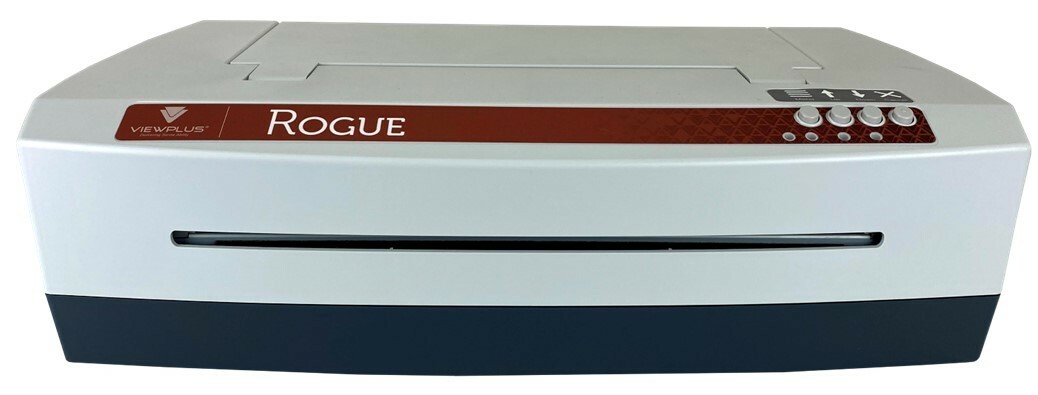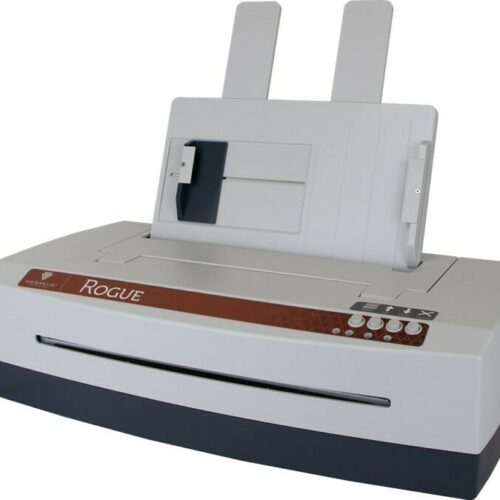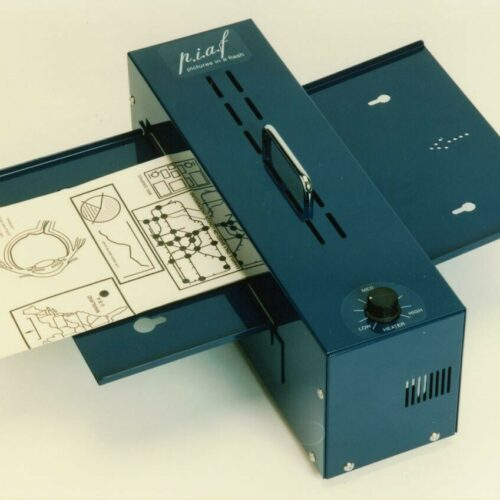Need Help?
Braille Printer
The VP Rogue Specialty Tactile Graphics Braille Printer is backward compatible with the VP Max print files, it includes the best of the best in what we’ve learned about over the past 25 years of producing high-quality tactile graphics:
- 12 Tiger solenoids to provide blazing fast embossing speeds for single-sided tactile graphics
- Compatible 20 DPI modes for content created for older embosser models
- Best graphics ever with 100 DPI grid and 20 DPI dot spacing to create smooth shapes and diagonal lines
- New, enhanced, automated texture fill patterns to represent color (when combined with TSS 8)
- Two models – one with continuous, tractor feed paper and a second with cut-sheet stack paper
Key points:
- Backward compatible with VP Max and Tiger Pro – send PRN file directly to the printer with Tiger Designer or Tiger Viewer or print using Tiger20 mode in the printer driver
- Best of both worlds tactile graphics – Tiger dot for tighter dot placement (20 DPI minimum spacing, like Tiger graphics) and floating rather than the fixed grid for smoother graphics (100 DPI, like TigerPlus graphics)
- Available in two models that vary only in paper type – either continuous (tractor) or cut-sheet stack paper feed, where both support paper up to 12 inches wide
- Continuous is good for large print jobs that can be left unattended
- Cut-sheet allows the widest choice of paper types and sizes
- Fastest ever desktop tactile graphics embosser with 12 solenoids
- Trade-off between original Max print files at speeds 25% faster or new best mode at slight increase in time compared to VP Max with VP Rogue
- 120 CPS single-sided braille (equivalent to 240 CPS double-sided embosser)
- New enhancements in TSS 8 to support automatic texture, tactile fill libraries to represent color
- Precise alignment when using cut-sheet paper to print on ink printer first and then emboss on VP Rogue Sheet
- Ink text interlined with braille
- Full color ink images aligned with tactile graphics
The VP Rogue is the only embosser approved for Smarter Balanced testing. Industry-leading tactile graphics all in a convenient desktop embosser. Are you prepared to support students who require a braille accommodation? <Click here to learn more about Smarter Balanced Assessment testing>
How to choose the best Braille Embosser for you
Need to print braille, but finding more questions than answers? We are here to help!
We get it. Shopping for a braille embosser can be intimidating. With so many brands, features and prices; how do you choose the right one to meet your needs?
Jeff Gardner, Team Leader has over two decades of experience working with Braille Embosser manufacturers. He lends his insight, to help you more easily distinguish the differences between models and brands.
Watch the video below for a quick overview of Braille Embosser options and brands that are available as well as the differences and similarities in many of the Braille Embosser product offerings.
<Click here for ViewPlus Training Resources>
Learn about the June 2022 Release of Tiger Software Suite 8
Product Manual
No user manual found.About New England Low Vision and Blindness
New England Low Vision and Blindness uniquely brings hope through technology, training, and care. We are a full-service assistive technology rehabilitation training provider. We offer nearly 100% of all major electronic low vision, blindness, and software products, multiple assistive technology showrooms and a team of Vision Technology Rehabilitation Trainers to help anyone who is visually impaired.
We provide ‘patient choice’ showcasing numerous technology options from the world’s most respected suppliers, all in line with one’s individualized budgetary limits and personal, educational, or professional goals. We also provide custom training solutions and troubleshooting support.
Widely known, tested, and trusted throughout New England, our team brings 75+ years of low and blindness vision experience. Our talent, technology, and training offerings are unmatched and highly respected. We are an extremely unique and extraordinary resource for anyone suffering from vision loss in New England. We are here to help.
Through our no-obligation demonstrations - either at one of our conveniently located assistive technology showrooms or in their home, office, or school - clients experience a relaxed 2-hour no-obligation personal demonstration of almost 100% of all low vision and blindness technologies available on the market.
To learn more about how we Bring Hope to people who are blind or with low vision, contact a Technology Specialist at New England Low Vision and Blindness please call our toll-free number 888-211-6933 or email us at info@nelowvision.com. You can also use the form above to request information about our services or a no-obligation demonstration on this or any of our products.