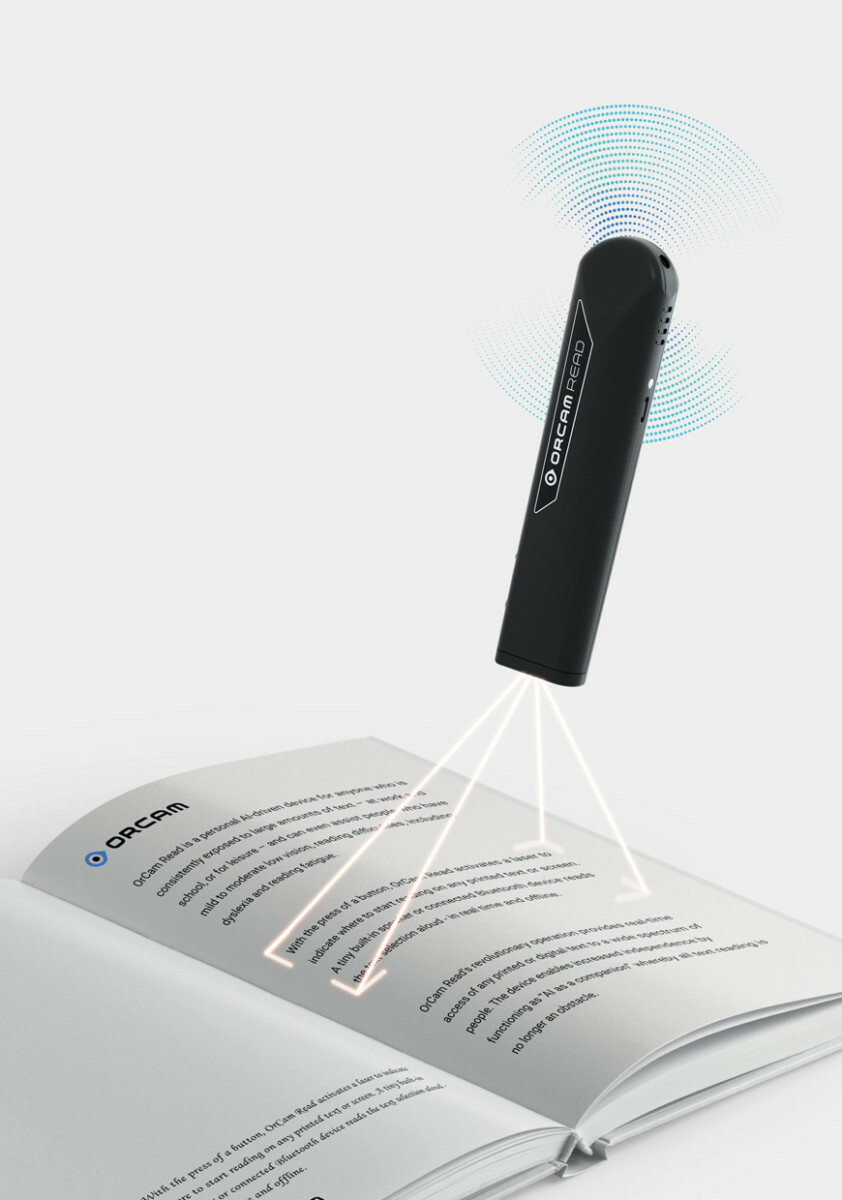Transform the Way you Read
For people with mild low vision, reading fatigue, reading difficulties including dyslexia, and for anyone who consumes large amounts of text. OrCam Read is a first-of-its-kind handheld device with a smart camera that seamlessly reads text from any printed surface or digital screen. Enjoy the morning paper, read any book, and even read all that appears on your computer or smartphone screen.
Award-Winning Technology
OrCam has won numerous global awards for its highly advanced, personal AI technology. OrCam Read has already been described as “an exceptional on demand tool to access print in work, education and community settings.”
Who is OrCam Read for?
OrCam Read assists people who have certain levels of visual impairment, a wide range of reading difficulties including dyslexia, and reading fatigue. OrCam Read requires the user to have full control over their hand movements. OrCam Read can also help anyone who reads large amounts of text on a daily basis, including students, professionals, etc. OrCam Read can be used in any environment, including low-light, and without requiring any internet connectivity. The device can be easily used to read any kind of printed or digital text, at home, in the office, or on the go.
Features
- Full Page Capture: unlike all other devices where you must scan word-by-word, OrCam Read captures full pages.
- Laser Guidance: two intuitive laser guidance options: Capture a specific block of text or choose where to begin reading.
- Read Instantly: including newspapers, books, menus, signs, product labels and screens.
- Bright LED Light: makes reading easy in dimly-lit environments.
- Smart Reading: simply ask for the text that interests you. “Read the headlines,” “Read amounts,” or “Start from” a specific section.
- Easy-to-use: intuitive device, simply point and click, that’s all there is to it.
New Feature: Smart Reading
OrCam’s groundbreaking reading technology, allows you to simply ask the device to read just the text that interests you: the newspaper headlines, specific menu items such as “Start from Desserts”, “Read amounts” and much more. Ask the device to read just the text that interests you:
- “Read the Dates”
- “Read the Phone Numbers”
- “Read the Amount”
- “Read the Headlines”
- “Read article Number (one-ten)
- “Read the Article About X”
Product Manual
No user manual found.About New England Low Vision and Blindness
New England Low Vision and Blindness uniquely brings hope through technology, training, and care. We are a full-service assistive technology rehabilitation training provider. We offer nearly 100% of all major electronic low vision, blindness, and software products, multiple assistive technology showrooms and a team of Vision Technology Rehabilitation Trainers to help anyone who is visually impaired.
We provide ‘patient choice’ showcasing numerous technology options from the world’s most respected suppliers, all in line with one’s individualized budgetary limits and personal, educational, or professional goals. We also provide custom training solutions and troubleshooting support.
Widely known, tested, and trusted throughout New England, our team brings 75+ years of low and blindness vision experience. Our talent, technology, and training offerings are unmatched and highly respected. We are an extremely unique and extraordinary resource for anyone suffering from vision loss in New England. We are here to help.
Through our no-obligation demonstrations - either at one of our conveniently located assistive technology showrooms or in their home, office, or school - clients experience a relaxed 2-hour no-obligation personal demonstration of almost 100% of all low vision and blindness technologies available on the market.
To learn more about how we Bring Hope to people who are blind or with low vision, contact a Technology Specialist at New England Low Vision and Blindness please call our toll-free number 888-211-6933 or email us at info@nelowvision.com. You can also use the form above to request information about our services or a no-obligation demonstration on this or any of our products.