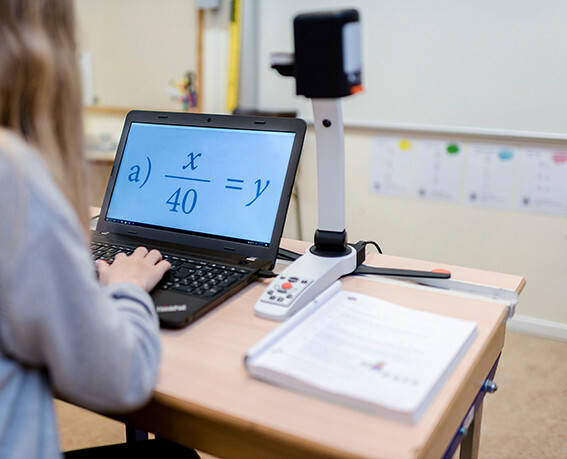Fits All Your Needs
The MagniLink S Premium 2 Portable Magnifier, your unrivaled companion in the realm of video magnifiers, is meticulously crafted for individuals who demand nothing short of excellence in quality and mobility. With its unparalleled image clarity, cutting-edge technology, and ingenious functionalities, this device surpasses expectations. Seamlessly portable, it effortlessly transitions between environments, whether it’s the comfort of your home, the dynamics of a classroom, or the productivity of a workplace. Plus, its versatility knows no bounds, as it seamlessly integrates with various platforms, be it a PC, Mac, Chromebook, or iPad, ensuring that you have the freedom to tailor its features and options to your unique needs and preferences. Experience a new dimension of visual empowerment with the MagniLink S Premium Portable Magnifier.
MagniLink S now directly connects to an iPad
The latest version of our software for iPad, MagniLink Viewer, is available in the App store. It allows a MagniLink S camera to be connected directly to an iPad via USB-C. This is the solution that many of our customers have been asking for and looking forward to for a long time. Users who have a compatible MagniLink S video magnifier simply install MagniLink Viewer from App Store on their iPad and connect it to their video magnifier. All necessary requirements and details about compatibility between MagniLink S, MagniLink Viewer and iPad models can be found here.
Important Notes:
- iPad is not included.
- Works with iPad Pro 11” (4th Gen 2022 with M2 chip), iPad Pro 12.9” (6th Gen 2022 with M2 chip) with USB-C connector and IOS 17.0.
- If MagniLink iTAB is purchased without a camera, some MagniLink video magnifiers can be used instead, such as a MagniLink S, manufactured from 1st of November 2021.
- Important Information About Installing ChromeViewer and TTS for Chromebooks
Superb Image Clarity
MagniLink S Premium 2 sets the standard with its exceptional brightness, sharpness, and contrast, thanks to cutting-edge technology. Experience enhanced reading speed and endurance with its superior image quality, powered by a Full HD camera.
Full HD Excellence
With Full HD resolution (1080p), 60 frames per second digital image transfer, and a high-quality light-sensitive camera lens, MagniLink S Premium 2 delivers unmatched image quality. Enjoy flicker-free images and crisp edges, allowing you to explore texts and images with unprecedented detail in both reading and distance modes. Plus, benefit from a lower initial magnification for a comprehensive view and seamless OCR processing of entire pages with optional TTS (Text To Speech) capability.
Simple and flexible
MagniLink S Premium 2 ensures accessibility at your fingertips, setting up within seconds. Its foldable support legs minimize space, allowing it to snugly fit beside a laptop on either side or even on smaller desktops. Switching between distance and reading modes is a breeze – simply adjust the camera head and flip up the lens to transform it into a distance camera instantly. Powered by your computer, you’ll never worry about battery life or misplaced chargers again.
Included Software
The package includes software for seamless computer connectivity, empowering users to control features like magnification, color enhancement, and brightness. Tailor your experience with individual adjustments for optimal usability at school, work, or home. Available in versions for PC (MagniLink PCViewer), Mac (MagniLink MacViewer), iPad (MagniLink Viewer), and Chromebook (MagniLink ChromeViewer), each boasting unique and innovative features. Plus, MagniLink S Premium 2 is compatible with assistive software like ZoomText and SuperNova, enhancing accessibility further.
MagniLink S Premium 2 is compatible with assistive software such as ZoomText and SuperNova.
Chromebook Compatible
The MagniLink S Premium 2 is a portable magnifier – Chromebook Compatible and is the ultimate portable magnifier for anyone with high demands on both quality and mobility. It offers superior image quality, modern technology, and really smart features. It’s also easy to carry, for example, between home and school or a workplace – and can be connected to a computer (PC/Mac/Chromebook) or a monitor. Thus, you can choose the features and options that fit your needs. And yes, you read that right – Chromebook, this product is compatible with Chromebook.
TTS (Text-to-Speech) as an option for PC and Mac
For PC and Mac, you can add TTS (Text To Speech) as an option. It provides multiple functions, including speech output. To have the text read aloud enables increased reading speed as well as endurance. The text is read line by line, word by word, character by character, picture and word, and picture and line, and can be presented on the screen, synchronized with the audio. The software automatically detects the language being used in the text and reads the text with a corresponding voice.
The text can be saved and opened in a text editor for proofing or processing. Up to a full A4 page (US Letter) can be scanned at once and by using keyboard commands you can quickly and efficiently scan multiple pages in a matter of seconds.
Clever accessories
We offer a wide range of unique accessories that make your MagniLink S Premium 2 video magnifier more useful, effective, and even smarter. contact a Low Vision Specialist at New England Low Vision and Blindness to learn more about these and other accessories:
- Smart docking stations. With a docking station, you convert your MagniLink S Premium 2 into a stationary system when needed. Dock and undock in seconds to switch between a stationary and a portable system. All docking stations are supplied together with an external control panel. You can choose between docking station with X/Y table, a docking station with a table clamp or a docking station with a plate.
- High-quality monitors from LVI(18,5″ or 23″), developed for low vision users.
- Two-in-one carrying case, large enough for the unit and a 15.4″ laptop.
- Motorized distance camera for situations where a dual camera solution is needed
Announcing the MagniLink ChromeViewer 4.0 – New feature-rich software!
In December of 2021, LVI America, the provider of the MagniLink products launched MagniLink ChromeViewer 4.0 to enhance user experience using Chromebooks with MagniLink video magnifiers. The software controls the video magnifier’s features, such as magnification, artificial colors, and brightness. The new version provides Chromebook users with updated tools and features and the opportunity to create customized software configurations that provides a powerful user experience. <click here to learn more about MagniLink ChromeViewer 4.0>
Experience the MagniLink S Premium 2 Today
Discover how the MagniLink S Premium 2 Video Magnifier can transform the way you read, learn, and work—whether at home, in the classroom, or on the go. At New England Low Vision and Blindness, we are dedicated to helping you find the most effective assistive technology to enhance your independence and quality of life.