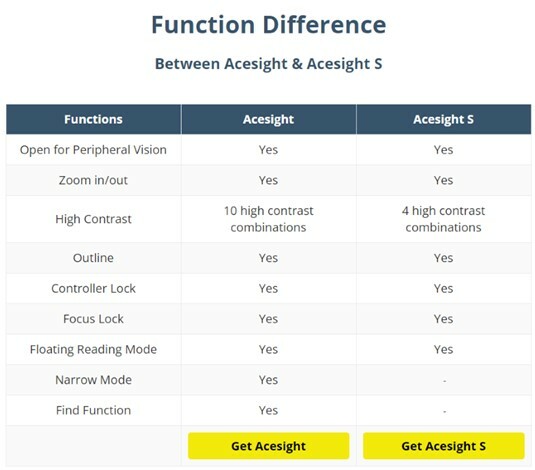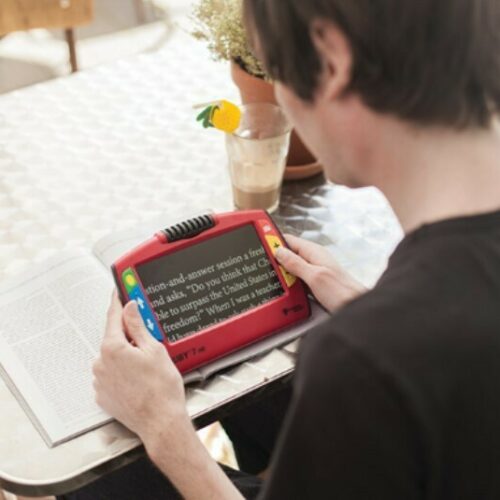Acesight S Low Vision Glasses
$2,995.00
**This product is no longer available**. Please refer to Acesight VR Low Vision Glasses or see all our Top Low Vision Glasses page for other options.
Need Help?
Acesight Low Vision Glasses Help People Living with Visual Impairment Regain Independence!
Welcome to the innovative world of AceSight, where cutting-edge technology meets the transformative power of sight. With Acesight Low Vision Glasses, embark on a journey into the realm of revolutionary assistive devices designed to enhance visual experiences for the visually impaired. Explore the groundbreaking features and life-changing capabilities of AceSight’s pioneering assistive eyewear firsthand.
Discover the Difference
- 3 Outline Modes: Outlining helps you find objects small and large. Acesight can define the edges of everything in white or black.
- 16x Highest Magnification: Acesight can magnify everything you look at up to 16x normal size. The image looks great and feels like you’re looking at a widescreen TV.
- 60 fps Refresh Rate: With the image refreshing 60 times per second, Acesight provides an amazing view that doesn’t lag and won’t leave you feeling dizzy.
Is Acesight for Me?
Acesight, Acesight S and Acesight VR low-vision E-glasses deliver greater visual independence for people with a visual acuity between 20/100 and 20/600, and a field of view that is 10-degree or greater. For people with 20/200 vison, it is the best fit! The Acesight family also significantly improve the near visual ability for low vision people.
For Basic Needs
Magnification: Acesight can magnify everything you look at up to 16x normal size. People with vision loss find a sudden life change as soon as wearing the Acesight VR. Everything becomes clear and vivid!
For Tunnel Vision
Narrow Mode*: People with Tunnel Vision ( peripheral vision loss) Zoom out to capture everything in view. The Narrow Display mode (1/4 and 1/16) can be used to shrink the image into your viewable area. The shrunken image can be moved around the display to suit your needs
For Low Contrast Sensitivity
High Contrast Color: High contrast color can help people with low contrast sensitivity to identify words, objects and faces more easily. The superb image quality always let your eyes feel comfortable and make your reading enjoyable.
For Blurry Vision
Outline Function: The Outline feature adds lines to edges of virtually everything in view. The thickness and contrast of outlining is adjustable. Benefitting from Outline Function,people with low vision will be able to reconige the window and door frame, stair steps and tiny things on the table.
For Nystagmus
Floating Reading Mode: Floating reading mode lets you freeze the view, and present it as a large, stable, still image. Adjust the zoom as preferred, and move your head to pan around the image. The visually impaired people will find it so easy to read the menu at the coffee shop or restaurant and place the order at their own!
For All Eye Conditions
Find Function: The Find function makes it easier to locate things when using a higher magnification. Now, people with any types vision loss problems will no longer be struggling when looking for what they need at the groceries.
Which Acesight is right for you?
Choose Acesight S if:
- If You Have A Complete Visual Field
- Acesight S doesn’t have the Narrow mode exclusively for people with incomplete vision.
- If you have complete visual field, you don’t need the function Narrow mode, which is available on Acesight but not Acesight S.
- If Low And Mid Zoom Levels Are Enough For Your Vision
- Acesight S shares the same magnification times with Acesight, yet Acesight S doesn’t have the Find function, which makes it easier to locate things when using high magnification.
- If the low and mid zoom levels are enough for your vision, the Find function can facilitate the use too, just help a bit less in this case.
- If You Don’t Rely On Specific High Contrast Color Modes To See
- Acesight S keeps 4 high contrast color modes:
- Black on white
- White on black
- Black on yellow
- Yellow on black
- If these 4 high contrast colors are enough for your vision, try Acesight S.
- Acesight S keeps 4 high contrast color modes:
Choose Acesight if:
- If Your Visual Field Got Blind Areas
- The Narrow mode on Acesight is more helpful for people with incomplete vision.
- The Narrow mode shrinks the image into your viewable area. It is for people whose visual field got blind areas. In the video below you will find more details about Narrow Mode.
- If You See Things In High Magnification Most Of The Time, And Prefer An Easier Way To Locate Things
- The Find function provides the users with a crosshair on the screen. The image which was previously magnified is going to zoom out to minify when the Find function is triggered. You can easily find what you want to see in the bigger picture.
- If High Contrasts In Blue/White, Blue/Yellow And Black/Green Suit Your Vision Better
- Acesight has 10 high contrast colors in total, 6 more than Acesight S:
- Black on white
- White on black
- Black on yellow
- Yellow on black
- Blue on white
- White on blue
- Blue on yellow
- Yellow on blue
- Black on green
- Green on black
- Acesight has 10 high contrast colors in total, 6 more than Acesight S:
- Use this link to learn more about Acesight https://nelowvision.com/product/acesight-low-vision-glasses/
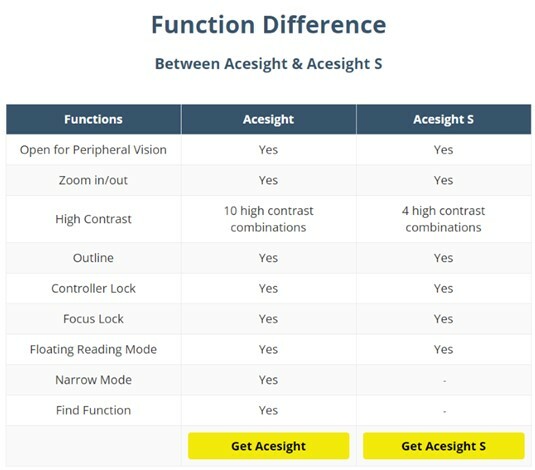
About New England Low Vision and Blindness
New England Low Vision and Blindness uniquely brings hope through technology, training, and care. We are a full-service assistive technology rehabilitation training provider. We offer nearly 100% of all major electronic low vision, blindness, and software products, multiple assistive technology showrooms and a team of Vision Technology Rehabilitation Trainers to help anyone who is visually impaired.
We provide ‘patient choice’ showcasing numerous technology options from the world’s most respected suppliers, all in line with one’s individualized budgetary limits and personal, educational, or professional goals. We also provide custom training solutions and troubleshooting support.
Widely known, tested, and trusted throughout New England, our team brings 75+ years of low and blindness vision experience. Our talent, technology, and training offerings are unmatched and highly respected. We are an extremely unique and extraordinary resource for anyone suffering from vision loss in New England. We are here to help.
Through our no-obligation demonstrations - either at one of our conveniently located assistive technology showrooms or in their home, office, or school - clients experience a relaxed 2-hour no-obligation personal demonstration of almost 100% of all low vision and blindness technologies available on the market.
To learn more about how we Bring Hope to people who are blind or with low vision, contact a Technology Specialist at New England Low Vision and Blindness please call our toll-free number 888-211-6933 or email us at info@nelowvision.com. You can also use the form above to request information about our services or a no-obligation demonstration on this or any of our products.