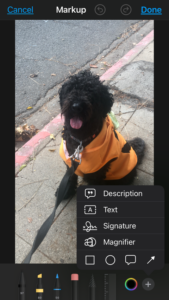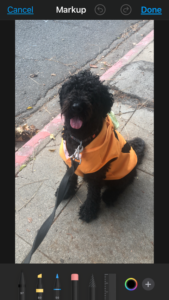How to Use VoiceOver Image Descriptions With Your iPhone Photos

Follow this guide to add and listen to image descriptions for photos and other images on an iPhone.
Apple introduced a new feature in iOS 15 that allows users to add image descriptions to their photos that can be read by VoiceOver. VoiceOver is an important accessibility feature that allows blind and low vision users to navigate their iPhones and other Apple devices.
Adding image descriptions is a great way to make images more accessible and be able to share your pictures with low vision or blind friends, family members, and colleagues.
How to Add VoiceOver Image Descriptions in Markup
Using Markup, you can add your own descriptions to images. Try to write detailed descriptions so that VoiceOver users hearing them can get a good understanding of what is being shown in the image.
To add descriptions to an image on your iPhone follow these steps:
- In the Apple Photos app, or another supported app, open the photo that you wish to add an image description to.
- Select Edit.
- Select the markup icon.
- In the Markup toolbar, tap the plus (+) icon.
- Select Description.
- Enter your description.
- Select Done.
This article was published on November 21, 2021 by www.makeuseof.com and authored by Kaylin McKenna. To read the original article, you can visit this link – https://www.makeuseof.com/how-to-use-voiceover-image-descriptions-iphone/
If you or a loved one has been diagnosed with Macular Degeneration, we have created this 12-section eBook “Now What? – a free resource to help you or loved one who has been diagnosed with Macular Degeneration. <Click here> to access.
About New England Low Vision and Blindness
New England Low Vision and Blindness uniquely brings hope through technology, training, and care. We are a full-service assistive technology rehabilitation training provider. We offer nearly 100% of all major electronic low vision, blindness, and software products, multiple assistive technology showrooms and a team of Vision Technology Rehabilitation Trainers to help anyone who is visually impaired.
We provide ‘patient choice’ showcasing numerous technology options from the world’s most respected suppliers, all in line with one’s individualized budgetary limits and personal, educational, or professional goals. We also provide custom training solutions and troubleshooting support.
Widely known, tested, and trusted throughout New England, our team brings 75+ years of low vision and blindness experience. Our talent, technology, and training offerings are unmatched and highly respected. We are an extremely unique and extraordinary resource for anyone suffering from vision loss in New England. We are here to help.
Through our no-obligation demonstrations – either at one of our conveniently located assistive technology showrooms or in their home, office, or school – clients experience a relaxed 2-hour free personal demonstration of almost 100% of all low vision and blindness technologies available on the market.
To learn more about how we Bring Hope to people who are blind or with low vision, contact a Technology Specialist at New England Low Vision and Blindness please call our toll-free number 888-211-6933 or email us at info@nelowvision.com.