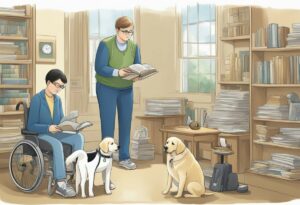Bridging the Gap: Empowering Low Vision Individuals with iOS Apps

In today’s world, technology plays a vital role in empowering individuals with varying abilities. At New England Low Vision and Blindness, we understand the significance of ensuring accessibility for all, especially for those with low vision. With the use of iOS apps, individuals can enhance their independence and daily functioning. This is why we are committed to bridging the gap by providing our clients with the best assistive tools and personalized training for their unique needs.
A wide range of iOS apps are available to assist individuals with low vision in various aspects of their lives. These apps can transform the user experience on smartphones, tablets, and other devices in ways that address the user’s specific visual needs. As the leading assistive technology provider and trainer for the visually impaired, we pride ourselves on offering life-changing resources that help our clients excel in navigating their daily routines.
Our aim is to bring hope to individuals who are visually impaired by exploring and implementing innovative technologies like these iOS apps. Through constantly researching and expanding our selection of tools, we create custom solutions tailored to each individual’s needs, further enhancing the positive impact technology can have on their overall quality of life.
Understanding Low Vision
Low vision is a term used to describe a variety of visual impairments that make daily tasks and activities challenging. It is different from blindness, as individuals with low vision typically have some usable vision, but it is still limited. These visual limitations can impact many aspects of life, including reading, writing, cooking, and using technological devices. With the advancements in technology, we at New England Low Vision and Blindness have designed iOS apps that aim to empower individuals with low vision and improve their quality of life.
There are numerous causes of low vision, such as age-related macular degeneration, diabetic retinopathy, cataracts, glaucoma, and retinitis pigmentosa. It is essential to understand that each person’s experience with low vision is unique and may require different techniques and technological accommodations. Our team of experts at New England Low Vision and Blindness works tirelessly to develop innovative solutions and train individuals with the appropriate assistive technology to meet their needs.
One of the primary ways our iOS apps empower individuals with low vision is by offering magnification and contrast adjustment features. These features enhance the legibility of text and images, making it easier for users to read and view content on their devices. Additionally, our apps offer text-to-speech functionality, which converts written text into spoken words, allowing users to consume information audibly.
Another vital aspect of our iOS apps is their user-friendly interface, specifically designed for people with low vision. The menu layout, icons, and font sizes are designed to be easily accessible and adjustable, enabling users to navigate the app with ease. Moreover, we focus on incorporating compatibility with VoiceOver, Apple’s built-in screen reader, to ensure seamless use for those who rely on it.
Top Must-Have Apps for People Who are Blind or with Low Vision
iOS Apps for Low Vision
At New England Low Vision and Blindness, we understand the importance of utilizing technology to empower individuals with low vision. One of the key advancements in recent years has been the development of iOS apps designed specifically to support people with low vision. In this section, we will discuss several noteworthy iOS apps that can significantly enhance everyday activities for users with visual impairments.
One excellent app for low-vision users is Seeing AI. Developed by Microsoft, this app uses artificial intelligence to provide spoken descriptions of the user’s surroundings. By using the iPhone’s camera and voice feedback, it can identify and describe objects, people, and text.
In addition to Seeing AI, there are a variety of apps focused on text-to-speech functionality. Voice Dream Reader, for example, can convert PDFs, webpages, and eBooks into audio content, making it easier for low-vision individuals to access written information. Similarly, the KNFB Reader app allows users to take a photo of printed text and have it read aloud instantly.
For navigation purposes, we recommend the BlindSquare and Nearby Explorer apps. BlindSquare uses GPS and detailed map information to provide verbal directions and announce nearby points of interest. Nearby Explorer offers similar functionality but also includes an accessible map for users with enough vision to make use of it.
Finally, magnification apps play a crucial role in assisting low-vision individuals with their daily tasks. Apps like SuperVision+ and BigMagnify use the iPhone’s camera to magnify objects, text, and images, offering adjustable focus and brightness settings for optimal viewing.
How iOS Apps Empower
At New England Low Vision and Blindness, we understand the challenges faced by individuals with low vision. We strive to provide life-changing resources that bring hope and independence. One way to empower individuals with low vision is through iOS apps specifically designed for visually impaired users.
iOS apps have come a long way in assisting those with low vision. VoiceOver is an excellent example – it is a built-in screen reader on iOS devices that enables people to navigate their devices without sight. It provides voice feedback on app elements, gestures, and more, allowing for ease of use even with reduced vision.
Zoom, another built-in iOS feature, allows users to magnify their screens. This feature can be customized to meet individual needs. Users can adjust the level of magnification, choose different filtering options, and even invert colors for better contrast.
There is a myriad of third-party iOS apps tailored for people with low vision. Some of these apps include:
- Seeing AI: This app uses artificial intelligence to provide spoken feedback about text, objects, and people. It can identify objects in the user’s environment and read text aloud.
- Be My Eyes: This is a volunteer-based app that connects users with sighted helpers via a live video call. The sighted helpers can assist in tasks such as reading labels, navigating unfamiliar spaces, or identifying objects.
- KNFB Reader: This app converts printed text into speech, making it easier to access and read written materials. It supports various languages and can recognize text in many different formats, including books, newspapers, and menus.
Besides these specific apps, there are numerous accessibility features built into iOS devices. These include adjustable text size, custom font options, bold text, and high-contrast display settings. These options allow users to customize their devices to best suit their unique needs, making the iOS platform an excellent choice for individuals with low vision.
Case Studies of Successful iOS Apps
As the leading assistive technology provider and assistive technology trainer for people who are visually impaired, we at New England Low Vision and Blindness have come across several iOS apps that have greatly contributed to empowering individuals with low vision.
VoiceOver Success
An essential iOS feature that has made a significant impact on low-vision users’ lives is VoiceOver. This built-in screen reader allows users to interact with their device without needing to see the screen. VoiceOver describes items on the screen, enabling users to manipulate them through finger gestures. Here, we’ll discuss two iOS apps that have effectively utilized VoiceOver:
- Be My Eyes: This app connects visually impaired individuals with sighted volunteers who provide visual assistance through video calls. Be My Eyes supports VoiceOver, ensuring a seamless user experience. The ability to get assistance in real-time has been life-changing for many users with low vision.
- Features:
- Customizable settings for VoiceOver users
- Easy navigation and user-friendly interface
- Video calls with instant access to sighted volunteers
- Features:
- KNFB Reader: KNFB Reader is a powerful tool that converts text to speech and Braille for visually impaired users. With its simple design and compatibility with VoiceOver, it allows users to access printed materials, photos, and documents instantly.
- Features:
- Efficient Optical Character Recognition (OCR)
- Support for multiple languages
- Quick access to digital text via audio or connected Braille displays
- Features:
By integrating VoiceOver, these apps have bridged the accessibility gap, making them indispensable tools for people with low vision. While we have mentioned two apps here, there are many more accessible apps available that cater to a wide range of needs and preferences.
Top Must-Have Apps for People Who are Blind or with Low Vision
Challenges and Limitations of iOS Apps
As a leading assistive technology provider and assistive technology trainer for people who are visually impaired, at New England Low Vision and Blindness, our goal is to bring hope to people with low vision through life-changing resources. One area that we specialize in is iOS apps that empower individuals with low vision. However, it’s important to acknowledge the challenges and limitations associated with these apps.
Inaccessibility Issues
There are still quite a few iOS apps that pose accessibility issues for low-vision users. For instance, some apps still use small fonts, low contrast, and complex graphical interfaces, making it difficult for individuals to access and engage with content. Additionally, not all app developers adhere to Apple’s accessibility guidelines, which can lead to essential features, such as VoiceOver or Dynamic Type, not being properly supported.
In some cases, apps may not offer all the functionalities required to cater to every individual’s unique visual needs. As a result, users might need to download and use multiple apps to enjoy a comprehensive, accessible experience. This, in turn, can lead to an overcrowded and overwhelming environment on a user’s mobile device.
Furthermore, when it comes to assistive technology, it’s important to consider the varying impact it may have on users. In some cases, an app that works great for one person may have little to no value for someone else. As such, finding the right combination of tools and functionalities to cater to the diverse needs of the low-vision community is a significant challenge for app developers.
In conclusion, despite many recent advancements in iOS apps for low-vision individuals, the challenges and limitations we have outlined are important to consider when selecting the appropriate tools to support visual accessibility. We at New England Low Vision and Blindness remain committed to helping our clients find the right solutions while we continue to advocate for increased accessibility in the iOS app landscape.
Top Must-Have Apps for People Who are Blind or with Low Vision
Role of Developers & Designers
As the leading assistive technology provider and trainer for people who are visually impaired, at New England Low Vision and Blindness, we understand the importance of the role played by developers and designers in creating accessible and empowering iOS apps.
Developers need to be mindful of their coding practices and prioritize building apps with accessibility in mind. This includes using accessible interface elements, providing alternative text descriptions for images, offering adjustable text sizes and high-contrast color schemes, ensuring proper support for screen readers, and designing apps that work with external accessibility hardware.
Designers, too, have a significant impact on the accessibility of an app for low vision users. They must create user interfaces that are visually clear and easy to understand while keeping in mind the different types of visual impairments users may have. Some key design principles to follow include:
- Effective use of color: Choose contrasting colors and avoid low contrast combinations to ensure elements are easily discernible.
- Appropriate typography: Select legible fonts and ensure text is resizable without losing clarity.
- Organized layout: Create logical and easy-to-navigate interface layouts that do not rely exclusively on visuals for understanding.
- Consistent design: Maintain a consistent design language throughout the app, making it easier for users to learn and interact with different features.
When both developers and designers carefully consider the needs of users with low vision, they can create apps that not only make daily tasks easier but also bring hope and a better life experience for people who are visually impaired. It is our goal to continue providing support and education for these crucial elements in app design and development.
Future of iOS Apps in Vision Aid
At New England Low Vision and Blindness, we believe that iOS apps hold great potential in empowering individuals with low vision. With rapid advancements in technology and greater accessibility features being integrated into smartphones, the possibilities for assisting those with vision impairments are expanding.
One area we anticipate significant growth is in the use of artificial intelligence (AI) and machine learning within iOS apps. These technologies can help analyze images, text, and objects, enabling users to better navigate their environment and access information easily. For example, AI-powered OCR (Optical Character Recognition) apps can efficiently convert printed text into speech or high-contrast visual displays.
Another promising development is the proliferation of augmented reality (AR) in vision aid apps. By overlaying digital information onto the physical world through the use of a device’s camera, AR can enhance visual perception for individuals with low vision. For instance, apps that can digitally magnify and adjust the contrast of objects viewed through the camera can assist users in reading small print or recognizing distant objects.
Wearable technology also presents exciting opportunities for iOS apps to offer more comprehensive solutions for people with low vision. Smart glasses equipped with cameras and sensors, combined with advanced iOS apps, can detect obstacles, recognize faces, and even read aloud text from signs or other visual cues in real time.
Moreover, the future of iOS apps lies in their ability to seamlessly integrate with other assistive devices and platforms. This would create a more cohesive digital ecosystem that caters to the specific needs of people with low vision, ensuring they have access to the right tools and resources with minimal friction.
How Can We Help
At New England Low Vision and Blindness, we strive to provide life-changing resources and assistive technology solutions for individuals with low vision. By considering the factors outlined above, we hope you will be better equipped to find the perfect app to make technology accessible and empower those who are visually impaired.
Be sure to visit our Top Must-Have Apps for People Who are Blind or with Low Vision
Top Must-Have Apps for People Who are Blind or with Low Vision