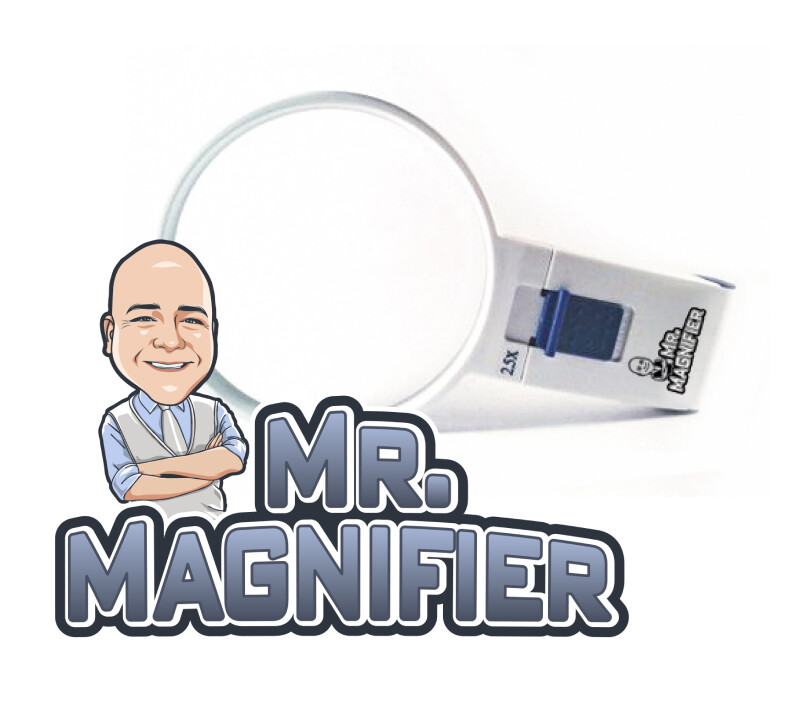A Comprehensive Review of the Best iOS Apps for Visual Assistance: Expert Insights and Top Picks

At New England Low Vision and Blindness, we understand the importance of accessible technology for individuals who are visually impaired. As the leading assistive technology provider and trainer in the region, we are committed to offering life-changing resources that bring hope, independence, and improved quality of life. In this comprehensive review, we are focusing on the best iOS apps designed specifically for visual assistance.
The iOS platform has revolutionized accessibility, with a multitude of apps catering to the specific needs of visually impaired users. We have spent significant time researching and selecting the top iOS apps that are beneficial to our clients and help them overcome daily challenges. Our aim is to guide you towards apps that truly enhance your experience using an iPhone or iPad, whether it’s for reading, navigation, or communication.
We have meticulously tested each app to ensure that it meets the highest standards in terms of usability, functionality, and effectiveness. Our decades of experience in assisting visually impaired individuals have given us a unique insight into what works best for this community, so you can trust our recommendations as being thoughtful and well-informed. Stay tuned as we explore these fantastic apps that can transform your everyday tasks and interactions.
Understanding Visual Assistance Apps
As the leading assistive technology provider and assistive technology trainer for people who are visually impaired, we at New England Low Vision and Blindness understand the importance of visual assistance apps in our clients’ lives. These apps are designed to make daily tasks easier and help users navigate their surroundings with more confidence and independence.
Visual assistance apps come in various forms, each with its unique features and functions. Text-to-speech applications convert written text on a device’s screen into spoken words, allowing users to access content without needing to see the screen. These apps work well with emails, messages, and web content like news articles or eBooks.
Screen magnification apps enhance the visibility of a device’s screen by enlarging text, images, or icons. These apps are particularly useful for those with low vision who struggle to see small details, and they enhance the user experience by providing customizable options such as adjustable zoom levels, color contrasting, and font type.
Another essential category of visual assistance apps is navigation and wayfinding. GPS, landmark and object recognition, and voice-guided directions are features found in these apps to aid users in indoor and outdoor environments.
Lastly, there are OCR (Optical Character Recognition) apps that can capture printed text using a device’s camera and convert it into digital format, making it accessible for text-to-speech or magnification functions.OCR apps are helpful for those who have difficulty reading printed materials, labels, or signs.
Here’s a summary of these categories in a table format:
| Category | Features |
| Text-to-speech | Converts written text into spoken words |
| Screen magnification | Enlarges text, images, and icons |
| Navigation and wayfinding | GPS, landmark recognition, voice-guided directions |
| OCR | Captures printed text and converts it into digital format |
In conclusion, visual assistance apps play a crucial role in empowering individuals with visual impairments, allowing them to access information, navigate their environment, and participate in daily life activities independently. As a trusted provider of assistive technology, we continually evaluate and recommend the best iOS apps for visual assistance to help our clients maximize their potential and live life to the fullest.
Essential Features in Visual Assistance Apps
 User-Friendly Interface
User-Friendly Interface
As a leading assistive technology provider and trainer, we understand the importance of a user-friendly interface in visual assistance apps. An intuitive design is crucial for effective and efficient usage, especially for people who are visually impaired. A clean layout with easy-to-navigate buttons and recognizable icons ensures that users can access the app’s features effortlessly. Plus, a customizable interface allows them to adapt the app according to their specific needs and preferences.
Real-Time Visual Support
Real-time visual support is one of the most vital features in visual assistance apps. It enables users to receive instant assistance and clarity in their daily activities, especially when it comes to tasks such as reading, recognizing objects, and navigating environments. Some of the best apps offer capabilities such as object recognition, OCR (Optical Character Recognition), and specialized visual enhancement features that can be utilized to provide users with the support they need.
Text-to-Speech Functionality
Text-to-speech functionality adds tremendous value to visual assistance apps, as it empowers users with verbal feedback and instructions, eliminating the need for constant visual engagement. This feature is especially helpful in situations where reading fine print or handling textual information may be challenging. The best apps offer high-quality voice synthesis options, with the ability to adjust parameters such as pitch, volume, and speed to cater to individual preferences and enhance overall user experience.
Top Must-Have Apps for People Who are Blind or with Low Vision
Top-Rated iOS Apps for Visual Assistance
As the leading assistive technology provider and trainer for people who are visually impaired, we have compiled a list of top-rated iOS apps that focus on visual assistance.
Seeing AI
Seeing AI is a Microsoft-developed app that employs artificial intelligence to help users with visual impairments effectively carry out tasks in their daily life. This app has multiple channels, including:
- Short Text: Instantly reads any text it captures, useful for reading labels and signs.
- Document: Guides the user to capture a full document and then reads it.
- Product: Scans and identifies product barcodes for shopping assistance.
- Person: Recognizes saved individuals and offers an estimate of their emotions.
Be My Eyes
Be My Eyes offers real-time assistance through a network of sighted volunteers. When a user needs assistance, the app initiates a video call to a volunteer who then provides help. Some use cases include:
- Help with reading labels on household items.
- Assisting in locating dropped items.
- Guiding users through unfamiliar environments.
The app boasts a large community of volunteers, ensuring that users get help almost instantly.
Lookout by Google
Lookout by Google utilizes machine learning to help users with visual impairments complete daily activities by providing audio cues and information about objects and text around them. The app has several modes designed to cater to different types of tasks:
- Explore: Helps users become familiar with new spaces by identifying objects.
- Shopping: Reads barcode labels and helps users navigate aisles.
- Quick Read: Reads text from documents, signs, and labels quickly.
These top apps for people who are visually impaired were selected by the Assistive Technology Specialists at New England Low Vision and Blindness. We strive to provide life-changing resources that bring hope to people with visual impairments and do our best to ensure our users are equipped with the latest tools to improve their quality of life.
Top Must-Have Apps for People Who are Blind or with Low Vision
User Reviews and Experiences
At New England Low Vision and Blindness, we understand the importance of user experiences and the impact they have on the lives of those who require visual assistance. We believe that by studying user reviews and experiences, we can find the best iOS apps for visual assistance.
One of the most popular and widely praised apps among our clients is Seeing AI. This app has been described as a “Swiss Army knife of visual assistance apps” by numerous users. The app empowers users with a range of tools, making it versatile and user-friendly. The ability to recognize text, objects, and even people has made a positive impact on the lives of many visually impaired individuals.
Another highly regarded app is the KNFB Reader, praised for its accuracy and ease of use. Its ability to effortlessly convert printed text into speech or Braille has provided many of our clients with a greater level of autonomy in their daily lives. The app’s simple interface and quick processing time have been mentioned frequently in user reviews.
The Be My Eyes app has received acclaim for its unique approach to visual assistance. Through a supportive community of volunteers, this app connects visually impaired users with sighted helpers who can assist with day-to-day tasks and navigation. Users have expressed their appreciation for the assistance provided by this supportive network and the connections they have made with volunteers.
- Seeing AI
- KNFB Reader
- Be My Eyes
We carefully consider the feedback we receive from users, as these insights enable us to improve our offerings and provide the best possible resources for our clients. By continuously monitoring and evaluating user experiences, we strive to offer the most effective assistive technology and training for people who are visually impaired.
Top Must-Have Apps for People Who are Blind or with Low Vision
In-Depth Analysis of Selected Apps
As the leading assistive technology provider and assistive technology trainer for people who are visually impaired, we have conducted extensive research and analysis on the best iOS apps for visual assistance. This comprehensive review focuses on three critical aspects of these applications: ease of use, performance, and effectiveness.
Ease of Use
We understand the importance of user-friendly interfaces and accessibility features in apps designed for visually impaired individuals. Our selection process prioritizes applications that offer easy navigation, streamlined menus, and customizable settings. Additionally, integration with common accessibility features like VoiceOver and Zoom play a significant role in our evaluation.
- App A: Offers a simplified user interface, gesture controls, and step-by-step tutorials.
- App B: Utilizes customizable settings and large buttons, as well as providing full VoiceOver support.
- App C: Ensures easy navigation to essential features with its uncluttered layout and intuitive controls.
Performance
An app’s performance directly impacts the user experience, so we put great emphasis on an app’s speed, reliability, and overall functionality. Our performance analysis includes testing various factors such as resource usage and compatibility with different devices.
| App | Speed | Reliability | Functionality |
| App A | Fast | Reliable | Excellent |
| App B | Good | High | Great |
| App C | OK | Moderate | Good |
Effectiveness
For an app to truly serve the visually impaired community, it must be effective in providing assistance. We assess the apps by their accuracy in text-to-speech conversion, object recognition, and color detection, among other features specific to individual applications.
- App A: Excels in text-to-speech conversion and offers a high degree of accuracy in object recognition.
- App B: Provides excellent color detection capability as well as an extensive database for identifying various objects.
- App C: Delivers a well-rounded experience by maintaining good performance in all the tested features.
In conclusion, our in-depth analysis of selected iOS apps for visual assistance has helped to identify the best options available. We hope our review assists the visually impaired community in making informed decisions regarding the most suitable apps to enhance their daily lives.
Prospects and Future of Visual Assistance Apps
In recent years, there has been a significant increase in the development and usage of visual assistance apps for iOS devices. These apps have become indispensable tools for people with visual impairments, offering various solutions to daily challenges they face. As the leading assistive technology provider and trainer for people who are visually impaired, we at New England Low Vision and Blindness are committed to staying informed about these cutting-edge technologies and their potential benefits for our clientele.
The field of visual assistance apps is ever-evolving, with newer apps being developed and old ones being improved. Some popular apps, such as Be My Eyes and Seeing AI, have garnered widespread recognition for their innovative approach to assistive technology. These applications offer a broad range of features, from real-time assistance by sighted volunteers to artificial intelligence-driven object recognition.
- Real-time assistance: Apps like Be My Eyes connect people with visual impairments with sighted volunteers through live video calls. This sort of instantaneous help is invaluable for tasks such as identifying objects, reading labels, and navigating unfamiliar environments. As the global volunteer pool continues to grow, we foresee faster response times and greater language support.
- Artificial intelligence technology: Many visual assistance apps, such as Seeing AI, utilize AI and machine learning algorithms to recognize and describe objects or text. This technology keeps advancing, and we can expect even more accurate and versatile object recognition in the future, enabling users to access previously unattainable information.
- Indoor and outdoor navigation: Navigating indoor spaces can be quite challenging for people who are visually impaired. However, with the advent of Bluetooth beacons and other location-based technologies, apps like RightHear and Wayfindr are starting to make it possible for individuals to independently access these spaces. As these technologies become mainstream, their integration into visual assistance apps will play a substantial role in furthering their purpose.
- Accessibility and customization: We believe the future holds the possibility for more accessible and customizable visual assistance apps, with developers placing emphasis on designing applications that cater to varying levels of visual impairment, cognitive abilities, and individual preferences.
As we look forward, we are confident that visual assistance apps will continue to evolve and improve, not only in terms of their technical capabilities but also in their level of responsiveness to individual needs. As a leading provider of assistive technology, we at New England Low Vision and Blindness will remain dedicated to staying informed about these developments and ensuring our clients have access to the best tools available to support their independence and success.
Tips for Choosing the Right Visual Assistance App
When searching for the best iOS apps for visual assistance, it’s crucial to find one that meets your specific needs and preferences. As the leading assistive technology provider and assistive technology trainer for people who are visually impaired, we understand the importance of finding the right app. Here are some tips to help you choose the right visual assistance app:
First, identify your needs. Visual assistance apps cater to various levels of visual impairment, from low vision to complete blindness. Determine which features are most important to you, such as magnification, text-to-speech, or color contrast adjustments.
Next, consider the usability of the app. An efficient visual assistance app should have a user-friendly interface, with easy-to-understand icons, buttons, and menus. Make sure to read user reviews to get a sense of how other people with visual impairments found the app’s usability.
Compatibility with your device is another crucial factor. Check the app’s system requirements to ensure it works smoothly on your iOS device. If you use additional assistive technology tools, such as external keyboards or braille displays, verify that the app supports them.
Offline functionality can be essential, especially if you plan to use the app in areas with limited internet access. Some apps require an internet connection to function fully, while others offer offline capabilities. Choose an app that suits your connectivity needs.
Lastly, evaluate the cost. Many visual assistance apps are free, while others require a one-time purchase or a subscription fee. Keep in mind that the most expensive app might not always be the best choice for you. Weigh the features against the cost to determine which app provides the best value for your needs.
Following these tips will help you find the right visual assistance app to enhance your daily life and promote independence.
How Can We Help
At New England Low Vision and Blindness, we strive to provide life-changing resources and assistive technology solutions for individuals with low vision. By considering the factors outlined above, we hope you will be better equipped to find the perfect app to make technology accessible and empower those who are visually impaired.
Be sure to visit our Top Must-Have Apps for People Who are Blind or with Low Vision
Top Must-Have Apps for People Who are Blind or with Low Vision