Diagnosed with Macular Degeneration… Now What (3 of 12) – Assistive Technology Experts

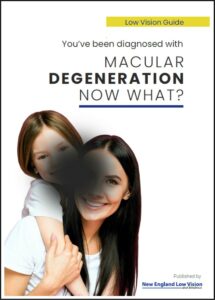
Go to this link to order your printed copy of our Low Vision Guide – https://nelowvision.com/product/macular-degeneration-now-what/
So, you have been diagnosed with Macular Degeneration, now what? Many, when being told they have Macular Degeneration, inaccurately hear, “I’m going blind”, and that can feel like your whole world is collapsing.
It is extremely rare to go completely blind from Macular Degeneration, whether you have either the wet or dry type. If someone tells you that nothing more can be done, that can be very depressing and is often not completely correct. What matters is a better understanding of how to navigate the landscape of the professionals who can assist you with adapting to a world of vision loss.
By the way…. congratulations, you have now become a carpenter! Yes, a carpenter…meaning you now need to assemble a new toolbox of 12-24 new ‘vision-loss’ tools to help you with seeing both near, intermediary and distance objects.
In this 12-part Macular Degeneration Low Vision Guide, I have outlined ideas for you or a loved one to consider when diagnosed Macular Degeneration. It is important to note that not all these action steps are required, but they should be given strong consideration.
#3: Assistive Technology Experts – A local assistive technology company
Technology is essential. Don’t believe it? Give me your phone for a day. Don’t want to give it, do you? Most need their phone as a vital daily, if not hourly tool. Like your phone, the same rule applies for assistive technology for managing your life with Macular Degeneration. You need it. It is critical.
Make an appointment with a local assistive technology company, who specializes in the leading electronic video magnification technology low vision aids for people with Macular Degeneration. Sometimes the term Closed Circuit Televisions (CCTV) have been used to identify electronic video magnification technology. What a wheelchair is to someone who has trouble walking, so electronic video magnification is to someone who has trouble seeing.
Electronic video magnification technology is a fundamental tool for any patient requiring low vision rehabilitation. For someone who has trouble walking, one may initially try a cane, or crutches or even a walker. For someone who has trouble seeing, one may initially try a magnifying glass, however, often more “horsepower” is needed. For someone who has trouble walking, if a cane, or crutches or a walker does not fully help, then the next step is to use a wheelchair. In the same way, for someone who has trouble seeing; if a magnifying glass does not fully help or is frustrating and slow because it is not providing enough magnification or viewable field, then the next step is electronic video magnification technology.
Electronic video magnification technology can be organized into 2-3 categories:
- Non-portable or desktop electronic video magnification. This primary category is the most helpful for productivity. For people wanting to “get stuff done”, such as paying bills or managing finances, reading books, newspapers, newsletters, documents, or writing tasks like letters, cards, lists, ledgers, etc. If productivity to maintain independence is needed, then the primary tool to use is a ‘non-portable or desktop’ electronic video magnification.
- Portable electronic video magnification. This category is when a person has a need to have high powered magnification on the go. Typical tasks for portable electronic video magnification are price tags, nutritional or prescription information, menus, thermostats, credit card information and phone numbers.
- Wearable electronic video magnification. The third and less used category is more of a specialty category, and it is referred to as wearable electronic video magnification. Wearable electronic video magnification is often used for the one task that is not accomplished by either non-portable or portable electronic video magnification. Some examples are theatre, movies, stadium viewing, school performances, sightseeing, sheet music, business or classroom viewing and seeing people faces.
Because of the different categories of electronic video technology, it is very important to receive a no-obligation demonstration of multiple types of electronic video magnification systems PRIOR to making a purchasing decision. 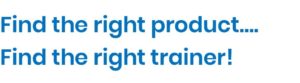
Whichever electronic video magnification you select, it is important to follow up and get the right training on how to use the new technology for your specific application.
Be sure you find a known, trusted Low Vision Technology Rehabilitation Expert! Often, those same trainers can help you set up your home correctly i.e., a Smart Home – the future for people who are blind or visually impaired.
Using only your voice, imagine how great it would be if you could: Check in on a loved one in another state; schedule calendar appointments with reminders; make phone calls; lock your doors; adjust lighting; listen to music; add items to a shopping list; read books; order products online; track packages; hear the weather forecast and latest news; have the time spoken to you; and much more.
<Click here to read about step #4: VA Hospital – Are you a Veteran?>
<Tell your Ophthalmologist about our life-changing resources.>
<Click here to order your printed copy of this 12-part Resource Book>
<Click here to download a PDF of the entire report.>
Scott V. Krug is the President of New England Low Vision and Blindness, a company located in New England, and specializes in bringing hope to people who are low vision or blind through technology, training, and care. Scott has been working in the field of technology and optics for people who are low vision or blind since 1992. Website: NELowVision.com or Twitter: @svkru




