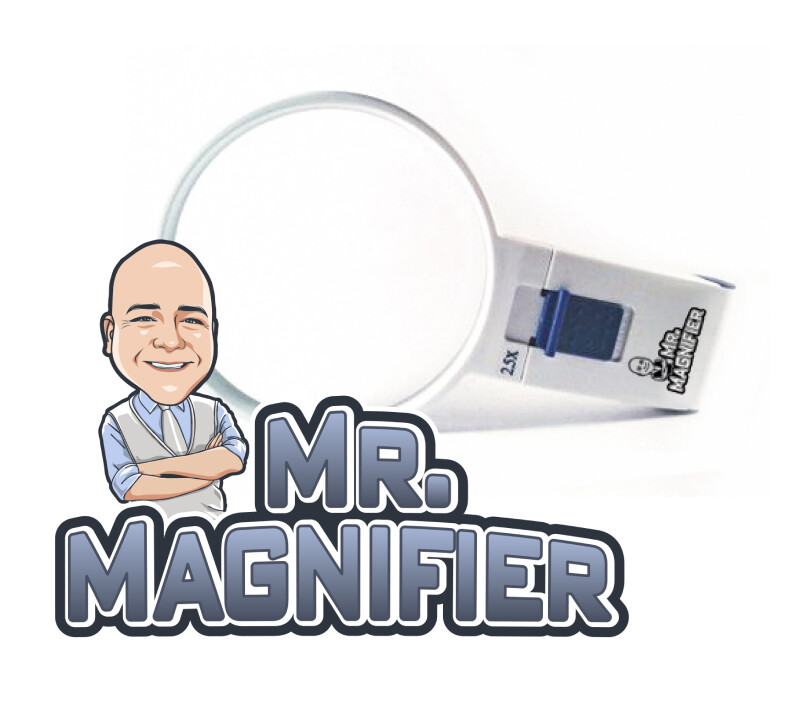Reimagining Accessibility: Top iOS Apps for Low Vision Users

-
Reimagining Accessibility: Top iOS Apps for Low Vision Users
- The Importance of Accessible Apps
- Understanding Low Vision
- Evaluation of Accessibility in Apps
- Top iOS Apps for Low Vision Users
- Advancements in Tech Towards Accessibility
- Practical Tips for Low Vision Users
- Contribution of App Developers
- How Can We Help
-
How Can We Help You Or A Loved One
- Choosing Protective Eyewear for Legally Blind Athletes: Essential Considerations for Safety and Performance
- Sports Safety Tips for Individuals with Low Vision: Essential Guidelines for Safe Participation
- Best Practices for Teaching Deaf-Blind
- See Our Extensive Product Line
- Connect with a Specialist Today
- Contact a Low Vision Specialist
- Get the Free low vision guide!
At New England Low Vision and Blindness, we are dedicated to empowering individuals with low vision by providing access to cutting-edge assistive technology and resources. We understand the challenges faced by low vision users, and we are committed to helping them navigate their digital world with greater ease and independence. In our efforts to bring hope and life-changing solutions to the visually impaired, we have curated a selection of the best iOS applications specifically designed to address their needs.
Technology has come a long way in recent years, especially for users with disabilities. Apple, in particular, has made significant strides in making its devices accessible to everyone. The iOS platform offers an extensive range of applications tailored to those with low vision, opening up new possibilities and enhancing their quality of life. In this article, we will explore some of the top iOS applications that can transform the way low vision users interact with their devices and the world around them.
These applications have been hand-picked by our team of experts and are designed to address various aspects of low vision challenges, from text-to-speech to magnification and navigation. By utilizing the power of technology and the innovative features offered by these apps, individuals with low vision can experience a newfound sense of confidence and independence in their daily lives.
The Importance of Accessible Apps
As the leading assistive technology provider and trainer for people who are visually impaired, we at New England Low Vision and Blindness understand the critical role that accessible apps play in the everyday lives of our clients. Today, we’d like to discuss some of the reasons why having accessible apps is so essential for individuals with low vision.
First and foremost, accessible apps empower users with low vision to accomplish daily tasks independently. From checking emails to making travel arrangements, having applications that cater to their specific needs enables them to stay connected, organized, and self-sufficient.
Moreover, accessible apps help break down barriers in education and employment opportunities for individuals with low vision. By offering tools that can adapt to their unique requirements, these applications enable them to compete on an equal footing with their peers in school, college, and the workplace.
Additionally, accessible apps are crucial for fostering social connections. Individuals with low vision can benefit immensely from apps that enable them to connect and engage with friends, family, and the broader online community. Social media platforms and messaging apps that are designed to be accessible facilitate seamless communication and help maintain vital support networks.
Finally, the continuous development and improvement of accessible apps also contributes to raising awareness about the challenges faced by the visually impaired community. As more developers focus on creating inclusive solutions, it drives further innovation, benefiting not just those with visual impairments but the broader user base as well.
In conclusion, accessible apps play a vital role in the lives of individuals with low vision, helping them achieve independence, access education and employment opportunities, maintain social connections, and contribute significantly to the ongoing efforts to create an inclusive digital environment. At New England Low Vision and Blindness, we remain committed to providing our clients with the best iOS applications and assistive technology to support their goals and aspirations.
Top Must-Have Apps for People Who are Blind or with Low Vision
Understanding Low Vision
Low vision is a visual impairment that cannot be entirely corrected with glasses, contact lenses, or other medical treatments. It affects the ability to perform everyday tasks, such as reading, writing, or even recognizing faces. In response to the challenges faced by individuals with low vision, we at New England Low Vision and Blindness have explored some of the best iOS applications available today, specifically designed to make technology more accessible and ease everyday tasks for users with low vision.
With the rise of smartphones and tablets, particularly iPhones and iPads, many applications have been developed to assist people with low vision in their daily lives. These applications primarily focus on magnification, text-to-speech, and navigation to provide better accessibility to information and the surrounding environment. As the leading assistive technology provider and trainer, we strive to bring hope to those who are visually impaired by sharing life-changing resources and solutions.
We have discovered an extensive range of iOS applications that offer essential functionalities for individuals with low vision. These applications often incorporate features such as adjustable font sizes, high contrast themes, and screen reader support. Some even go beyond these basics by providing OCR (Optical Character Recognition) capabilities, enabling users to capture printed text and have it read out loud by the application.
Additionally, several applications focus on assisting users with navigation and exploration of their surroundings. These apps offer features such as GPS and voice-guided directions, points of interest, and public transportation information, allowing users to navigate independently and confidently in their environment.
In summary, technology has come a long way in offering various solutions to address the unique needs of individuals with low vision. As a leader in assistive technology, we at New England Low Vision and Blindness embrace these innovations and dedicate our efforts to providing the best possible resources to empower those affected by visual impairments. Through these advancements, the world of iOS applications offers a wealth of opportunities to enhance the lives of low vision users, shaping a more accessible and inclusive future.
Evaluation of Accessibility in Apps
As a leading assistive technology provider and trainer for people with visual impairments, we at New England Low Vision and Blindness are committed to helping individuals make the most out of their devices. In this section, we will evaluate some of the best iOS applications designed for low vision users and discuss the accessibility features they offer.
VoiceOver: This built-in screen reader comes with every iOS device, allowing users to navigate their device using gestures and voice commands. VoiceOver supports more than 30 languages and works seamlessly with other accessibility features, such as Braille displays and voice commands, to make using iOS devices easier for people with low vision.
Zoom: Another built-in iOS feature, Zoom, allows users to magnify their screens up to 15 times. With customizable filter options and the ability to zoom in and out using simple gestures, this app is perfect for users who need help seeing the details on their screens.
Seeing AI: This app uses artificial intelligence to help users identify and describe objects, people, and text. Using the device’s camera, it can quickly and accurately turn printed text into speech and assist users in identifying colors, products, and even friends’ faces.
Be My Eyes: This unique app connects users with volunteers from around the world to help them with visual tasks through a live video call. Users can ask for assistance with anything from identifying products at the grocery store to reading labels on their prescription bottles.
To evaluate the accessibility of an app, we consider various factors, such as:
- Compatibility with built-in accessibility features like VoiceOver and Zoom
- Ease of navigation for users with low vision
- Customizability, allowing users to adjust settings according to their needs
- Availability of support and learning resources to help users fully utilize the app
It is essential to try multiple apps and find the ones that best suit your unique needs and preferences. These applications can help enhance the independence and accessibility of daily tasks for low vision users and empower them to lead fulfilling lives. Always remember to keep your device’s software updated to ensure compatibility and access to the latest accessibility features and enhancements.
Top iOS Apps for Low Vision Users
As a leading assistive technology provider and trainer, we are always striving to bring hope and make a positive impact on the lives of individuals with visual impairment. In our pursuit of providing effective resources, we have identified some of the best iOS applications that cater specifically to the needs of low vision users.
Reading and Writing Aids
Reading and writing are essential aspects of daily life, and for low vision users, there are several iOS apps designed to aid in these tasks. Some noteworthy apps include:
- Voice Dream Reader: This app converts text to speech, making it easier to access and read documents, books, and articles from various sources.
- Prizmo: This powerful app uses Optical Character Recognition (OCR) to convert scanned or captured text into readable text or speech.
These top must-have apps for people who are blind or with low vision have been specifically chosen by our Assistive Technology Specialists for their effectiveness in helping low vision users read and write better.
Navigation Assistance
Navigating the world can be difficult for low vision users; however, several iOS apps provide invaluable assistance in this area. Some standout options include:
- BlindSquare: This popular app offers detailed location information as well as audio cues for navigating nearby surroundings.
- Nearby Explorer: An app designed to provide information about nearby points of interest, such as streets, stores, and restaurants, it also incorporates GPS functionality for improved navigation assistance.
Our specialists have carefully selected these apps for their ability to help users navigate safely and confidently.
Daily Living Tasks Aid
Completing daily living tasks can be challenging for low vision users, but there are iOS apps specifically designed to offer assistance in this area. A couple of excellent examples are:
- Seeing AI: This multifunctional app uses artificial intelligence to identify and describe objects, people, and text, assisting in various daily tasks.
- TapTapSee: With this app, users can take photos of objects, and the app will audibly identify the item, making it easier for individuals with low vision to recognize essential items.
These iOS apps can significantly help low vision users improve their quality of life by providing support when completing everyday tasks.
Top Must-Have Apps for People Who are Blind or with Low Vision
Advancements in Tech Towards Accessibility
In recent years, technology has made significant strides in making digital spaces more accessible to people with varying degrees of vision loss. As a leading provider of assistive technology and training for those with visual impairments, we at New England Low Vision and Blindness are dedicated to bringing life-changing resources to people who need them most.
One of the greatest innovations in the world of accessibility has been the development of specialized applications for mobile devices, particularly those running on iOS. Apple’s operating system has always been at the forefront of accessibility, and app developers have been quick to take advantage of the platform’s robust built-in features.
A few noteworthy iOS apps designed for low vision users include:
- Voice Dream Reader: This versatile app offers text-to-speech functionality and enables users to listen to any digital content, including documents, web pages, and e-books, with ease.
- KNFB Reader: A powerful optical character recognition (OCR) app, KNFB Reader, captures and converts printed text in real-time, enabling users to have it read aloud or exported as accessible text.
- Aipoly Vision: This innovative app uses artificial intelligence to recognize objects and text, helping users to navigate their surroundings and access information more easily.
The continued integration of accessibility features into mainstream applications is also an encouraging trend. For example, the popular ride-sharing app Uber now supports VoiceOver and offers a variety of options to accommodate users with visual impairments. Similarly, Google Maps provides accessible navigation and voice guidance.
We believe that the future of accessible technology relies on creating new solutions while improving existing ones. By working closely with our clients, we continually adapt and curate cutting-edge resources to ensure better access to information and tools for people with low vision.
Practical Tips for Low Vision Users
At New England Low Vision and Blindness, we believe in empowering individuals with low vision by providing practical, user-friendly technology solutions. In this section, we will discuss some practical tips to enhance the usability of iOS applications for low vision users:
App Customization
With many apps on iOS devices, there is an option to customize the user interface. We recommend adjusting the settings to suit your individual needs. Some common customizations include:
- Text size: Increase the text size for better readability.
- Font type: Choose a font that is easier to read, such as Arial or Verdana.
- Color contrast: Adjust the color contrast to create a clearer distinction between text and background.
Using Siri Commands
Siri, Apple’s voice assistant, is a valuable tool for low vision users. With Siri, you can perform various tasks on your device using voice commands. Here are some helpful Siri commands:
- “Open [app name]”: Opens the specified app.
- “Increase/decrease text size”: Adjusts the text size in supported apps.
- “Turn on/off VoiceOver”: Enables or disables the VoiceOver screen reader.
To use Siri, hold the “Home” button (or the “Side” button on newer devices) and speak your command.
Device Settings
In addition to app customization and Siri commands, there are several device settings that you can modify to enhance your iOS experience. The Settings app offers various accessibility features, including:
- Display & Text Size: Adjust settings such as text size, bold text, color filters, and Smart Invert (inverts colors without affecting images).
- VoiceOver: Enable the built-in screen reader that provides audio descriptions of on-screen elements.
- Zoom: Access a variety of zoom functions, like Full-Screen Zoom and Zoom Controller, to magnify the screen.
At New England Low Vision and Blindness, we provide expert guidance and training to ensure you can fully experience the benefits of these iOS accessibility features. We are committed to helping individuals with low vision effectively utilize technology, empowering them to lead fulfilling and independent lives.
Contribution of App Developers
As the leading assistive technology provider and assistive technology trainer for people who are visually impaired, we at New England Low Vision and Blindness understand the importance of accessibility in iOS applications. With the ongoing advancements in technology, app developers are playing a vital role in creating life-changing resources for those with low vision.
In recent years, many app developers have focused on designing and improving applications specifically for low vision users. By incorporating features such as voice-guided navigation, customizable font sizes, high contrast color schemes, and magnification capabilities, these developers are helping to bridge the gap in accessibility.
Here are some of the best iOS applications for low vision users:
- Voice Dream Reader: Ideal for users who have difficulty reading, this app provides text-to-speech functionality and converts a variety of documents, including PDFs and eBooks, into audio.
- Supersense: This app uses artificial intelligence to help users with object recognition and navigation, making it easier for them to interact with their environments.
- Seeing AI: Developed by Microsoft, Seeing AI is a versatile application that provides numerous functions, such as OCR (Optical Character Recognition) for reading printed text, scene recognition, and bar code scanning.
- KNFB Reader: This app converts printed text into audio using OCR technology, enabling users with low vision to access information with ease.
App developers are continuously working to make their applications accessible, ensuring that low vision users are included in the digital world. We commend the efforts of these developers and appreciate their contributions to promote inclusivity and improve the quality of life for those with low vision.
How Can We Help
At New England Low Vision and Blindness, we strive to provide life-changing resources and assistive technology solutions for individuals with low vision. By considering the factors outlined above, we hope you will be better equipped to find the perfect app to make technology accessible and empower those who are visually impaired.
Be sure to visit our Top Must-Have Apps for People Who are Blind or with Low Vision
https://nelowvision.com/top-must-have-apps-for-people-who-are-blind-or-with-low-vision/