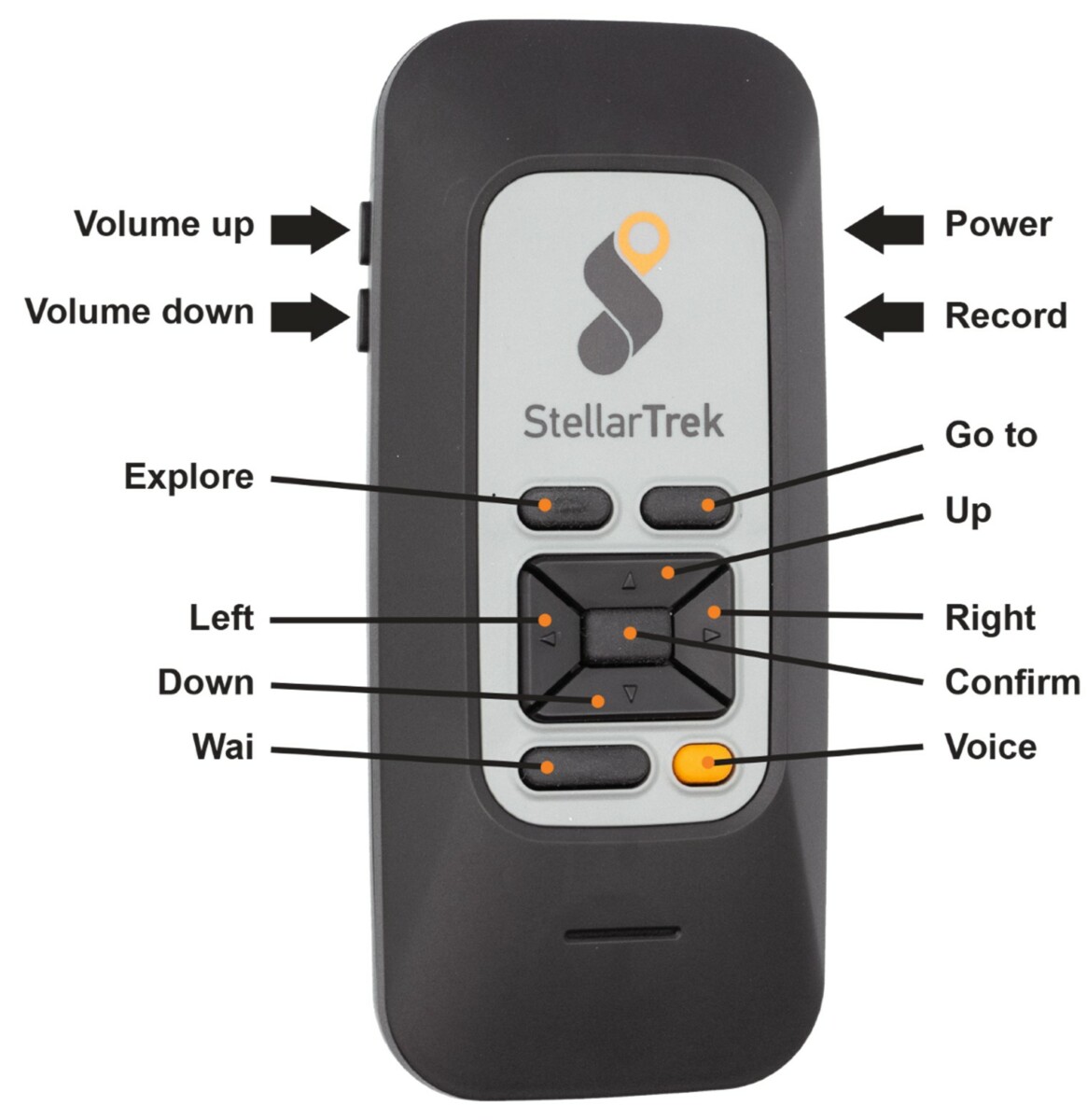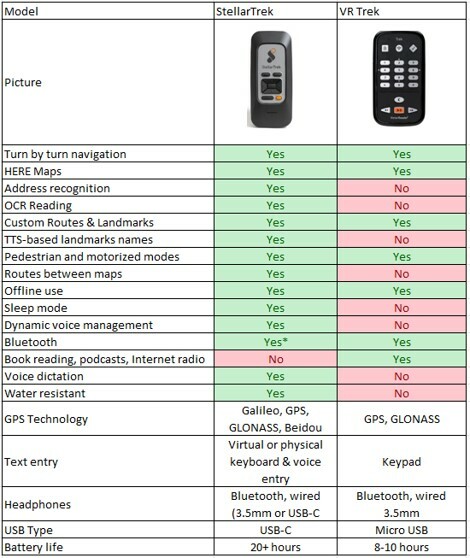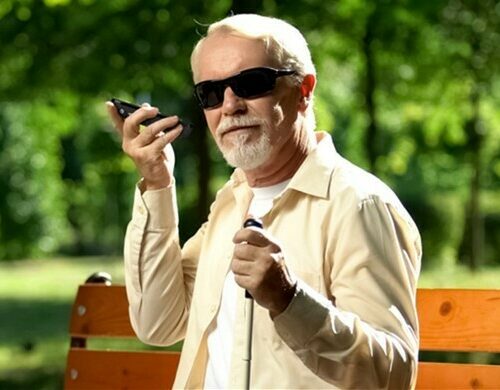Leading the way in orientation and mobility with the StellarTrek Orientation Mobility Device!
How about a digital orientation assistant designed to help you travel independently and accomplish your daily tasks?
The StellarTrek, as the name suggests, is an exceptional digital orientation and mobility assistant with state-of-the-art GPS technology and a user-friendly touchscreen interface with buttons to guide you along your chosen route using appropriate voice commands.
The integrated optical sensor and artificial intelligence locate and recognize street addresses, doors and entrances, and provide audio and voice guidance to the last 40 feet of your destination. All to gain autonomy!
How does this product change your life?
How about a digital orientation assistant designed to help you travel independently and accomplish your daily tasks? Like a friend always ready to lend a hand, the StellarTrek’s built-in optical sensor and artificial intelligence locate and recognize street addresses, doors and entrances, and provide audio and voice guidance to the last 40 feet of your destination.
It recognizes and reads aloud texts such as street or entrance signs, ingredient lists, receipts or nutritional values on food labels. Its cameras offer text recognition capability in 14 languages.
With all-day battery life, there’s no fear of your smartphone running out of steam for navigation tasks. Its advanced features and a touchscreen menu, StellarTrek now makes a world of possibilities available, independently and safely.
Guiding you through the final 40 feet
Like a friend always ready to lend a hand, the StellarTrek‘s built-in optical sensor and artificial intelligence locate and recognize street addresses, doors and entrances, and provide audio and voice guidance to the last 40 feet of your destination.
Recognizing and reading text aloud
It recognizes and reads aloud texts such as street or entrance signs, ingredient lists, receipts or nutritional values on food labels. Its cameras offer text recognition capability in 14 languages.
Improving accessibility, mobility, and autonomy
With all-day battery life, there’s no fear of your smartphone running out of steam for navigation tasks. Its advanced features and a touchscreen menu, StellarTrek now makes a world of possibilities available, independently and safely.
Side by Side Comparison – StellarTrek vs. VR Trek
Highlighted Features:
- Navigate to your desired location by using either the virtual keyboard, a physical keyboard, or voice dictation
- Get a more accurate final forty feet navigation with address recognition
- Read labels, signs, mail, etc with the integrated OCR camera system using quick or detailed reading
- Save your favorite destinations or obstacles on common routes by using the landmarks
Navigate with confidence with the StellarTrek 2.1 software update!
Explore with ease using the new StellarTrek 2.1 software update! We’re excited to introduce the latest version of StellarTrek, filled with thrilling new features and improvements to enhance your navigation and mobility journey. Our dedicated team has put in significant effort to deliver cutting-edge assistive technology advancements, ensuring StellarTrek is now more intuitive, adaptable, and empowering than it’s ever been.
Here’s what’s new in version 2.1:

Pedestrian crossings with anti-veering technology:
When you arrive at an intersection, activate the pedestrian crossings application in your application menu, and point the cameras on your StellarTrek in front of you, tilting slightly downwards, to find on the ground where the pedestrian crossing lines are and find the safest path to navigate the intersection.
This new feature includes anti-veering technology, which will tell you if you are veering off-path while crossing. Using the StellarTrek new features along with your orientation and mobility skills, you can navigate with confidence more than ever before.
Offline map installation
Click here to download your maps on a computer, transfer them to a USB-C thumb drive, and plug it in to the StellarTrek. Boot it up, and you will be prompted to install the maps. Note that this will replace any existing maps on the device.
Personalized apps
Select or unselect certain applications (barcode reading, color recognition, etc) to add or remove them from the application menu.
Voice update
Powered by Acapela voices, version 2.1 brings an update to several of the existing voices to bring a more natural speech.
Expanded maps
Maps will now include pedestrian and cycling paths as those can often be used for navigation while walking instead of the normal roads. Want to make good use of them? No problem! Head to the settings menu to enable their use.
A major update with the release of version 2.0 of StellarTrek
Barcode Reading
- You can now read barcodes using the StellarTrek’s cameras! We can detect and read barcodes for food and personal health products (toothpaste, soaps, etc).
- If the item you are trying to scan is not found in the database, or if it’s not accurate to your liking, you can enter a custom barcode using a voice tag (that can be later renamed in the settings menu, like landmarks!). It will be the last option in the list (or the only one if no results were found), or you can press the record button.
- Custom barcodes can be exported and imported, like landmarks and routes, through the settings menu.
- When trying to scan a barcode, please hold the Stellar about 6 inches (15 cm) away from the item you’re trying to scan for best result. It will probably require a bit of getting used to at first, but you’ll get the hang of it!
- To access the barcode reading functionality, press and hold the up arrow. The previously named « Detection » menu has now been renamed « Applications ».
Color Recognition
- In the same place you could find Barcode reading, you’ll now have color recognition!
- This is a first iteration of a color recognition feature. Simply try to aim the StellarTrek at what you’re trying to see the color of, and press the Confirm button. It will take a picture and tell you if one or more colors were found in the middle of the image.
- For best result, ensure that there is proper lighting where you’re taking the image, and hold the Stellar about 6 inches (15cm) from the item.
- We currently categorize the results in a list of 43 colors.
Navigational Improvements
- Map size has been significantly reduced (by about 65% to 80% depending on the map). Most countries (except the US) will be able to be installed completely on the device. The US can have 25+ states installed at once now.
- The pedometer is back! Simply activate it in the Settings menu. Walking distance and walking time are available in the Information menu by pressing Down arrow.
- When you turn on the last segment of your route, the StellarTrek will announce that you are on the last leg of your trip and that your destination is on the left or right and at what distance.
- Traffic light information has been added to maps and intersection descriptions. Please note that the information is fairly accurate, but can be out of date in some rare instances. This will only indicate the presence of a traffic light, not its status. It does not have STOP signs.
- Some issues when more than one languages are installed on the device when navigating (reading the exits in the wrong language, for example) were fixed.
- Lots of bus stops and public transit information were added for North America (Canada and US), UK, Australia and New Zealand. The data we had available for EU was not reliable enough to add but we’ll keep looking at other solutions.
- Maps for Syria and Singapore have been added.
Quality of Life
- You can now enable an auto-shutdown when you’re in sleep mode. It can be set to Never, 30 minutes, 1 hour, 2 hours, or 4 hours. This is useful for those who sometimes put the device in sleep mode, which saves a bit of battery, but will still drain the device after a full day in sleep, and forget to shut it down.
- Address confirmation will now also inform you if some text if found and if so, offer to switch to quick reading mode. This is very useful for some instances where the address on a door is too difficult to detect for the Stellar, but you could infer from some text your location.
- Quick Reading now has longer pauses between blocks of text.
- There was a button to switch to a numeric keypad on the right side of the pound sign that led to a numeric keypad we could not get out of. It has been removed.
Recent Testimonial:
“I am a long time Trekker user. Since I have my StellarTrek, I am sure that its high-capacity battery will never let me down! And if I get caught in a rainstorm, I don’t have to worry anymore because it is waterproof! With its cameras, which guide me to the final stages of my destination, StellarTrek is very very efficient!” – Andre, Canada
As reported at the 2022 ACB (American Council of the Blind) and NFB (National Federation of the Blind) conventions this year by David Goldfield, Blindness Assistive Technology Specialist at Comcast:
“After demonstrating some features of the Victor Reader Trek Rachel Feinberg of Humanware announced and demonstrated a prerelease version of a new GPS product from Humanware called the Stellar Trek. I have no original source link as this was just announced and so is likely not yet mentioned on Humanware’s Web site. As I am attending the ACB convention virtually I have not had an opportunity to examine it.
- Size of a deck of cards
- Two cameras on the back which can be used for door detection
- Has OCR capabilities
- She is demonstrating the OCR features as I write this. Quick reading mode takes pictures of text and then reads.
- Makes a camera click sound as it processes text.
- Quick reading is just for things like signs, menus, etc.
- Detailed reading gives orientation information to help position the camera.
- Detailed reading mode with a printed Humanware announcement was quite accurate.
- Has virtual map browsing.
- Stellar Trek can read at a distance of 8-12 inches.
- Device is still in beta.
- A bit longer than the Victor Trek but not quite as thick and wide. Similar in size to the Trekker Breeze. About seven buttons on the front panel, including a directional pad.
- Below four-way direction pad is a long button on the left, small button on the right.
- It is so new they don’t have a price yet.
- It does not have the reading and media capabilities of the Stream.
- Has Bluetooth, works with QWERTY keyboards, for typing in an address or WiFi password.
- WiFI connection is needed for updating maps and downloading software.”
Watch the video:
Product Manual
About New England Low Vision and Blindness
New England Low Vision and Blindness uniquely brings hope through technology, training, and care. We are a full-service assistive technology rehabilitation training provider. We offer nearly 100% of all major electronic low vision, blindness, and software products, multiple assistive technology showrooms and a team of Vision Technology Rehabilitation Trainers to help anyone who is visually impaired.
We provide ‘patient choice’ showcasing numerous technology options from the world’s most respected suppliers, all in line with one’s individualized budgetary limits and personal, educational, or professional goals. We also provide custom training solutions and troubleshooting support.
Widely known, tested, and trusted throughout New England, our team brings 75+ years of low and blindness vision experience. Our talent, technology, and training offerings are unmatched and highly respected. We are an extremely unique and extraordinary resource for anyone suffering from vision loss in New England. We are here to help.
Through our no-obligation demonstrations - either at one of our conveniently located assistive technology showrooms or in their home, office, or school - clients experience a relaxed 2-hour no-obligation personal demonstration of almost 100% of all low vision and blindness technologies available on the market.
To learn more about how we Bring Hope to people who are blind or with low vision, contact a Technology Specialist at New England Low Vision and Blindness please call our toll-free number 888-211-6933 or email us at info@nelowvision.com. You can also use the form above to request information about our services or a no-obligation demonstration on this or any of our products.