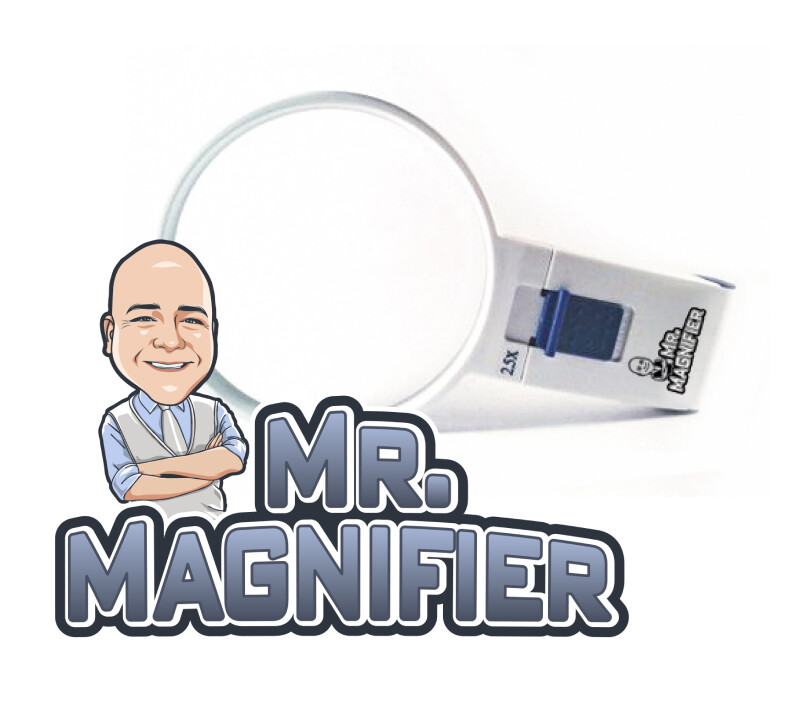Best Educational Tools for Children with Visual Impairments: Top Resources and Strategies for Effective Learning

Explore Leading-Edge Educational Tools for Children with Visual Impairments
Supporting children with visual impairments requires the right blend of technology, resources, and training. Our goal is to highlight the best educational tools that empower children with visual impairments to learn, grow, and participate fully in their education. Today’s technology offers a wide range of accessible devices and apps that can be personalized to fit each child’s needs.
We understand the importance of providing practical solutions that make learning more accessible and engaging. By sharing our expertise and experience, we aim to ensure families, educators, and professionals have the knowledge needed to support students on their journey to independence.
Core Educational Tools for Children with Visual Impairments
Specialized educational tools empower blind children and students with low vision to access learning. Using the right combination of devices ensures literacy, independence, and a foundation for lifelong success.
Braille Learning Devices
Braille learning devices are essential for supporting literacy among blind students. Devices such as refreshable braille displays, braille typewriters, and electronic braille note-takers provide direct access to educational material in tactile formats. Modern options like the Braille Compass and innovative tools found in Braille Academy programs increase both engagement and skill development.
Many of these devices allow users to connect with computers, tablets, and smartphones, enabling an integrated learning experience. Additionally, portable braille notetakers support classroom participation and homework completion without barriers. These tools help children build critical tactile reading and writing skills that are fundamental to academic success and future employment.
Tactile Educational Materials
Tactile materials provide children with visual impairments hands-on opportunities to learn concepts through touch rather than sight. Tactile graphics, raised-line drawings, and 3D models make complex subjects like geometry, science diagrams, and geography maps accessible. Simple resources such as textured alphabet cards or braille storybooks introduce literacy and numeracy at an early age.
Teachers often use multi-sensory approaches, including matching games and puzzles designed with tactile feedback. Lessons in orientation and mobility are enhanced with tools like tactile maps, helping children improve navigation skills. The use of tactile educational materials in both mainstream and specialized settings closes learning gaps and ensures full engagement.
Accessible Reading Technology
Accessible reading technologies transform the way blind children and low vision students access educational content. Video magnifiers, for example, offer adjustable magnification and contrast settings, making print materials readable for students with some usable vision. Audio book platforms, including Learning Ally, provide text-to-speech access to a vast library of academic and leisure materials.
Digital text formats can be paired with screen readers or braille displays, ensuring flexible study options for every child’s specific needs. Many classrooms now integrate tablets preloaded with specialized apps designed for visual impairment, featuring customizable fonts, speech output, and tactile-interactive elements. The result is improved access to the same curriculum as sighted peers, fostering both independence and confidence in learning.
Assistive Technology in the Classroom
Assistive technology enhances learning experiences for visually impaired students by promoting independence and supporting access to academic content. Each tool serves a specific function, ranging from reading and note-taking to accessing materials in real time.
Text-to-Speech Software
Text-to-speech (TTS) software allows visually impaired students to listen to printed or digital materials with synthesized speech. Popular options, such as Kurzweil 3000, convert textbooks, web pages, or worksheets into audible content. This type of software can highlight words as they are spoken, which helps with tracking and comprehension.
TTS can be essential in special education classrooms, especially for students with additional reading or cognitive challenges. Features like adjustable reading speeds and a selection of voices allow for a customizable and accessible experience. Integration with educational platforms supports seamless access to assignments and resources.
Teachers and students can benefit from tools that help bridge the gap between printed text and auditory learning. This technology gives students the ability to process written information independently and participate in class discussions more confidently.
Screen Readers and Magnifiers
Screen readers, including VoiceOver for macOS and iOS devices, enable students to hear all text and navigational elements displayed on a screen. They are essential for accessing everything from word processing programs to web-based research tools. Screen readers interpret content—including images with proper alt text—so students do not miss important information.
Screen magnifiers allow users with low vision to enlarge text, images, and other elements for easier viewing. Adjustable contrast, color filters, and resizing options accommodate a wide range of visual needs in the classroom. For children with ROP (Retinopathy of Prematurity) or other conditions, magnification aids can be adapted to their visual comfort.
Combining magnifiers and screen readers ensures that students with varying degrees of vision loss can interact with technology, complete assignments, and follow classroom lessons. These tools help reduce frustration and foster a sense of inclusion in an academic setting.
Digital Note Takers
Digital note takers assist visually impaired students by enabling them to record, organize, and access class notes in digital formats. Devices and software like Draft let users outline, categorize, and annotate class content for study and review. Many digital note takers include speech output, braille displays, and keyboard access for flexible use.
Digital note takers can be synchronized with computers or cloud platforms, supporting organization across different subjects and classes. They are especially useful for capturing spoken information during lectures or class discussions.
Our goal is to ensure students learn to use these tools effectively, so they can manage classwork independently and develop valuable life skills. These resources support a transition from dependence on others to self-directed learning.
Top Educational Apps for Visually Impaired Students
Many educational apps provide essential support for students with visual impairments, making academic and daily tasks more accessible. These tools range from object and text recognition apps to specialized learning platforms for Braille and resources that support independent navigation.
Apps for Object and Text Recognition
Reliable object and text recognition apps can transform how visually impaired students interact with their environment. Seeing AI by Microsoft uses the camera on a smartphone or tablet to identify objects, read text aloud, and even describe people or scenes.
Envision AI offers similar functionality and excels at recognizing text in multiple languages, reading handwriting, and identifying colors or barcodes. For quick image or object identification, TapTapSee allows users to take a picture and receive an instant audio description.
Sullivan+ stands out for its intuitive design and multi-language support, quickly reading text or detecting faces. These tools can help students access printed classroom materials, translate signs, and gain independence in daily learning.
Visit our Top Apps for People Who are Blind or with Low Vision https://nelowvision.com/top-must-have-apps-for-people-who-are-blind-or-with-low-vision/
Learning Braille Online
Learning Braille remains a critical skill for many low vision students. There are several apps designed to make Braille accessible and interactive, even without a Braille display.
Braille Tutor and BrailleApp teach Braille through audio feedback and touch-based exercises, supporting both beginners and those seeking to refresh their skills. These apps use games and repetitive drills for retention, allowing learners to self-pace their progress.
For students who need a more structured curriculum, iBrailler Notes and Braille Academy offer guided lessons and instant feedback. Many of these platforms integrate voiceover support for seamless navigation, making the learning experience more intuitive and effective.
Navigation and Daily Living Apps
Navigation is an essential part of independence for visually impaired students. Be My Eyes connects users with sighted volunteers through live video calls for on-the-spot assistance, such as reading signs or navigating unfamiliar environments.
Audible provides access to a wide range of audiobooks and textbooks, supporting literacy and classroom participation. Some navigation apps offer real-time GPS guidance with voice prompts for walking directions.
Many of these resources use simple interfaces and customizable settings, making them well-suited for students of all ages. This combination of navigation, reading, and daily living support empowers students to engage fully in school and beyond.
Organizational and Support Resources for the Best Educational Tools for Children with Visual Impairments
Support from established organizations and well-designed resources makes a major difference for children with visual impairments. Access to advocacy groups, specialized tools, and targeted family guidance empowers children and their caregivers in every step of the learning journey.
Key Foundations and Advocacy Groups
Organizations such as the American Foundation for the Blind (AFB) play essential roles in connecting families and educators with resources tailored to the needs of children with low vision or blindness.
The AFB offers a wide array of research, advocacy materials, and practical guides that help shape effective educational policies. The APH specializes in developing and distributing accessible instructional materials, including braille, large print textbooks, and digital learning devices, ensuring students can fully participate in classroom activities.
The Blind Babies Foundation focuses on early childhood intervention, providing families and professionals with proven strategies for developmental support during a child’s earliest years. These organizations all maintain updated libraries of educational tools, technology recommendations, and workshops to support skill development at all grade levels.
We recommend reaching out to these groups to explore national and local programs, grant opportunities, and accessible material catalogues. Many offer free or low-cost training for educators and parents, improving access to the best available tools.
Family and Caregiver Support Tools
Families of visually impaired children benefit from a network of tools and services aimed at education and emotional well-being. Support includes early intervention programs, individualized learning plans, and practical daily living advice.
Many organizations provide guides on using accessible educational materials such as braille books, tactile graphics, and adaptive technology. Virtual learning programs, such as those developed by APH in collaboration with educational institutions, offer structured lessons and interactive activities that strengthen literacy and independence at home.
A list of useful resources includes:
- Braille literacy toolkits, audiobooks, and accessible e-readers
- Scheduled webinars and online workshops on sensory development
- Local parent networking groups for peer advice and encouragement
- Direct links to rights, legal guidance, and financial aid for assistive technology
By leveraging these resources, families can help their children achieve milestones and build confidence both in school and at home.
Strategies for Inclusive Education
Ensuring that visually impaired and blind students have equal access to learning requires both teamwork and thoughtful personalization. We focus on coordinating among educators, specialists, and families, while also making targeted curriculum changes to meet each student’s unique needs.
Collaborative Teaching Approaches
Collaboration lies at the heart of inclusive education for visually impaired students. We work as a team—general educators, special education teachers, vision specialists, and families—to develop a shared understanding of each student’s abilities and requirements.
Regular team meetings help us coordinate lesson planning, troubleshooting, and reviewing progress. Consistent communication ensures that teaching materials are accessible, whether in print, Braille, audio, or tactile formats.
We also encourage involvement from orientation and mobility instructors and assistive technology trainers. This group approach means students receive support for both academic subjects and critical life skills, ensuring a smoother classroom experience and a sense of belonging.
Key practices include:
- Jointly setting learning goals
- Sharing accessible resources among teachers
- Providing coaching and training on leading-edge assistive technology
Individualized Curriculum Adaptations
Every visually impaired student benefits from curriculum adjustments that reflect their learning style and level of vision. We assess each student’s needs and adapt teaching strategies, timelines, and assessments accordingly.
Examples include modifying worksheets using large print, Braille, or electronic formats, and integrating tactile graphics or audio descriptions into assignments. When necessary, we adjust pacing or offer more time for tasks and evaluations.
Techniques we use:
- Employing alternative formats for textbooks and handouts
- Designing hands-on learning activities that emphasize touch and sound
- Regularly reviewing progress to tailor support and resources
These targeted adaptations support a more equitable and productive learning environment for blind and visually impaired students.
Frequently Asked Questions – Best Educational Tools for Children with Visual Impairments
Families and educators often have questions about choosing the right educational tools, assistive technology, and teaching strategies for children with visual impairments. We address some of the most relevant topics below, focusing on practical, proven resources and support.
What are the top educational toys recommended for blind children of various ages?
Educational toys that use tactile, auditory, and sensory feedback are excellent for blind children. For toddlers, textured blocks, musical instruments, and shape sorters promote motor and cognitive development.
School-age children benefit from braille games, tactile puzzles, talking calculators, and accessible board games. These toys encourage learning through play and are designed to foster confidence, spatial awareness, and problem-solving skills.
How can schools best accommodate and support children with visual impairments in their learning environment?
Classroom materials should be provided in accessible formats such as braille, large print, audio, or digital text. Arranging seating close to the front and minimizing clutter on desks can help students navigate and access resources more easily.
Teachers can offer specialized tools like tactile graphics and adapted learning aids. Ongoing staff training and collaboration with vision specialists support an inclusive environment.
What are the most effective teaching methods for students with visual impairment?
Multi-sensory instruction, which combines tactile, auditory, and kinesthetic techniques, is highly effective. Direct verbal descriptions and hands-on activities help reinforce new concepts.
Allowing for extra time on assignments and providing clear, explicit verbal instructions support understanding. Peer support and small-group activities create opportunities for meaningful engagement.
What assistive technologies are available to aid the education of children with visual impairments?
Screen readers, refreshable braille displays, and electronic magnifiers are leading tools often used in schools. Audio books, OCR (Optical Character Recognition) devices, and tablet apps with accessibility features are also popular.
Low Vision Glasses (wearable devices) and leading-edge classroom tools such as digital notetakers allow students to access curriculum materials independently and efficiently.
How can sensory toys be used to support the development of children who are blind?
Sensory toys that emphasize touch, sound, and vibration help children explore and interact with their environment. Tactile balls, textured mats, and sound-producing toys can improve spatial awareness and fine motor skills.
These resources help build sensory processing abilities and foster confidence in daily exploration and communication.
What are the most commonly used tools and resources for learners with visual impairments?
Commonly used tools include braille writers, large print materials, tactile maps, and adapted science kits. Audio and digital resources, including accessible e-books and learning platforms, are also widely adopted.
Families and educators frequently rely on organizations and professional support networks to access training, materials, and individualized guidance tailored to each child’s needs.
👉Download this content as a PDF
https://nelowvision.com/wp-content/uploads/2025/08/Best-Educational-Tools-for-Children-with-Visual-Impairments.pdf
Empower Your Classroom with Inclusive Strategies
Are you ready to transform your classroom for students with low vision?
Explore practical training, proven adaptations, and the latest assistive technologies to ensure every student thrives. Whether you’re an educator, school administrator, or support professional, our tailored Education & Training Services equip you with the tools and confidence to create a truly inclusive learning environment.
👉 Learn more and schedule your customized training today:
nelowvision.com/training-services/education-training-services/