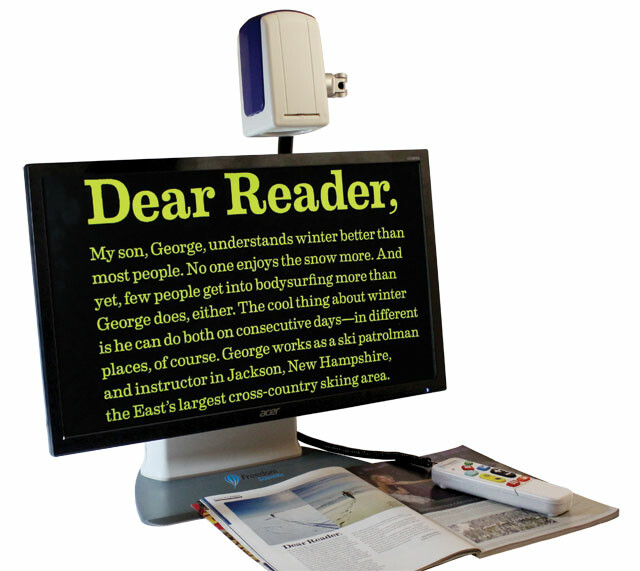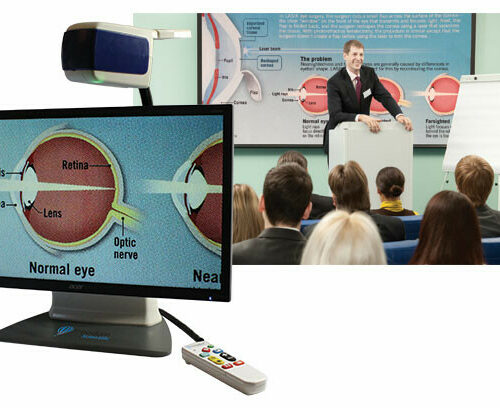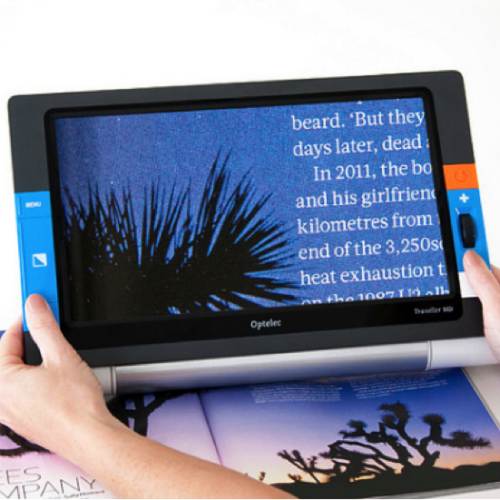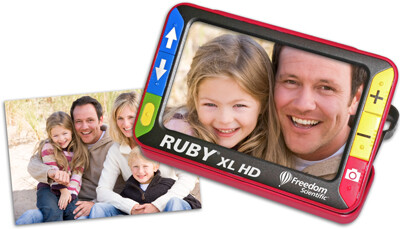ONYX Deskset HD Portable Magnifier is Easy to Use
The ONYX Deskset HD Portable Magnifier features a 3-in-1 flexible that features a high-definition camera and monitor all in one self-contained unit you can bring with you to school, work, home or anywhere.
ONYX Deskset HD portable magnifier is lightweight, easy to use and has an attached handle that makes it easy to carry with you no matter where you go. The autofocus feature means you can position your camera on anything (up close to across the room) and the camera will automatically self-adjust and focus itself for the clearest view possible. Focus lock lets you keep your camera focused on one area while you perform tasks with movement (such as writing, crafts, tool projects, self-hygiene and maintenance, etc. No need to readjust and reset your settings repetitively because ONYX Deskset HD portable magnifier automatically remembers your previous settings for each view and will return to them.
The ONYX Deskset HD portable low vision video magnifier Find Function lets you quickly and easily target distant objects or even use to zoom out to find your place on a document and then zoom back in to continue reading/viewing where you left off.
ONYX Deskset HD Comes with a High Definition 3-in-1 Camera
The ONYX Deskset HD camera rotates in 3 directions and is great for distance, self and even up-close viewing. Whether you want to see documents up close on your desktop, objects in the distance or even yourself, ONYX Deskset HD makes it easy to magnify and see:
- Printed type on pages, in books, classroom assignments, homework, magazines, cookbooks, business or finance documents and any reading materials
- Handwriting in cards, letters, checks
- Photos, images and pictures (enjoy seeing your loved ones faces again)
- Product labels on food items, medications or prescription labels
- Across large rooms, out the window, in the class room or even across auditoriums
- Yourself with the magnified true mirror image up-close for styling purposes, for hygiene or even for self-checks for medical reasons. (No more guessing or asking others, with ONYX Deskset HD you can know you look great!)
- Out your window to know who is at the door, what is happening outside, or use ONYX Deskset HD to enjoy birds, wildlife and nature
- Craft projects, tool projects, or any projects around the house, at school or at work
The ONYX Deskset HD camera arm rotates 330 degrees, the camera itself tilts 315 degrees and swings 180 degrees to give you flexible viewing no matter what you want to magnify. The ONYX Deskset HD High Definition camera makes seeing small details easier than ever and gives you crystal clear continuous magnification up to:
ONYX Deskset HD’s Monitor Settings Help You See Clearer, Brighter and Easier So You Can Be More Productive
With ONYX Deskset HD you can increase or decrease the brightness of your monitor to help you reduce eye strain. The Freeze Frame feature lets you hold an image your screen to keep your place or for a closer look at small objects.
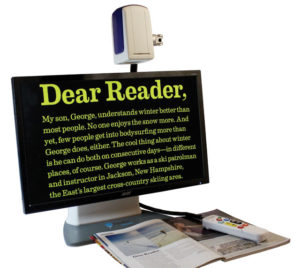
ONYX Deskset HD comes with 6 factory default modes and 27 extra color modes (33 total high-contrast color modes) you can activate and use. Find the perfect mode that suits your magnification viewing needs.
- True full color
- High Contrast full color
- Grayscale
Use adjustable shades, masks and reading lines to help you focus in when viewing images or keep your place when reading text on the screen.
The ONYX Deskset HD Reading Lines added horizontal or vertical lines to your screen to help you keep your place when magnifying and looking at an image or reading text.
Use Shading Masks (two semi-transparent bars) or Full Masking (two solid bars) to block part of your screen to show only a horizontal or vertical segment. Both shades and masks help you focus in on the screen area and reduce glare from bright backgrounds.
Adjustable Shade and Mask Options include:
- Horizontal Shades
- Horizontal Masks
- Vertical Shades
- Vertical Masks
ONYX Deskset HD portable low vision video magnifier is filled with features that help you or your loved ones with low vision be more independent and productive at home, at school, at work or anywhere on the go.
Product Manual
About New England Low Vision and Blindness
New England Low Vision and Blindness uniquely brings hope through technology, training, and care. We are a full-service assistive technology rehabilitation training provider. We offer nearly 100% of all major electronic low vision, blindness, and software products, multiple assistive technology showrooms and a team of Vision Technology Rehabilitation Trainers to help anyone who is visually impaired.
We provide ‘patient choice’ showcasing numerous technology options from the world’s most respected suppliers, all in line with one’s individualized budgetary limits and personal, educational, or professional goals. We also provide custom training solutions and troubleshooting support.
Widely known, tested, and trusted throughout New England, our team brings 75+ years of low and blindness vision experience. Our talent, technology, and training offerings are unmatched and highly respected. We are an extremely unique and extraordinary resource for anyone suffering from vision loss in New England. We are here to help.
Through our no-obligation demonstrations - either at one of our conveniently located assistive technology showrooms or in their home, office, or school - clients experience a relaxed 2-hour no-obligation personal demonstration of almost 100% of all low vision and blindness technologies available on the market.
To learn more about how we Bring Hope to people who are blind or with low vision, contact a Technology Specialist at New England Low Vision and Blindness please call our toll-free number 888-211-6933 or email us at info@nelowvision.com. You can also use the form above to request information about our services or a no-obligation demonstration on this or any of our products.