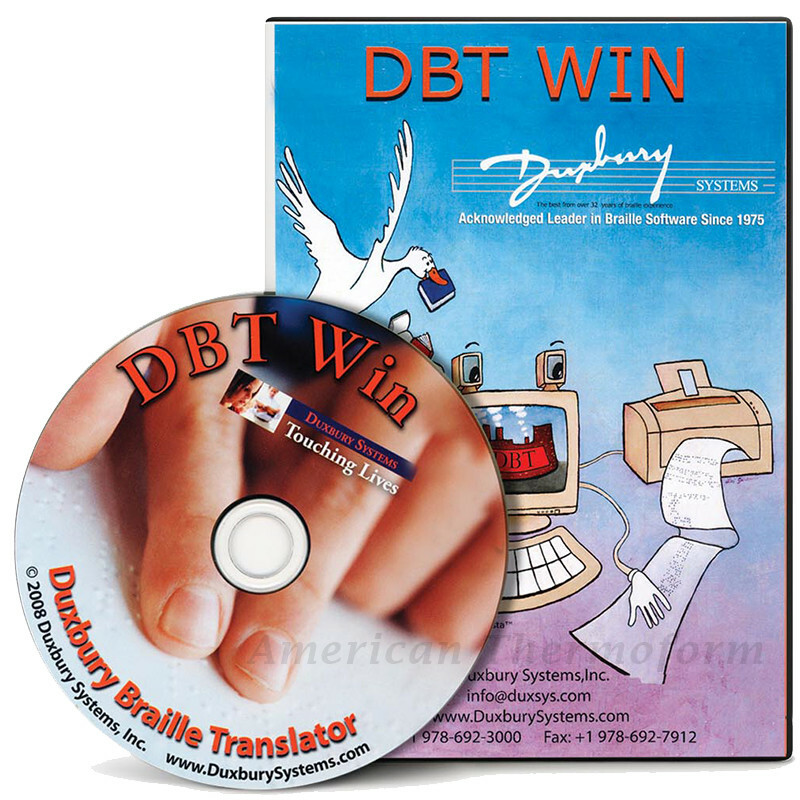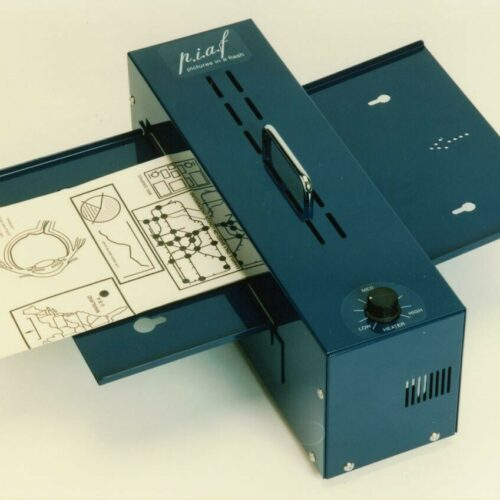Need Help?
Duxbury Systems leads the world in blindness aid software for braille.
The Duxbury Braille Translator and MegaDots blindness products are used by virtually all of the world’s leading braille publishers. No one supports more languages than Duxbury Systems blindness products– Duxbury Braille Translator supports grade 1 and grade 2 translation in English, Spanish, French, German, Portuguese, Arabic, Malaysian, Swedish, and other languages. Our blindness aid software can produce contracted and uncontracted braille, mathematics, and technical braille.
Since 1975, Duxbury Systems has produced the world’s leading software for producing braille, the Duxbury Braille Translator. From one language to seven to over 170 different languages, Duxbury Braille Translator has grown to meet the world’s need for braille.
- Duxbury Braille Translator imports many document formats, translates into braille, and sends the braille to your braille embosser or braille device.
- Duxbury Braille Translator accepts Word 2007/2010/2013/2016 documents, Open Office documents, Excel files, and many other modern file formats.
- Duxbury Braille Translator fully supports UEB (Unified English Braille) for English-speaking nations.
- Duxbury Braille Translator supports all commercial embossers, from very old models to quite recent ones. No other braille translator covers this range of braille embossers.
- Duxbury Braille Translator produces mathematics and science text in braille.
Duxbury Braille Translator has a modern, flexible user interface. Whether you are blind or sighted, our software is fully accessible AND fully in tune with the latest advances in operating systems and sister applications.
What Does Duxbury Braille Translator Do?
DBT is a braille translation program. It takes your files: Word, textfiles, HTML, etc., and converts the text into braille. DBT knows how to format the braille for your braille embosser. DBT knows how to drive your braille embosser so that you get exactly what you want. You need a computer and a braille embosser. DBT does the rest. DBT handles over 170 languages and variants, math, and braille graphics.
Most people understand the basics about braille: that it provides a reading medium for blind people, using “cells” made up of raised dots in various patterns instead of the characters used in regular print. But many people do not realize that the cells-for-characters substitutions are not, typically, one-for-one. The process is especially complicated in languages such as English and French where “grade 2” braille is used, involving “contractions” that are based in part upon pronunciation. Formatting braille pages also raises issues beyond those affecting print. DBT provides translation and formatting facilities to automate the conversion from regular print to braille (and vice versa) and also provides word-processing facilities for working directly in braille as well as print.
Who uses software for braille?
Our software is designed for two types of users–those who don’t know braille and those who do. Even if all the braille you know comes from reading this page, the Duxbury Braille Translator (DBT) allows you to create highly accurate braille for school books, teaching materials, office memos, bus schedules, personal letters, signs compliant with the Americans with Disabilities Act (ADA) and more.
Where you need to be sure of perfection, (just as you would proofread print books) we would certainly recommend that you also make use of proofreading by a knowledgeable braillist. That braillist may be a DBT user as well because DBT is just as important to professional transcribers–for swift conversion to braille from a wide variety of print sources.
Interline Printing
Duxbury Braille Translator has specialized features such as interline printing of print and braille on the same page. This can be used when the classroom teacher or a parent does not know braille or in certain proofreading applications.
More Notable Features of Duxbury Braille Translator
DBT is simple to use–beginners learn it quickly. Yet its depth, power, and accuracy are such that it is used by most of the major braille production centers throughout the world. The current version provides the following features:
Duxbury Braille Translator imports (opens) an extensive array of text and document formats:
- Duxbury Braille Translator can import Microsoft Word 2007/2010/2013/2016 files.
- Duxbury Braille Translator can import Open Office files.
- Duxbury Braille Translator can import HTML files or textfiles (and many other file types).
- Duxbury Braille Translator can import files from the GOODFEEL Music Translation program from Dancing Dots.
- Duxbury Braille Translator can import many types of braille files.
- Braille files prepared prior to English UEB can be converted into UEB braille.
- Duxbury Braille Translator can import LaTeX and other mathematics files.
- Duxbury Braille Translator can import TactileView graphics files can be imported into DBT.
Duxbury Braille Translator User Interface Features:
- Accurate presentation of both print and braille in either WYSIWYG (what-you-see-is-what-you-get) or coded (how-you-get-what-you-want) views in the word-processing screen, with easy switching between views
- A “translated line” showing the “other” form in either print or braille files.
- Six-key chording software for braille and print entry, compatible with many keyboards.
- Help screens throughout the program whenever you press the F1 key.
- Over 100 formatting & translation codes for a high level of flexibility.
- A library of user-configurable styles
Duxbury Braille Translator Capabilities:
- Math and technical translation for UEB, Nemeth in UEB, Nemeth, French Braille, and several other languages.
- Intermediate contraction levels (between grade 1 and 2) for English UEB
- Duxbury can include tactile graphics files to produce mixed text-and-graphics documents.
- The current translation table menu includes over 170 different languages plus variations, including contracted braille for almost all of the regions of the world where contracted braille is customarily used.
- Duxbury can be used to prepare textbooks to teach foreign languages.
- DBT allows languages other than the principal language to be embedded in the same file and treated appropriately for the context. Now braille for foreign-language texts and language teaching texts is a snap.
- Bidirectional (print-to-braille and braille-to-print) translation for most languages.
- Advanced language students use specialized features of DBT, such as support for IPA (International Phonetic Alphabet) notation, and support for ancient languages to enhance their language studies.
- American textbook layout that follows the Braille Authority of North America (BANA) standards.
- Multiple options for formatting tabular material.
Duxbury Braille Translator Output Options:
- Create braille with all commercially available braille embossers.
- Handles all common braille paper sizes.
- Choose from a variety of embossing options (depending on the model of your embosser).
- Output of your selected page ranges.
- Built-in interline printing (see sample above) to have ink-braille and print together. This makes an easy proofing and teaching tool. Great for the braille-impaired too!
- Optional “banner” page for job identification by personnel who don’t read braille.
Purchase Options and Customer Support:
- Both single-user and network licenses are available.
- Unlimited technical support by telephone, email, fax, etc.
- An active internet user forum to communicate with other Duxbury users
- All backed by a 90-day satisfaction guarantee!
System Requirements for Duxbury Braille Translator for Windows
Duxbury Braille Translator Win 12.5 SR4 requires Microsoft Windows version Windows 7, Windows 8, or Windows 10.
System Requirements for Duxbury Braille Translator for the Macintosh
To use Duxbury Braille Translator for Mac, we recommend running Mac OSX El Capitan (10.11), Sierra (10.12), High Sierra (10.13), or higher.
Product Manual
About New England Low Vision and Blindness
New England Low Vision and Blindness uniquely brings hope through technology, training, and care. We are a full-service assistive technology rehabilitation training provider. We offer nearly 100% of all major electronic low vision, blindness, and software products, multiple assistive technology showrooms and a team of Vision Technology Rehabilitation Trainers to help anyone who is visually impaired.
We provide ‘patient choice’ showcasing numerous technology options from the world’s most respected suppliers, all in line with one’s individualized budgetary limits and personal, educational, or professional goals. We also provide custom training solutions and troubleshooting support.
Widely known, tested, and trusted throughout New England, our team brings 75+ years of low and blindness vision experience. Our talent, technology, and training offerings are unmatched and highly respected. We are an extremely unique and extraordinary resource for anyone suffering from vision loss in New England. We are here to help.
Through our no-obligation demonstrations - either at one of our conveniently located assistive technology showrooms or in their home, office, or school - clients experience a relaxed 2-hour no-obligation personal demonstration of almost 100% of all low vision and blindness technologies available on the market.
To learn more about how we Bring Hope to people who are blind or with low vision, contact a Technology Specialist at New England Low Vision and Blindness please call our toll-free number 888-211-6933 or email us at info@nelowvision.com. You can also use the form above to request information about our services or a no-obligation demonstration on this or any of our products.