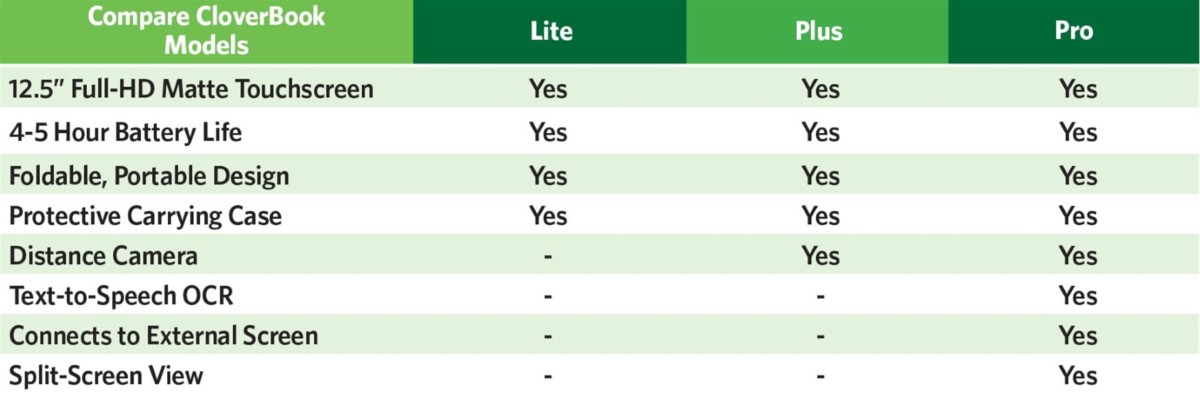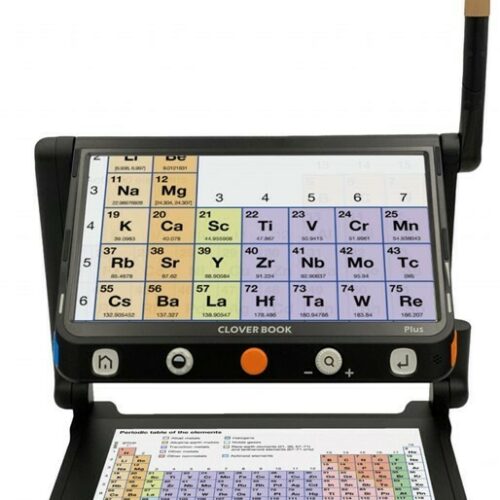CloverBook Pro Portable Magnifier with External Screen
Discover the CloverBook Pro with External Screen, a powerful portable magnifier designed for people with low vision. Featuring a foldable design, 12.5″ and 15.6″ screens, full-page text-to-speech (OCR), and multiple viewing modes, it delivers high-definition clarity at home, school, or work. Perfect for reading, writing, and distance viewing, it’s the ultimate portable magnifier for on-the-go independence.
$3,344.00
What's in the box?
- CloverBook Pro main unit
- Detachable 15.6″ external screen
- Power adapter and charging cable
- HDMI cable
- User manual
- Carrying case
- Quick-start guide
Frequently Asked Questions
Can I use the CloverBook Pro for distance viewing?
Is the external screen detachable?
How portable is the device?
Can the device read books aloud? Absolutely.
Does it work with additional monitors?
What training is available?
What financing options are available?
What Our Customers Say
Hear from people whose lives have been transformed by New England Low Vision and Blindness.
"Thank you so much for all your efforts and pics in providing mom with the CCTV. Your warm and gracious letter has given me and my two brothers Win & Scott great satisfaction and confidence that you have indeed made a happy woman out of Jane. I can’t tell you how much this will change her quality of life but I’m sure being in the business you’re in you have an idea. My best to you and your great company!"

Peter R.
Consumer visiting with his mom
"Working with NELVB has been a truly positive experience. I first connected with Scott over a decade ago to support one of my students, and his involvement made a lasting impact on both the student and their family. Since then, he’s continued to provide valuable support through demos and programs. It’s always been about what’s best for the kids, and that’s what matters most to me."

Lynn
Teacher for the Visually Impaired"

Mary
Mary, Consumer from NH
Are You Ready to Unlock the Power of Assistive Technology?
Take the first step toward greater and confidence!
About New England Low Vision and Blindness
At New England Low Vision and Blindness, we bring hope through assistive technology, personalized training, and compassionate care. As a full-service provider, we offer a wide range of solutions for individuals who are blind, have low vision, or are hard of hearing, backed by experienced Technology Rehabilitation Trainers.
With access to nearly every major technology brand and custom training services, we help clients discover the best tools to meet their personal, educational, or professional goals.
Visit our showroom or schedule a no-obligation assessment at home, school, or work for a relaxed, 1-on-1 demonstration.
Easy Monthly Payments
Get the technology you need now and pay over time with Affirm. Simple monthly payments, no hidden fees—a smarter way to stay independent and enhance your life.
Delivery & Set-Up
Enjoy our Premium White Glove Service with Peace of Mind Warranty—your technology is hand-delivered, expertly set up, and thoroughly explained at your location.
Training & Tips
Get personalized training at your home, workplace, or school—right where you’ll be using the technology most. We help you build confidence in the environments that matter.