How Google’s Lookout app helps users with low vision

Google recently announced a host of new Android accessibility services and features, including handwriting recognition on the Lookout app.
Earlier this week, Google announced some new Android features that would help users do more with their phones. Keeping in mind people with motor and speech disabilities, Google announced “Camera Switches” and “Project Activate” — two new accessibility features that let you use your phone by making facial gestures. Camera Switches is essentially a feature within the Android Accessibility Suite that turns your phone’s front-facing camera into a switch that replaces a keyboard, mouse, or touchscreen, so that you can navigate your phone.
Project Activate is a new app that makes it easier for users to communicate. Users can use facial gestures and eye movements to activate preset actions like speaking a phrase (such as “Wait!”), playing audio (like a laugh) or sending a text message (like “Please come here”), a blogpost on the Keyword blog explains.
But some other new accessibility features that will be rolled out to Android devices are on the Google Lookout app. First launched in 2019 and updated further in August 2020, Lookout by Google uses computer vision to assist people with low vision or blindness get things done faster and more easily. The app is available in more than 20 languages. Lookout uses your phone’s camera to get more information about the world around you and do daily tasks more efficiently — everything from sorting mail, putting away groceries, etc. Lookout draws upon similar underlying technology as Google Lens, which lets users search and take actions on the objects around them, simply by pointing their phone.
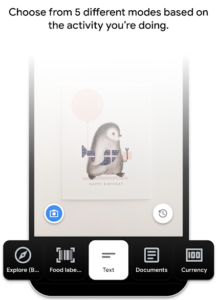
The Google Lookout app has five modes that cover almost a host of daily activities.
The app has five modes that cover almost a host of daily activities. Using “Food Labels” mode, users can quickly identify packaged foods by their label, in addition to scanning barcodes. This feature is available in more than 20 countries.
Documents mode helps a user read a whole page of text. You can take a photo of a document, and Lookout will scan the text, so that it can be read aloud by your screen reader or magnified on your phone. Among the new features announced this week, is handwriting recognition on the Lookout app. In Documents mode, Lookout will now read out both handwritten and printed text for Latin-based languages, the Keyword blog explains.
There’s also “Text” mode to quickly skim text and hear it read aloud. “Currency” mode can be used to identify banknotes quickly and reliably, with support for US dollars, and now for Indian Rupees, and Euros as well. According to the blog, the addition of the Indian Rupee and the Euro to currency mode is in response to Lookout’s growing global audience, with more currencies set to be added in the future.
This article was published on September 26, 2021 by Team Lounge. To read the original article, you can visit this link – https://lifestyle.livemint.com/smart-living/innovation/how-google-s-lookout-app-helps-users-with-low-vision-111632639470149.html
If you or a loved one has been diagnosed with Macular Degeneration, we have created this 12-section eBook “Now What? – a free resource to help you or loved one who has been diagnosed with Macular Degeneration. <Click here> to access.
About New England Low Vision and Blindness
New England Low Vision and Blindness uniquely brings hope through technology, training, and care. We are a full-service assistive technology rehabilitation training provider. We offer nearly 100% of all major electronic low vision, blindness, and software products, multiple assistive technology showrooms and a team of Vision Technology Rehabilitation Trainers to help anyone who is visually impaired.
We provide ‘patient choice’ showcasing numerous technology options from the world’s most respected suppliers, all in line with one’s individualized budgetary limits and personal, educational, or professional goals. We also provide custom training solutions and troubleshooting support.
Widely known, tested, and trusted throughout New England, our team brings 75+ years of low vision and blindness experience. Our talent, technology, and training offerings are unmatched and highly respected. We are an extremely unique and extraordinary resource for anyone suffering from vision loss in New England. We are here to help.
Through our no-obligation demonstrations – either at one of our conveniently located assistive technology showrooms or in their home, office, or school – clients experience a relaxed 2-hour free personal demonstration of almost 100% of all low vision and blindness technologies available on the market.
To learn more about how we Bring Hope to people who are blind or with low vision, contact a Technology Specialist at New England Low Vision and Blindness please call our toll-free number 888-211-6933 or email us at info@nelowvision.com.



